When you’re running a website, stumbling into a bunch of techy-sounding errors is pretty much par for the course. One such headache you might have come across is a “mixed content” error during a SEMrush audit. It sounds a bit technical, but fixing it is totally doable.
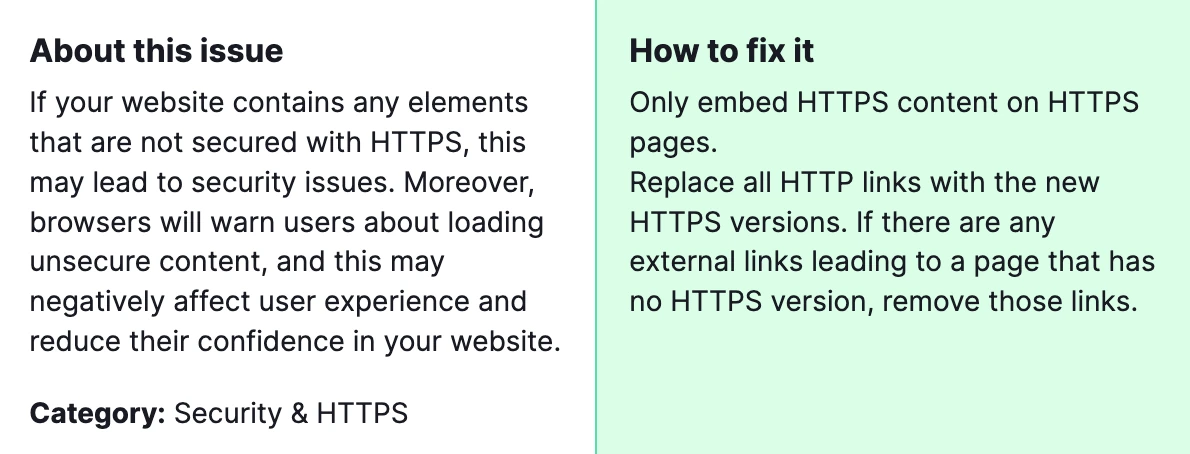
Mixed content occurs when a secure webpage (loaded through HTTPS) includes elements (like images, videos, stylesheets, and scripts) loaded through an insecure HTTP connection. This poses a security risk because the insecure content can potentially be intercepted or altered, compromising the security of the entire webpage.
Why Fix It? Apart from the obvious security risks, mixed content can also affect your site’s trustworthiness. Browsers may block mixed content or warn users, which looks bad to visitors. Search engines might not favor your site as much either, affecting your site’s findability.
How to Fix Mixed Content Issues: Step-by-Step
1) Identify Mixed Content on Your Site

Before fixing anything, you need to know where the problem lies. Tools like SEMrush, or even the mixed content warning in your browser’s developer console, can help identify mixed content on your site. These tools will point out exactly which resources are being loaded insecurely.
2) Ensure Your Site Uses HTTPS
The key to fixing mixed content is to ensure that your entire website loads over HTTPS. This may require installing an SSL certificate on your server. Many hosting providers offer free SSL certificates through Let’s Encrypt, so check with your provider first.
3) Update Internal Links to HTTPS
Go through your site’s source code and update all internal links (links to other parts of your site) to use HTTPS instead of HTTP. This includes links to images, scripts, CSS files, and other pages on your site.
4) Update External Resources to HTTPS
Just like with internal links, update URLs for external resources to HTTPS where possible. If the external resource doesn’t support HTTPS, consider hosting the content on your own site or finding an alternative that does.
5) Use Relative URLs Where Applicable
For internal resources, use relative URLs (like /images/logo.png instead of http://www.yoursite.com/images/logo.png). This automatically matches the protocol of the page they’re on, reducing the risk of mixed content.
6) Implement Content Security Policy (CSP)
While this step is more advanced, implementing a Content Security Policy can help prevent mixed content by specifying which domains your site can load resources from. If that’s too complicated, contact specialists.
7) Test Your Website
After making these changes, test your website to make sure everything loads correctly and the mixed content warnings have disappeared. Tools like SEMrush, SSL Labs, or even your browser can help you verify that the issue is resolved.
8) Monitor Your Site
Mixed content can reappear, especially if you’re adding new content regularly. Try to check your site for mixed content periodically.
Fixing mixed content issues might seem daunting at first, but by following these steps, you can secure your website and provide a better experience for your visitors. Remember, the key is to stay patient and thorough. Security is very important in the digital world, and taking care of mixed content is a step in the right direction for any website owner.



