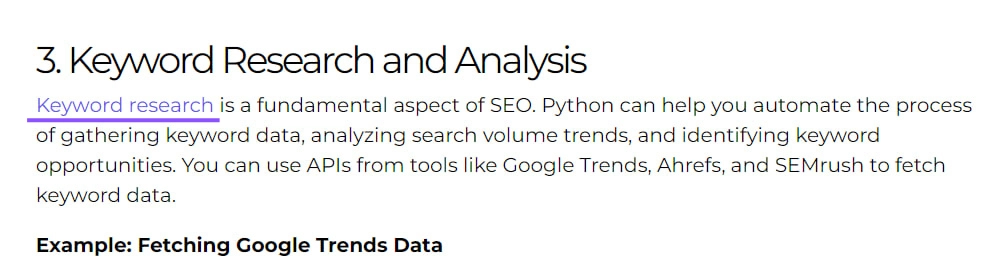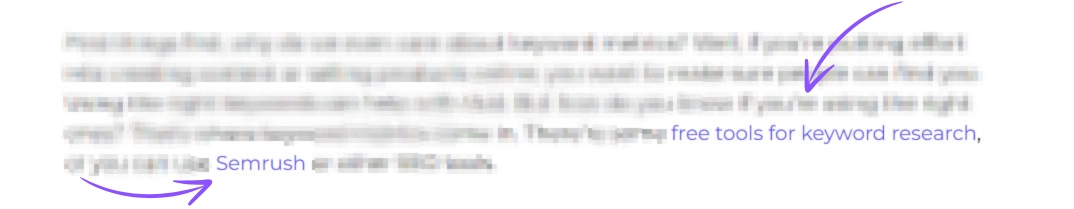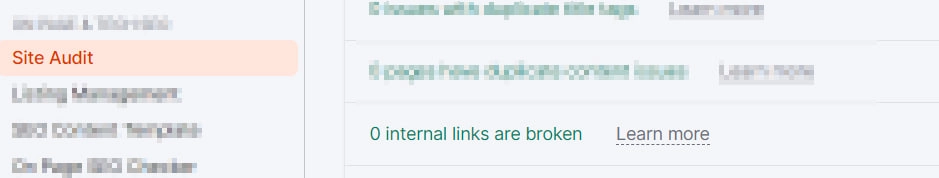When it comes to optimizing your website for search engines and enhancing user experience, internal linking is a powerful yet often overlooked tool. In this guide, we’ll explore how internal linking can transform your website, making it more navigable and SEO-friendly. Let’s dive into the essentials of internal linking and how you can leverage it to boost your website’s performance.
What Are Internal Links?
Internal links are hyperlinks that connect one page of a website to another page within the same domain.
86[Unlike external links, which direct users to pages on different websites, internal links keep users within the same site. These links play a crucial role in website navigation, user experience, and search engine optimization (SEO).
Examples of Internal Links
- Navigational Links: Links found in menus, sidebars, and footers that help users navigate through the main sections of a website.
- Contextual Links: Links embedded within the content of a page, often pointing to related articles, product pages, or supporting information.
- Call-to-Action Links: Links that prompt users to take specific actions, such as signing up for a newsletter, downloading a resource, or purchasing a product.
Why Internal Linking Matters
Enhances User Experience
Imagine browsing a website without any links to guide you to related content. Frustrating, right? Internal links create a seamless browsing experience by allowing users to easily navigate between pages. This not only keeps visitors on your site longer but also helps them find the information they’re looking for more efficiently.
Boosts SEO
Search engines use bots to crawl websites and index content. Internal links act as pathways for these bots, helping them discover and index new pages on your site. Well-structured internal linking can improve the crawlability of your site, ensuring that all your important pages are indexed and ranked by search engines.
Distributes Page Authority
Internal links help distribute page authority, or “link juice,” throughout your site. When a high-authority page links to a lower-authority page, it passes some of its authority to that page. This can help improve the ranking potential of pages that might otherwise struggle to appear in search engine results.
Best Practices for Internal Linking
Here are some best practices to follow for optimal results:
1. Use Descriptive Anchor Text
Anchor text is the clickable text in a hyperlink. Using descriptive, keyword-rich anchor text helps both users and search engines understand the context of the linked page. For example, instead of using generic text like “click here,” use more informative text like “learn about internal linking strategies.”
2. Link to Relevant Content
Ensure that the internal links point to content that is relevant to the topic of the current page. This relevance enhances the user experience by providing valuable, related information and reinforces the topical relevance of your pages for search engines.
3. Prioritize Deep Linking
Deep linking refers to linking to pages other than your homepage or main category pages. This helps distribute authority more evenly across your site and ensures that deeper, perhaps less-visited pages, receive traffic and attention.
4. Maintain a Reasonable Number of Links
While it’s important to include internal links, overloading a page with too many can be counterproductive. Aim for a balance, ensuring that each link adds value to the user experience and helps search engines understand your site structure. A general rule of thumb is to keep internal links on a page to a reasonable number, depending on the length and complexity of the content.
5. Use a Logical Structure
Organize your internal links in a way that reflects the logical structure of your website. This hierarchy helps users navigate your site more easily and assists search engines in understanding the relationship between different pages.
6. Regularly Audit and Update Links
Websites are dynamic, and content can change over time. Regularly auditing your internal links ensures they remain relevant and functional. Fix any broken links and update outdated links to keep your site healthy and user-friendly. Tools like Screaming Frog and Google Search Console can help identify issues with internal links.
7. Include Links in High-Traffic Pages
Identify your high-traffic pages using analytics tools and strategically place internal links on these pages. This can drive traffic to other important but less-visited pages, improving their visibility and engagement.
8. Use a Mix of Navigational and Contextual Links
- Navigational Links: Typically found in menus, sidebars, and footers, these help users find the main sections of your site.
- Contextual Links: Embedded within the body of your content, these links provide pathways to related information, enhancing the user’s journey through your site.
9. Optimize for Mobile Users
Ensure that your internal linking structure is mobile-friendly. As more users access websites from mobile devices, a clear and easy-to-navigate internal linking system can significantly enhance their experience.
10. Leverage Link Depth
Link depth refers to how many clicks it takes to reach a page from the homepage. Aim to keep important pages within three clicks of the homepage to ensure they are easily accessible to both users and search engines.
11. Use NoFollow When Necessary
If you need to include a link to a page that you don’t want search engines to index or follow, such as a login page or a temporary promotion, use the rel=”nofollow” attribute. This can help manage how link equity is distributed across your site.
Tools for Internal Linking
There are several tools available to help you manage and optimize your internal linking strategy:
- Google Search Console: Provides insights into how Google crawls and indexes your site, helping you identify issues with internal linking.
- Screaming Frog: A website crawler that can help you analyze your internal links and identify any broken or orphaned pages.
- Ahrefs: Offers a comprehensive site audit tool that includes internal link analysis, helping you optimize your link structure for better SEO.
Internal linking is a vital aspect of both SEO and user experience. By strategically linking your pages, you can guide users through your content more effectively, improve your site’s crawlability, and distribute authority throughout your site. Start implementing these best practices today, and watch as your website’s performance improves, making it a more valuable resource for both users and search engines alike.
Remember, the key to a successful internal linking strategy is to be intentional and thoughtful with every link you add. Happy linking!
For expert guidance, consider our SEO professionals who can tailor advanced strategies to your website’s needs. Contact us today to elevate your internal linking and overall SEO!