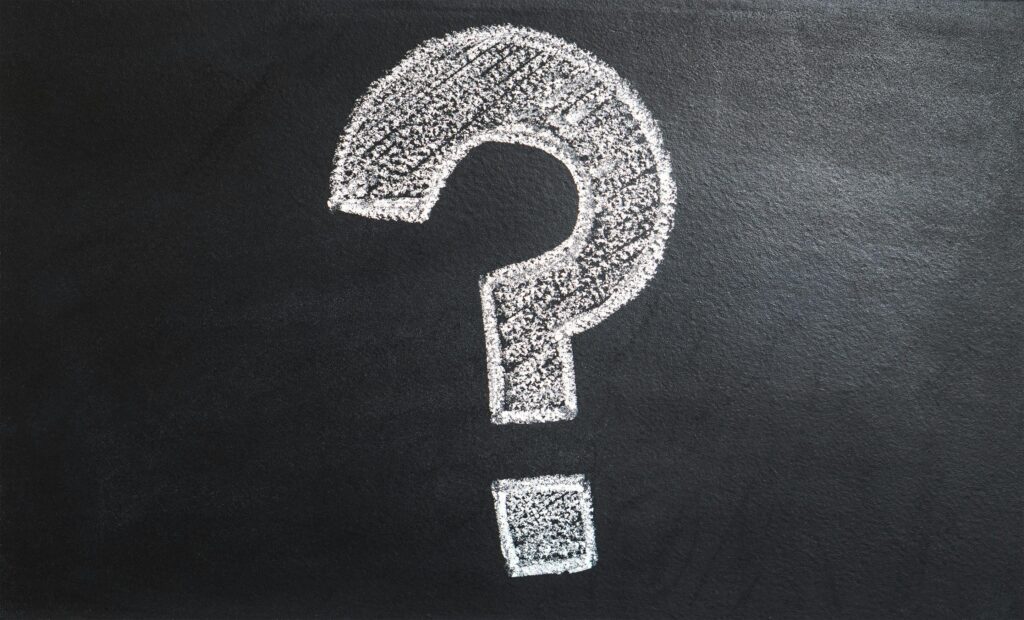https://schema.org/docs/documents.htmlWhen you run a Semrush Audit and come across the “Structured data item is invalid” error, it can feel a bit daunting. But don’t worry; this is a common issue that many website owners encounter. Structured data, often referred to as schema markup, is a critical component of SEO that helps search engines understand the content on your website. By marking up your content with structured data, you can enhance your search listings with rich snippets, which in turn can improve your site’s visibility and click-through rates. However, if this data is incorrectly implemented, it can lead to validation errors like the one you’re seeing, which may affect your site’s performance in search results.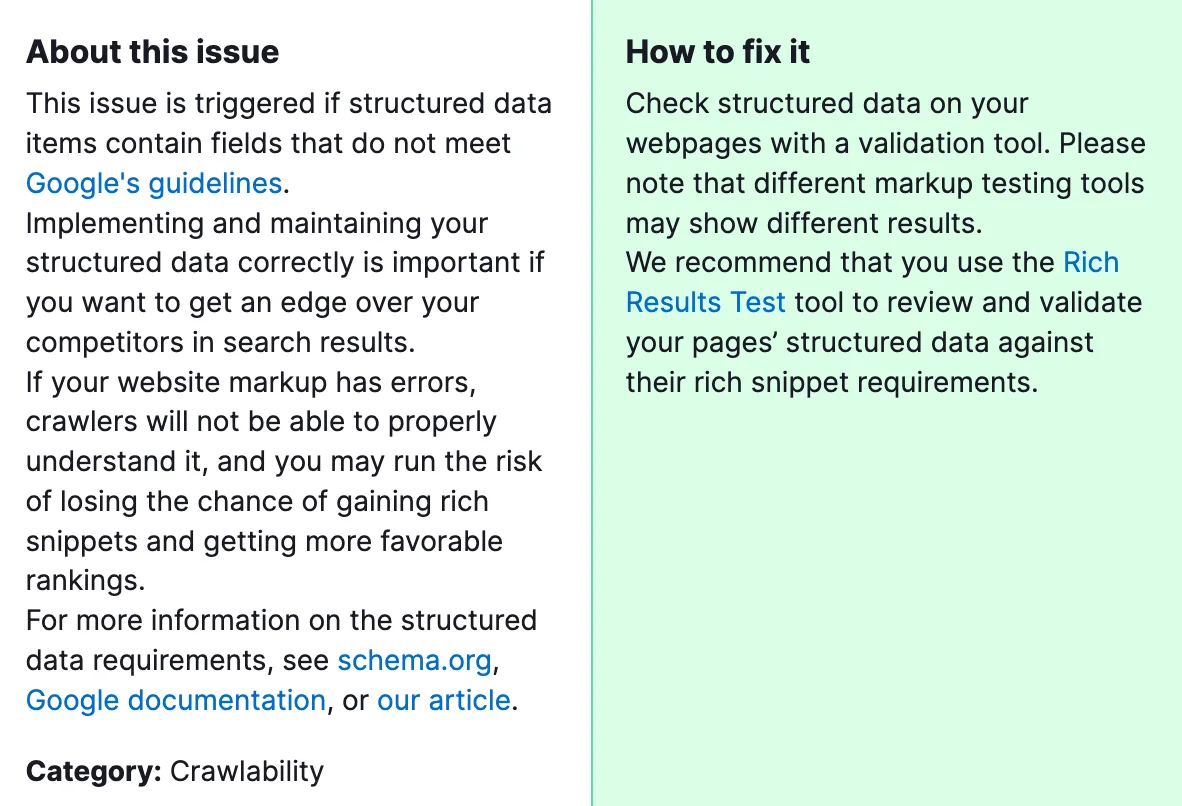
Why is it important to fix? Fixing “Structured data item is invalid” errors is crucial for SEO for several reasons. Structured data plays a key role in how search engines understand and display your website in search results. Correctly implemented, it can lead to enhanced visibility through rich snippets, potentially increasing click-through rates and driving more traffic to your site. Moreover, it can improve the overall user experience by providing search engines with the necessary information to display relevant data directly in search results, such as product prices, ratings, or event dates. Addressing these errors ensures that your website communicates effectively with search engines, leading to better performance in search results.
How to Fix “Pages have Slow Load Speed” Detected by a Semrush Audit?

Here’s how to address this issue effectively:
1) Identify the Error
First, you need to pinpoint exactly what’s wrong with your structured data. Tools like Google’s Structured Data Testing Tool or Google Search Console can provide detailed insights into what’s causing the “Structured data item is invalid” error. Look for missing fields, incorrect data types, or syntax errors in your markup.
2) Review Structured Data Guidelines
Once you’ve identified the error, review the structured data guidelines provided by Google or the relevant schema.org documentation. Ensure you understand the requirements for the specific type of structured data you’re implementing (e.g., articles, products, recipes).
3) Correct the Markup
With a clear understanding of the guidelines, correct the markup on your website. This could involve adding missing fields, correcting data types, or fixing syntax errors. Pay close attention to required properties and ensure that your data is accurate and represents your content appropriately.
4) Use Structured Data Tools
Leverage structured data testing tools to validate your corrected markup before making it live. These tools will help you catch any remaining errors and confirm that your structured data is correctly implemented.
5) Monitor and Iterate
After correcting the errors and updating your site, monitor the results in Google Search Console or other SEO tools. It may take some time for search engines to re-crawl your site and reflect the changes. Continue to check for errors and optimize your structured data to improve your site’s SEO performance.
If our tips didn’t help you solve the “Structured data element is invalid” issue, please contact our specialists who will fix all errors quickly.