“Page Has Duplicate H1 and Title Tags” is a common issue encountered in website audits, indicating that multiple pages within a website share identical or very similar H1 (heading) and title tags. These tags serve crucial roles in informing search engines and users about the content of a webpage. Duplicate tags can confuse search engine algorithms and hinder a page’s ranking potential, potentially leading to lower visibility and traffic.
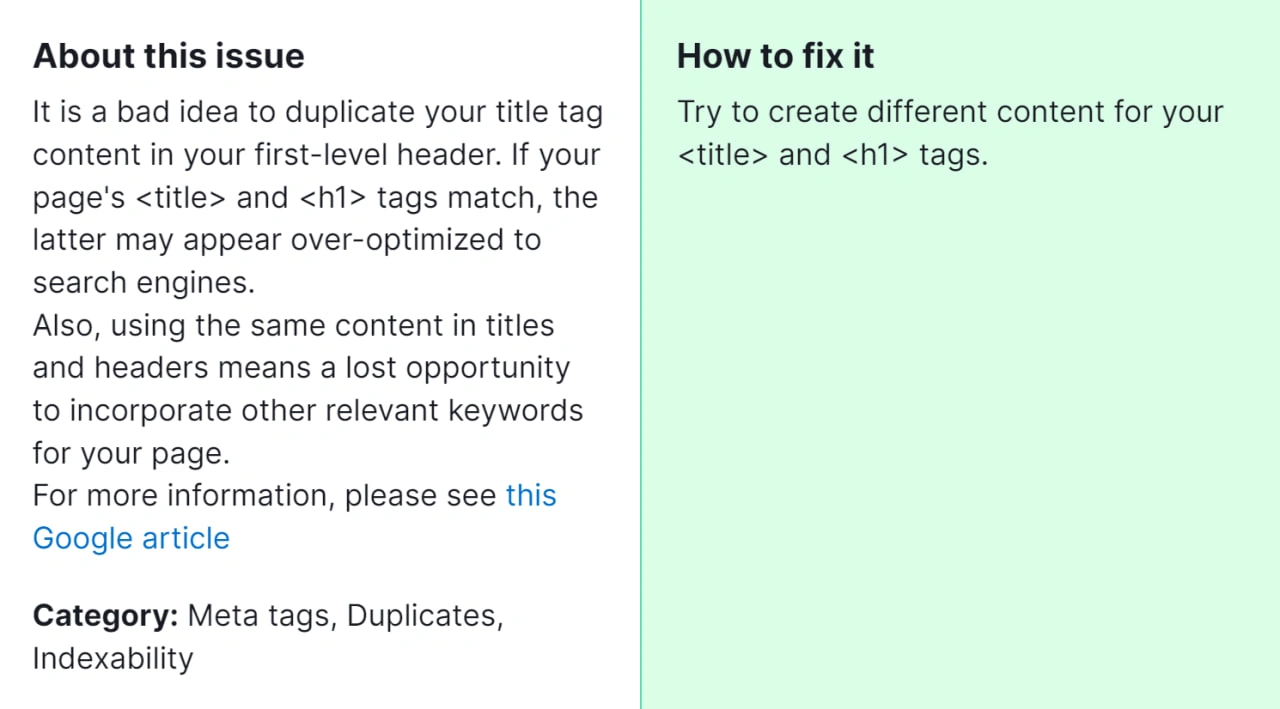
Fixing this issue is essential for maintaining a well-optimized website for search engines and users alike. Unique and descriptive H1 and title tags improve a page’s relevance and visibility in search engine results, ultimately driving more organic traffic. Additionally, clear and distinct tags enhance user experience by providing accurate previews of the page’s content, thereby increasing the likelihood of user engagement and conversions.
How to Fix “Page Has Duplicate H1 and Title Tags” Detected by a SEMrush Audit

Step 1: Identify Duplicate Tags
- Begin by accessing your SEMrush account and navigating to the Site Audit tool.
- Run a site audit for your website to identify pages with duplicate H1 and title tags.
- Review the audit report to pinpoint the specific pages where the issue occurs.
Step 2: Analyze Content Relevance
- Examine the content of each page with duplicate tags to understand its relevance and uniqueness.
- Ensure that each page addresses a distinct topic or aspect of your website’s offerings.
Step 3: Update H1 Tags
- For each page, revise the H1 tag to accurately reflect the unique content or purpose of the page.
- Incorporate relevant keywords naturally into the H1 tag to improve search engine optimization (SEO) without keyword stuffing.
Step 4: Optimize Title Tags
- Craft unique and descriptive title tags for each page, summarizing its content.
- Avoid using generic or repetitive titles across multiple pages.
Step 5: Maintain Consistency
- Ensure consistency between the H1 and title tags, conveying a cohesive message about the page’s content.
- Align the tags with the user’s expectations and the overall theme of your website.
Step 6: Update Meta Descriptions (Optional)
- While addressing duplicate tags, consider optimizing meta descriptions for each page to enhance click-through rates in search results.
- Craft persuasive and informative meta descriptions to entice users to click on your link.
Step 7: Implement Changes
- Update the H1 and title tags directly within your website’s content management system (CMS) or website builder.
- Save the changes and publish the updated pages to make them live on your website.
Step 8: Monitor and Reassess
- Periodically revisit your website’s pages to ensure that H1 and title tags remain unique and relevant.
- Utilize SEMrush or other SEO tools to regularly audit your website for potential issues and optimizations.
By following these steps, you can effectively address the “Page Has Duplicate H1 and Title Tags” issue detected by an SEMrush audit, thereby enhancing both the SEO performance and user experience of your website. However, if you find that these measures do not resolve the problem satisfactorily, it may be beneficial to consult with our SEO specialist for further assistance. They can offer tailored recommendations and advanced strategies to overcome persistent challenges and optimize your website for better search engine visibility and user engagement.



