External images can greatly enhance the visual appeal and functionality of your website by providing additional context, illustration, or information. However, encountering broken external images can lead to a negative user experience and impact the overall credibility of your website. Therefore, it’s crucial to address this issue promptly to maintain a positive user experience and ensure that your website remains visually engaging and informative.
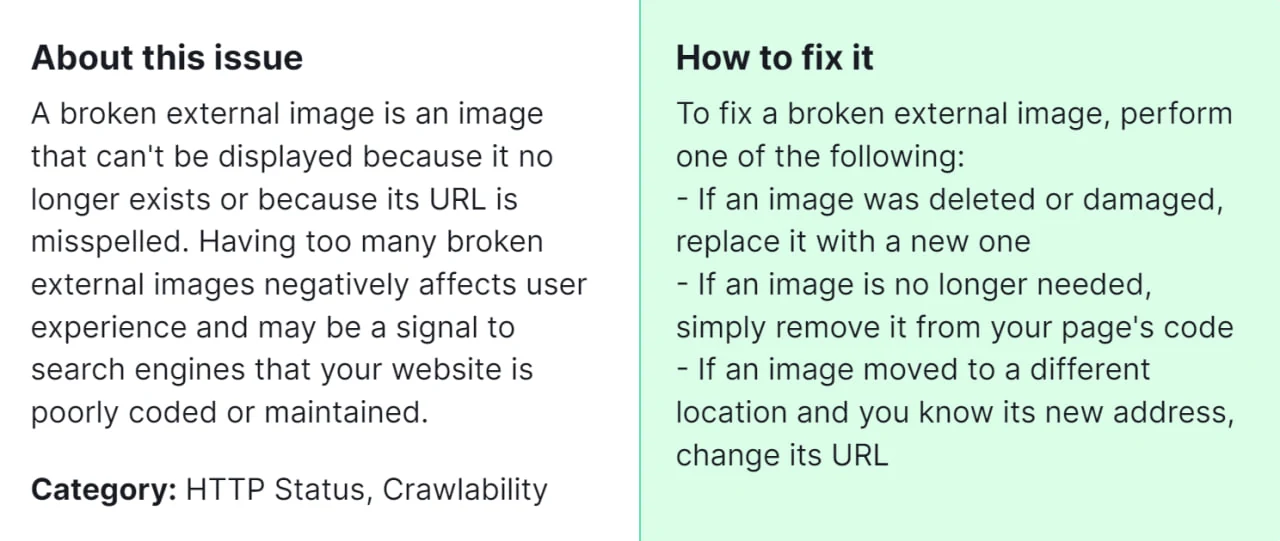
Fixing the problem of broken external images is vital for several reasons:
- Enhanced User Experience: Ensuring that all images display correctly improves the overall user experience by providing visitors with the intended visual content.
- Professionalism: A website with broken images can appear unprofessional and may lead users to doubt the credibility of the content and the website itself.
- SEO Benefits: Images contribute to the optimization of web pages for search engines. Broken images can negatively impact SEO performance by reducing the relevance and quality of the page content.
How to Fix the Issue “External Images are Broken” Detected by a Semrush Audit
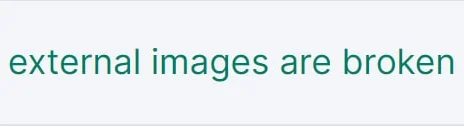
Step 1: Identify Broken Images
The first step is to identify which external images are broken. You can do this by conducting a thorough audit of your website using tools like Semrush, which can detect broken external images.
Step 2: Update Image URLs
Once you’ve identified the broken images, the next step is to update their URLs. Determine if the images are hosted on your server or if they are linked from external sources. If the images are hosted externally, ensure that the URLs are correct and haven’t changed. If the URLs have changed or the images are no longer available, you may need to find alternative sources or host the images on your server.
Step 3: Replace or Remove Broken Images
After updating the URLs, replace the broken images with the correct ones or remove them if replacements are not available. It’s essential to maintain visual consistency and relevance to ensure that the images align with the surrounding content.
Step 4: Test and Verify
Once you’ve made the necessary changes, thoroughly test your website to ensure that all external images are displaying correctly. Navigate through different pages and devices to verify that the issue has been resolved.
Step 5: Regular Maintenance
Broken images can occur over time due to changes in external sources or server issues. Implement regular maintenance checks to monitor the integrity of external images and address any new occurrences promptly.
Following these steps will help you effectively resolve the issue of broken external images flagged by a Semrush audit, leading to enhanced user experience, professionalism, and overall website quality. However, in cases where these steps don’t resolve the problem, don’t hesitate to seek assistance from our SEO specialists. They can provide tailored solutions and further guidance to ensure your website’s images are displaying correctly and optimize your online presence.




