“URLs with a temporary redirect” is a common issue encountered in website audits, including those conducted by tools like Semrush. This problem arises when a URL on your website is configured to redirect temporarily (HTTP status code 302 or 307) instead of permanently (HTTP status code 301). Temporary redirects can negatively impact your website’s search engine optimization (SEO) efforts and user experience. Resolving this issue is crucial for ensuring smooth website navigation, maintaining SEO performance, and avoiding potential penalties from search engines.
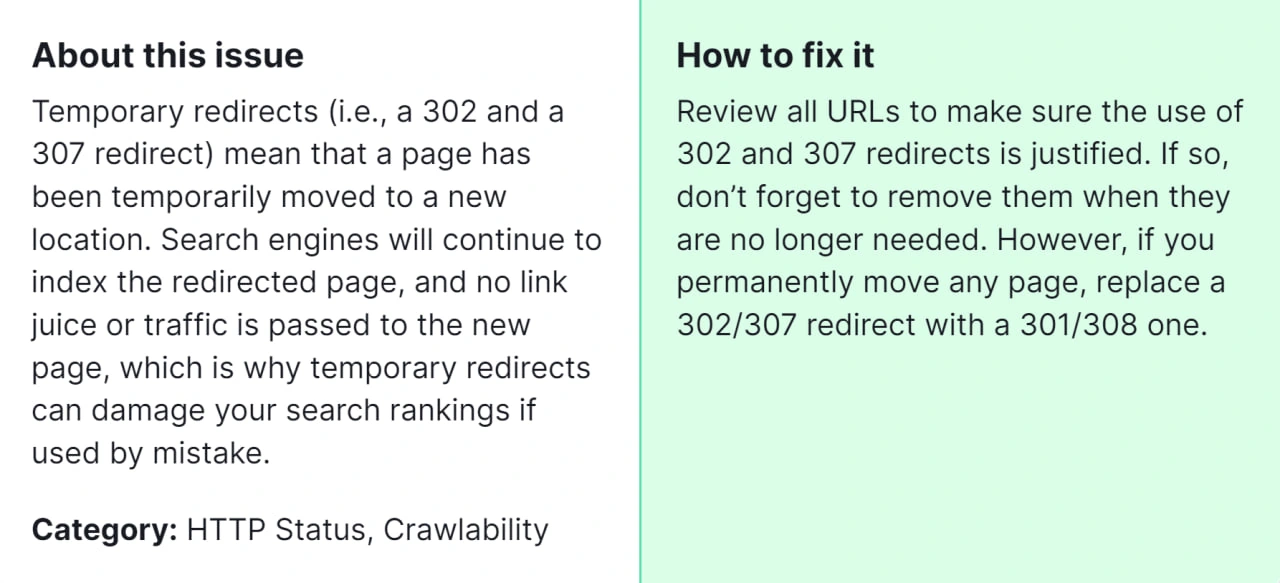
Importance of Fixing this Error:
Fixing “URLs with a temporary redirect” is essential for several reasons:
- SEO Optimization: Permanent redirects pass the link equity from the old URL to the new one, helping maintain or improve your website’s search engine rankings. Temporary redirects don’t transfer link equity, potentially harming your SEO efforts.
- User Experience: Temporary redirects can confuse visitors by displaying temporary or irrelevant content before redirecting them to the intended page. This can lead to frustration and a negative perception of your website.
- Crawl Efficiency: Search engine bots may spend unnecessary resources crawling temporary redirects instead of focusing on indexing your website’s primary content, which can impact your site’s overall crawl efficiency.
How to Fix “URLs With a Temporary Redirect” Detected by a Semrush Audit

1. Identify URLs with Temporary Redirects
- Log in to your Semrush account and access the Site Audit tool.
- Review the audit report to identify URLs flagged with “Temporary Redirect” issues. These URLs need to be fixed.
2. Access Your Website’s Redirect Configuration
- Access your website’s content management system (CMS) or server hosting environment.
- Navigate to the area where redirects are configured. This could be within your CMS settings, .htaccess file (for Apache servers), or server configuration (for Nginx servers).
3. Update Temporary Redirects to Permanent Redirects
- Locate the URLs that are temporarily redirected (302 or 307 status codes).
- Replace these temporary redirects with permanent redirects (301 status code).
- Update the redirect configuration to point to the correct destination URL.
4. Verify Redirect Implementation
- After updating the redirects, use tools like Semrush, Google Search Console, or online HTTP header checkers to verify that the redirects are now permanent (301 status code).
- Ensure that the redirected URLs point to the intended destination without any further redirection loops or errors.
5. Update Sitemap and Internal Links
- Update your website’s XML sitemap to reflect the changes in URL redirects.
- Update any internal links on your website that previously pointed to the redirected URLs to now link directly to the new destination URLs.
6. Monitor and Maintain
- Regularly monitor your website’s performance and conduct periodic audits to ensure that no new instances of temporary redirects occur.
- Stay informed about changes in your website’s structure or content that may require updates to redirect configurations.
7. Submit Changes to Search Engines
- If applicable, submit the updated sitemap to search engines like Google and Bing through their respective webmaster tools.
- This helps search engines recognize the permanent redirects and update their indexes accordingly.
By following these steps diligently, you can efficiently resolve the issue of “URLs with a temporary redirect” flagged by a Semrush audit, thereby enhancing your website’s SEO performance and user experience. However, if you encounter challenges or if the problem persists despite your efforts, it’s advisable to seek guidance from a seasoned SEO specialist.



