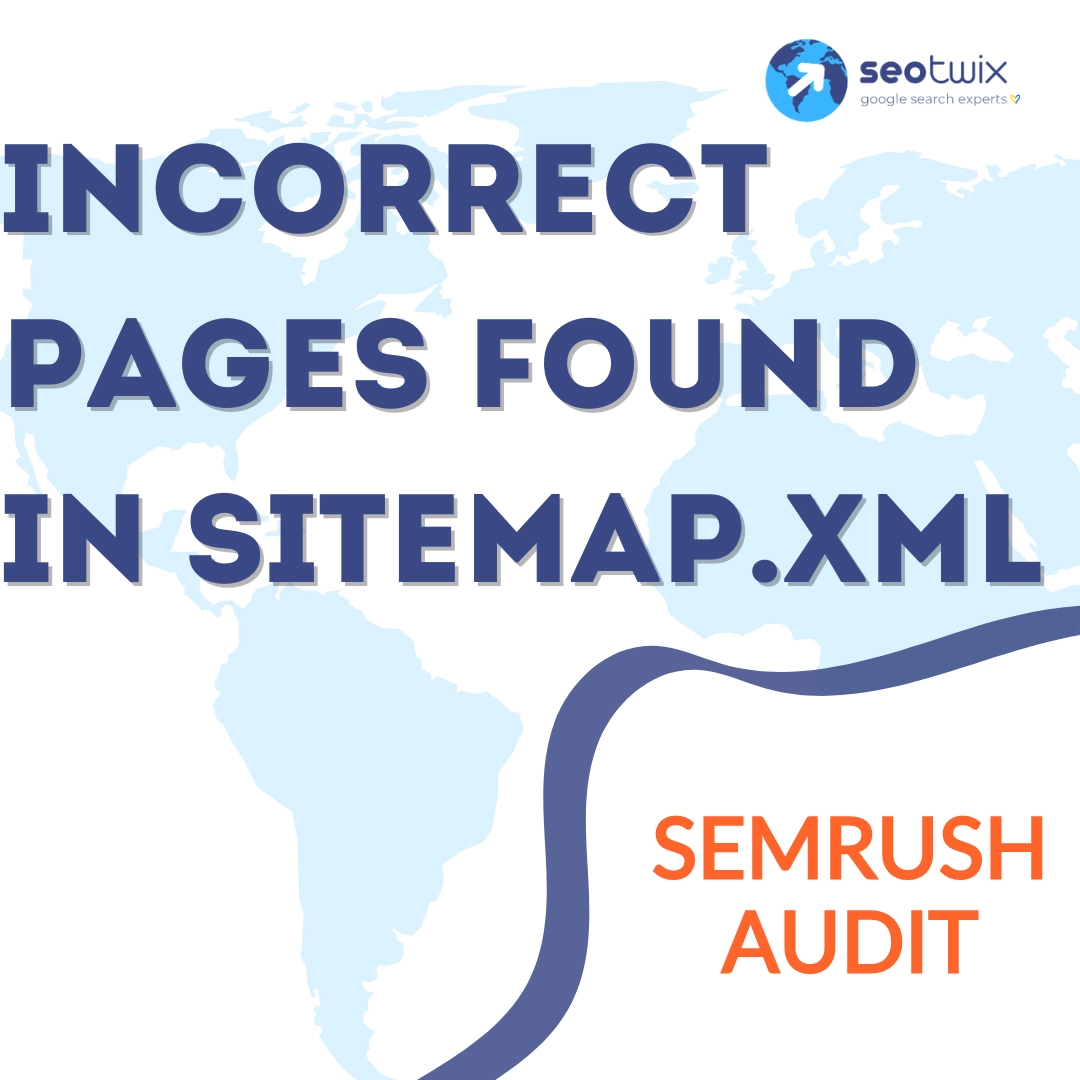When conducting an SEO audit with Semrush or any other tool, encountering the “Incorrect pages found in sitemap.xml” error can be a stumbling block in optimizing your site’s visibility and search engine ranking. This error indicates that your sitemap.xml file, which serves as a roadmap for search engines to crawl and index your website’s content, includes URLs that are either broken, non-canonical, or not intended to be indexed. Addressing this issue is crucial as it ensures that search engines are only directed towards high-quality, relevant pages, enhancing your site’s SEO performance and user experience.
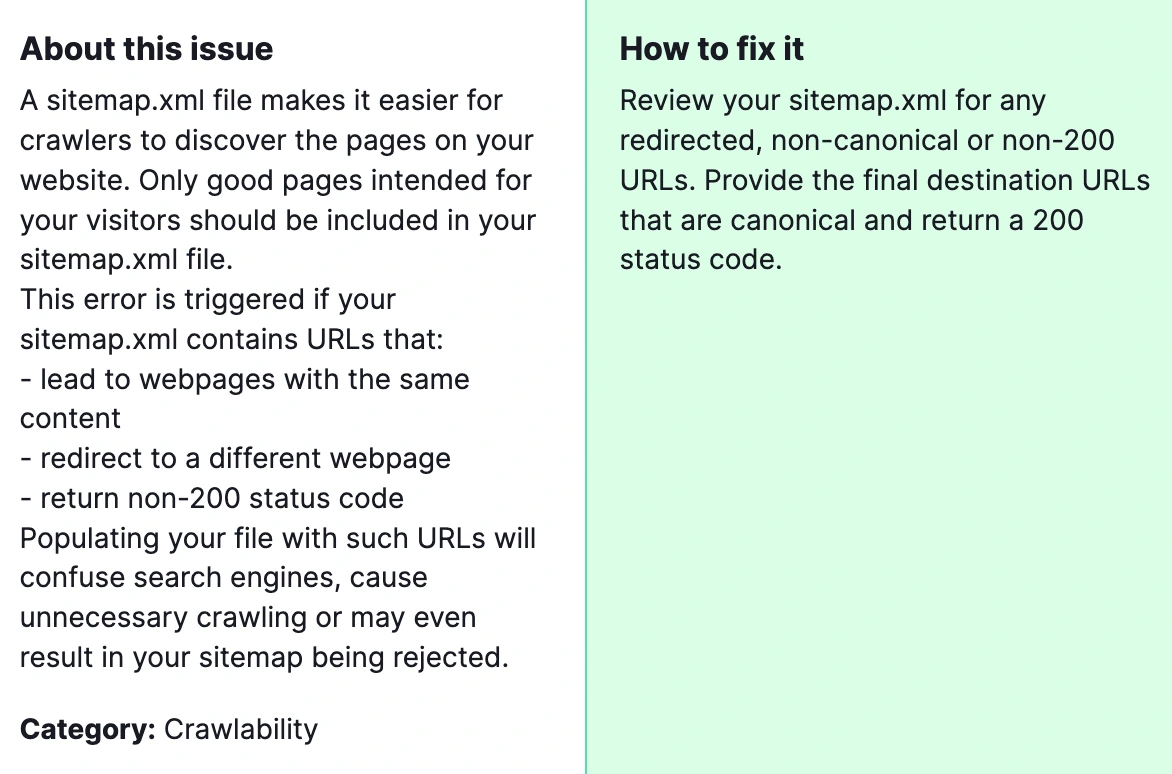
Why is it important to fix the “Incorrect pages found in sitemap.xml” error? Fixing the “Incorrect pages found in sitemap.xml” error is vital for several reasons. A clean, accurate sitemap helps search engines efficiently crawl your site, improving your chances of ranking higher in search results. Ensuring your sitemap only contains correct URLs enhances site visibility and directs user and search engine attention to the content that truly matters.
How to Fix “Incorrect Pages Found in Sitemap.xml” Detected by a Semrush Audit?

Steps to fix it:
1) Review Your Sitemap Regularly
Make it a routine to check your sitemap.xml file for any discrepancies, especially after making significant updates to your site.
Most sitemaps are located at common URL paths. Try these URLs:
- https://www.example.com/sitemap.xml
- https://www.example.com/sitemap_index.xml
Replace example.com with the website’s domain name. If the sitemap is available at these locations, it should be displayed.
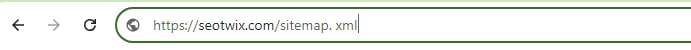
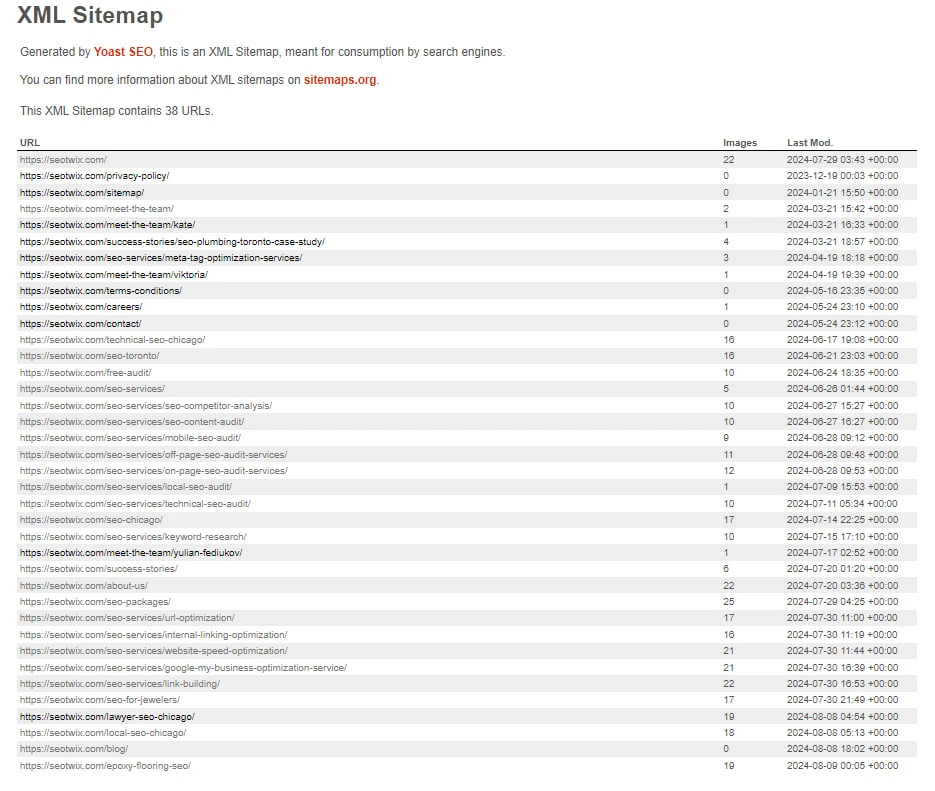
Tools like Semrush can automate this process, alerting you to potential issues.
2) Identify the Incorrect URLs
Use the audit report to pinpoint exactly which URLs are flagged as incorrect. These could be broken links, pages you’ve since removed, or URLs that should not be indexed by search engines.
3) Verify the URLs Manually
Sometimes, tools may flag URLs erroneously. Manually check each flagged URL to confirm whether it’s indeed incorrect. Use a status code checker to ensure they return a 200 status code, indicating they’re live and accessible.
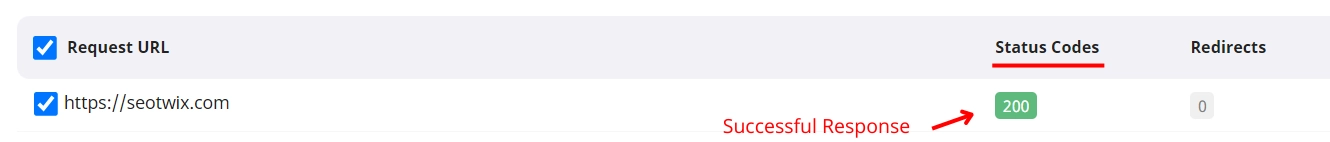
4) Update Your Sitemap
For any URL that is no longer valid or relevant:
- Remove it from the sitemap.xml file if it’s no longer needed or has been permanently deleted.
- Replace it with the correct URL if the page has moved.
- Ensure that all URLs included in the sitemap are canonical and intended for indexing.
5) Resubmit Your Sitemap
After making the necessary corrections, resubmit your sitemap.xml file to search engines via Google Search Console or Bing Webmaster Tools. This prompts them to re-crawl your site with the updated information.
6) Implement Redirects if Necessary
For any URLs that have been moved or changed, set up 301 redirects to the new URLs. This step is crucial to preserve link equity and ensure users and search engines are directed to the correct pages.
7) Monitor Index Coverage Reports
Following the resubmission of your sitemap, keep an eye on your Google Search Console’s Index Coverage report. This will help you track the progress of your changes and identify any additional issues.
8) Optimize Your Website Structure
Ensure your website’s architecture is SEO-friendly, with a logical hierarchy and navigation. You can contact a specialist to do this because this not only helps search engines crawl your site more effectively but also improves user experience.
By following these steps, you can rectify the “Incorrect pages found in sitemap.xml” error, paving the way for improved search engine visibility and website performance. Remember, a well-maintained sitemap is a cornerstone of effective SEO strategy.