Fixing “Sitemap.xml files have format errors” detected in a Semrush Audit is a crucial step for any website owner or SEO professional. The sitemap.xml file plays a vital role in search engine optimization by guiding search engines through your website’s content, ensuring that all pages are discovered and indexed properly. Errors within this file can lead to inefficient crawling, which means potential visitors may miss out on valuable content, and ultimately, this can affect your site’s search engine ranking.
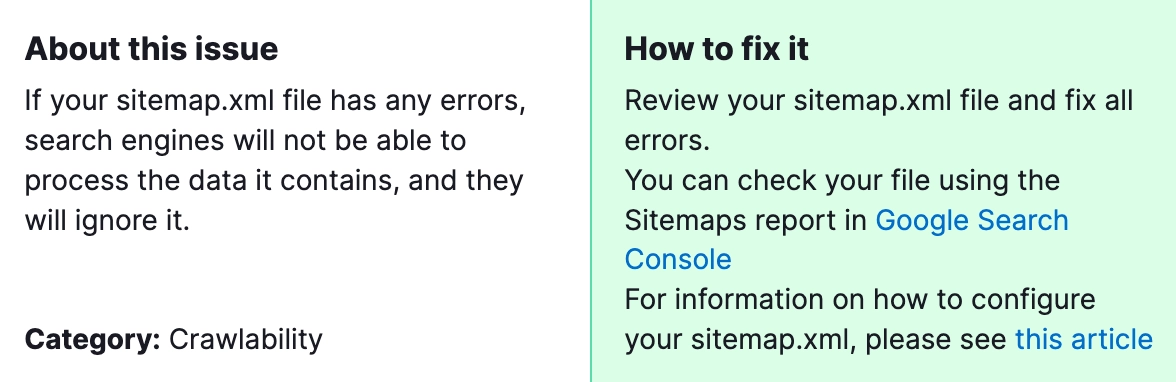
Why is it important to fix it? A clean, error-free sitemap.xml file ensures that search engines can easily understand and index your website’s content. This not only helps in better visibility across search engines but also improves your website’s SEO performance. Fixing these errors means that you are making it easier for search engines to crawl your site, which can lead to higher rankings and increased traffic.
How to Fix “Sitemap.xml Files Have Format Errors” Detected by a Semrush Audit?

Steps to fix this error:
1) Validate Your Sitemap
Use online sitemap validation tools to identify the specific errors in your sitemap.xml file. Tools like XML Sitemaps Validator provide detailed information about each error and potential fixes.
2) Check the URL Structure
Ensure that all URLs listed in your sitemap are correctly formatted, follow the same protocol (http or https), and do not lead to 404 errors. Remove or replace any URLs that redirect to different pages.
3) Ensure Proper XML Formatting
Your sitemap must adhere to XML standards. This includes using the correct syntax, having proper opening and closing tags, and avoiding any illegal characters. Use an XML editor for error-free editing.
4) Update Your Sitemap Regularly
Any changes to your website’s content, structure, or URLs should be reflected in your sitemap. Regular updates ensure that search engines are crawling the most current version of your site.
5) Submit Your Updated Sitemap to Search Engines
Once you’ve made the necessary corrections, resubmit your sitemap to search engines via their respective webmaster tools (e.g., Google Search Console, Bing Webmaster Tools). This will prompt them to re-crawl your site.
6) Monitor Webmaster Tools for Errors
Regularly check the sitemap section in webmaster tools for any warnings or errors reported by search engines. Addressing these promptly can prevent potential SEO issues.
7) Utilize Semrush or Similar SEO Tools
After fixing the errors, use Semrush again to perform another audit. This ensures that the fixes have been effective and that there are no lingering issues with your sitemap.xml file.
By following these steps, you ensure that your sitemap.xml file is free of format errors, making your site more accessible to search engines and improving your overall SEO performance.
If the above solutions did not solve your issue, you can contact our team for further assistance. We are here to support you!




