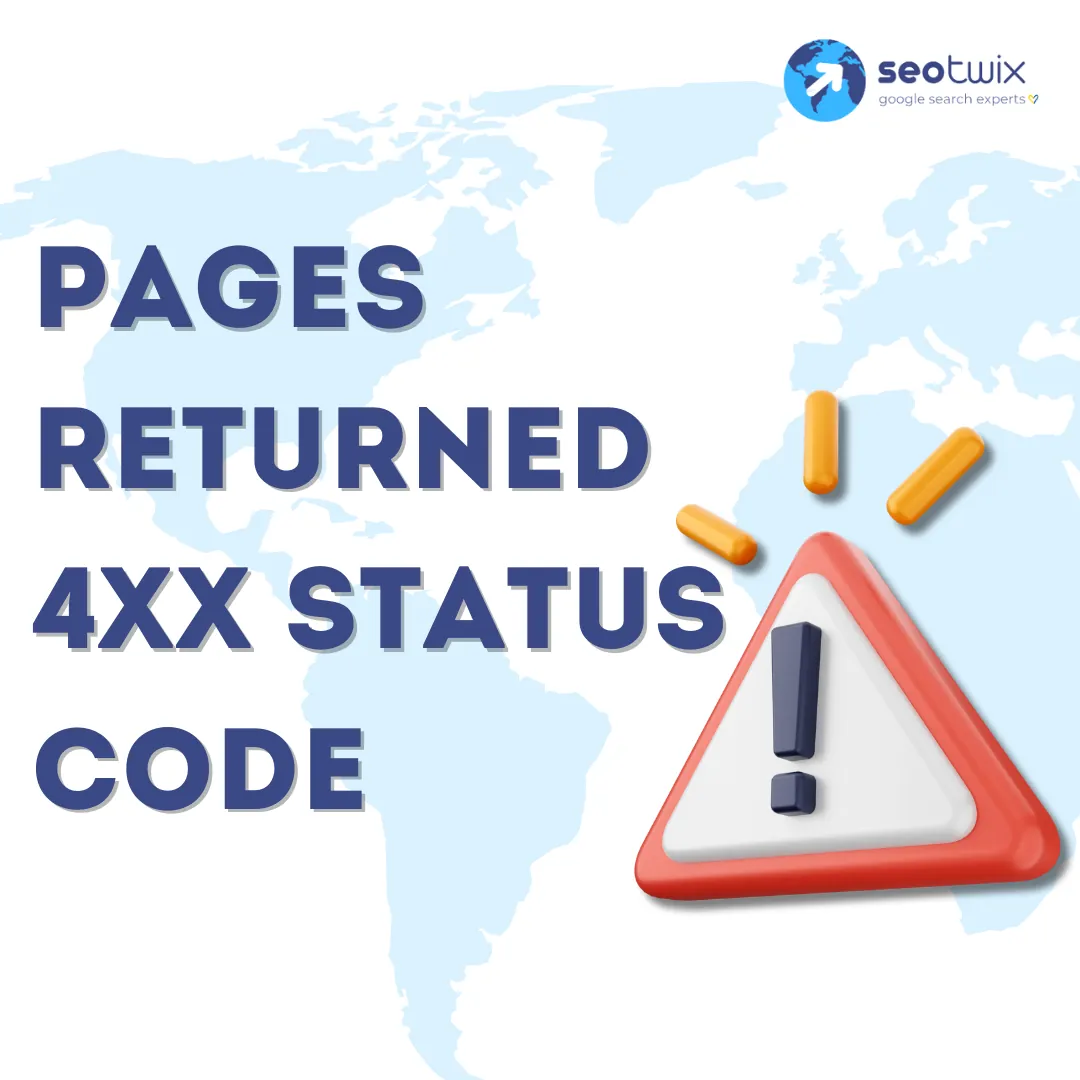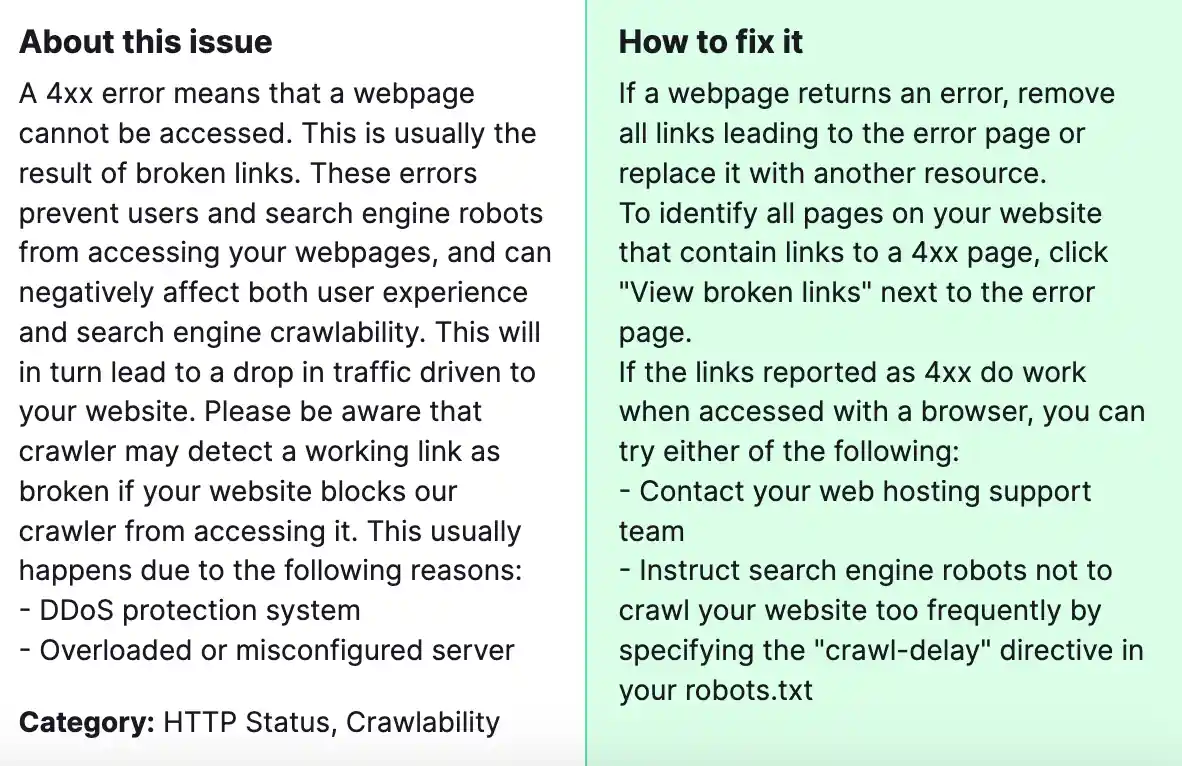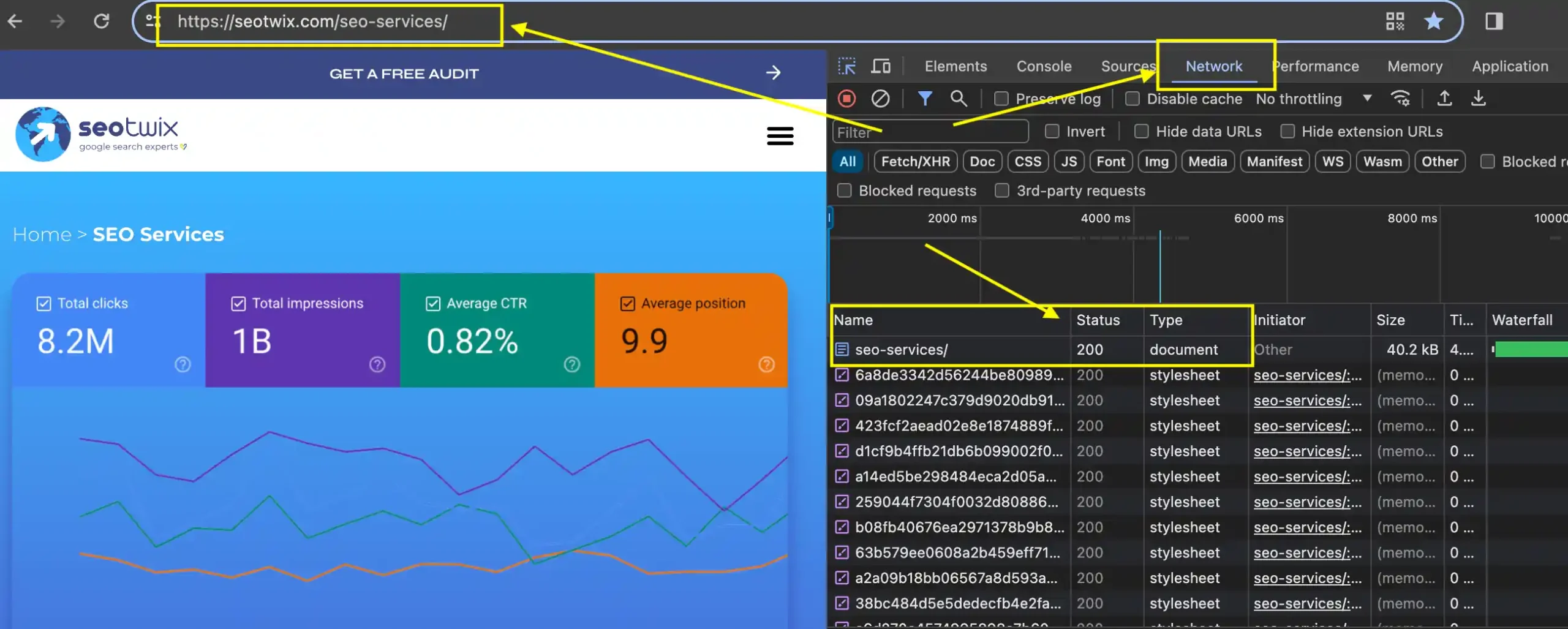Running into errors during an SEMrush audit can feel a bit like hitting a roadblock on a smooth drive. One common hiccup is the “Pages returned 4XX status code” message. This might sound technical, but it’s really just SEMrush’s way of telling you that some pages on your website aren’t friendly to your visitors or search engines. Essentially, these pages are missing, moved, or have some issue that needs your attention.
How to fix “Pages returned 4XX status code”
1) Understand the Error
First off, “4XX” status codes are what we call HTTP status codes. They tell you that there’s an error on the client’s side (in this case, the problem is with the webpage, not the person trying to access it). The most common one you might have heard of is “404 Not Found.” It means what it says: the page isn’t there.
2) Identify the Problematic Pages
Within SEMrush, your audit report will list the pages that have these 4XX errors. Your first job is to make a list of these pages.
3) Decide on the Right Action
For each page that’s returning a 4XX error, you have a few options:
- If the page has moved: Update the link everywhere it’s used to point to the new location.
- If the page is gone: Consider if there’s a related page you can redirect visitors to instead. If so, set up a redirect (301 redirect is the technical term). This way, anyone who tries to visit the old page will automatically land on the new, related page.
- If it’s a mistake: Sometimes, a page is supposed to be there, but a small mistake is causing the error. Maybe the URL is typed wrong somewhere. Double-check and correct these issues where you find them.
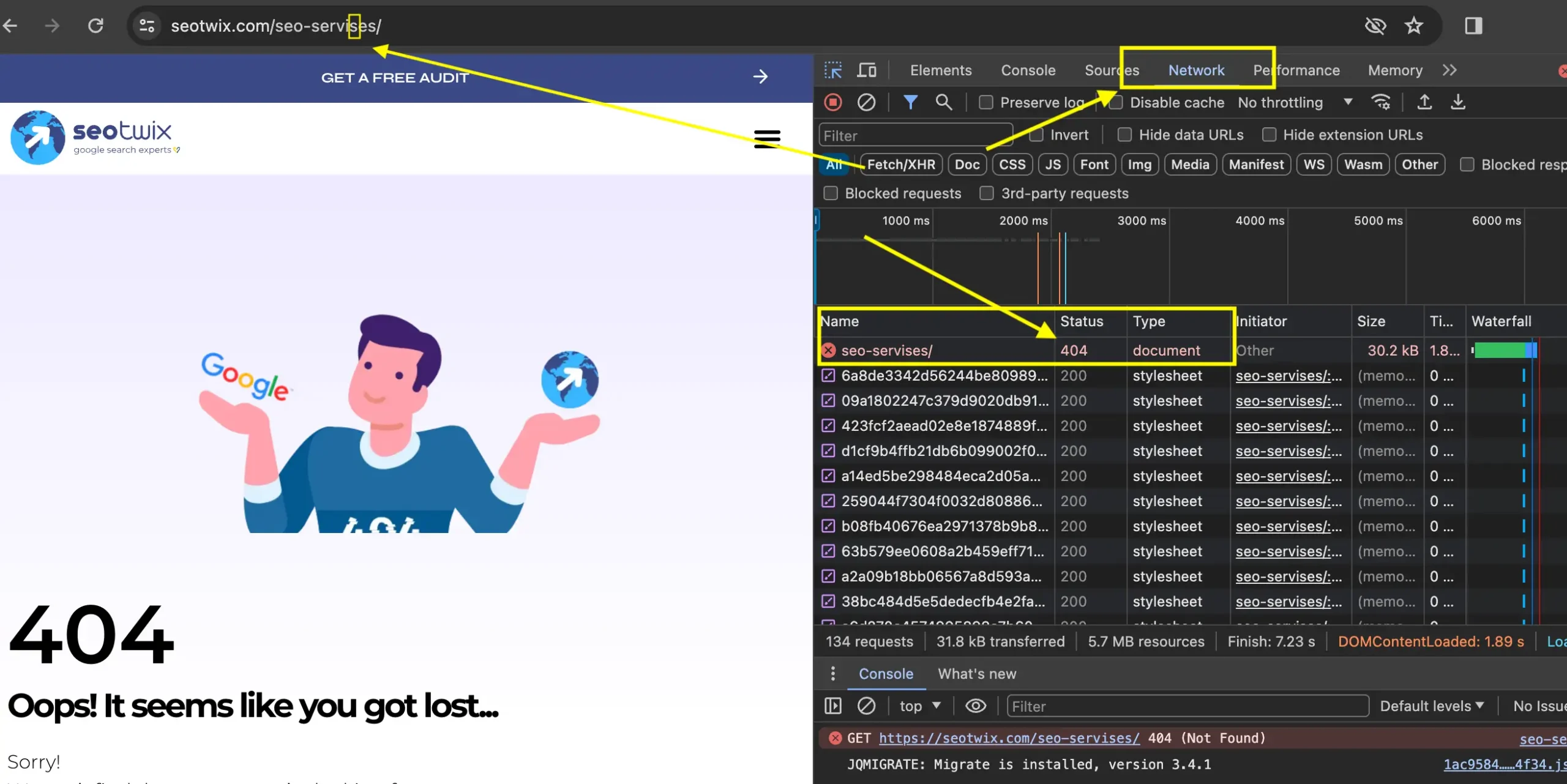
4) Apply Fixes
Here’s how you can fix these issues, based on the action you’ve decided on:
- Updating Links: This might require some manual effort, especially if the links are spread out over many pages or posts. Tools and plugins can help if your site is on a platform like WordPress.
- Setting Up Redirects: How you do this depends on how your website is managed. For WordPress sites, plugins like ‘Redirection‘ can make this easy. If your site is hosted elsewhere, you might need to edit your .htaccess file or ask your hosting provider for help.
- Correcting Mistakes: This is usually straightforward. Go to the place where the mistake is and fix it. If it’s a broken link on a page, update it with the correct URL.

5) Verify Your Fixes
After you’ve made these changes, rerun the SEMrush audit. The goal is to see no “Pages returned 4XX status code” errors this time. If some still show up, double-check your fixes to make sure they were applied correctly and completely.
Fixing 4XX errors is essential not just for SEO but for providing a good experience to your visitors. It tells them (and search engines) that you’re looking out for their interests and ensuring they find what they’re looking for on your site. For the SEO specialist fixing all 4XX errors is the priority. So, if you need to make your website experience lighter, find your perfect SEO company.