Fixing “Issues with duplicate title tags” detected in a SEMrush Audit is crucial for SEO for several reasons. Title tags serve as concise descriptors of a page’s content and are a fundamental element in search engine rankings.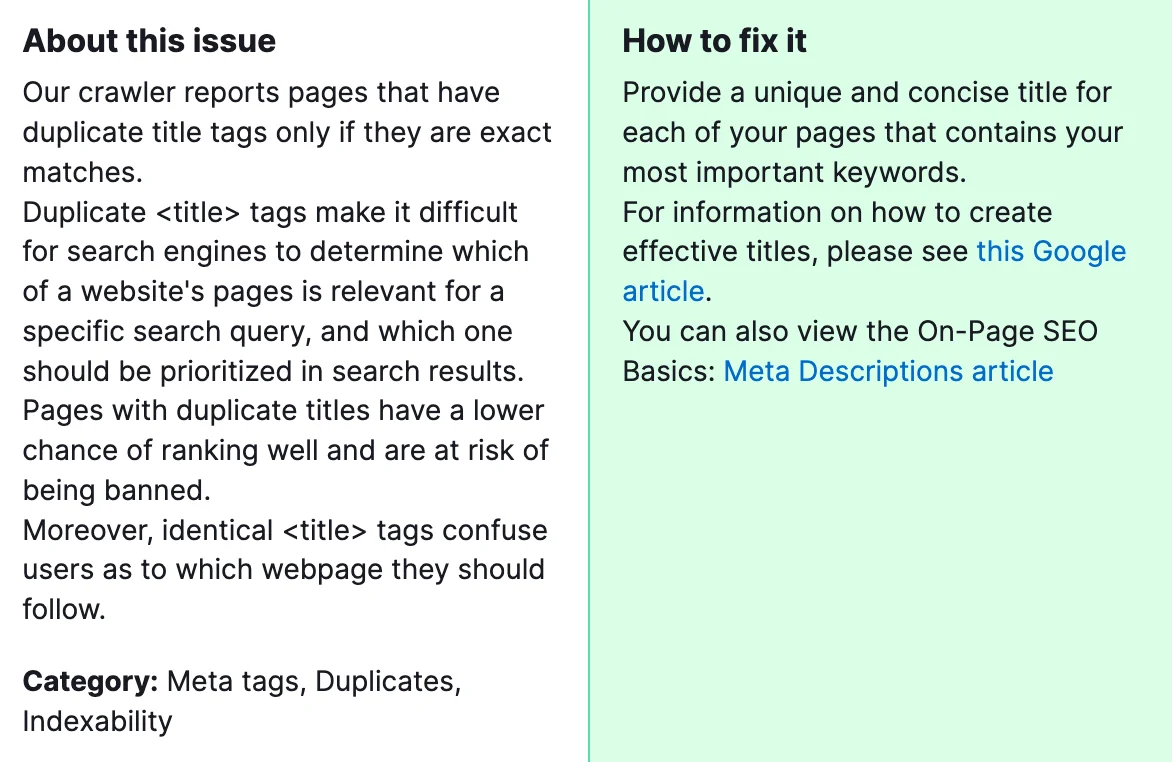 Why does it need to be fixed? Duplicate title tags can dilute your SEO efforts by confusing search engines about which page to prioritize, leading to lower rankings and diminished visibility. More importantly, unique and descriptive title tags improve user experience by helping users and search engines identify the relevance and value of your content. Therefore, addressing this issue not only boosts your SEO performance but also enhances the overall user experience on your website.
Why does it need to be fixed? Duplicate title tags can dilute your SEO efforts by confusing search engines about which page to prioritize, leading to lower rankings and diminished visibility. More importantly, unique and descriptive title tags improve user experience by helping users and search engines identify the relevance and value of your content. Therefore, addressing this issue not only boosts your SEO performance but also enhances the overall user experience on your website.
How to Fix “Issues with Duplicate Title Tags” Detected by a Semrush Audit?

Steps to fix “issues with duplicate title tags”:
1) Identify Duplicate Title Tags
Begin by reviewing the SEMrush Audit report to identify which pages have duplicate title tags. SEMrush categorizes these under “Issues” in the Site Audit section, allowing you to quickly see which pages are affected.
2) Assess and Plan
Evaluate why the duplication exists. Sometimes, duplicate title tags are a result of pagination, similar content across pages, or even technical errors. Understanding the cause is crucial to deciding the best approach for each case.
3) Create Unique and Relevant Title Tags
For each page with a duplicate title tag, create a unique and descriptive title that reflects the page’s content. Ensure that it is compelling to users and includes relevant keywords for search engines. Each title tag should be 50-60 characters long to display properly in search results.
4) Implement 301 Redirects if Necessary
If duplicate title tags stem from very similar or duplicated content pages, consider whether it’s appropriate to merge these pages into one. Use a 301 redirect to guide users and search engines to the primary page, consolidating link equity and relevance.
5) Use Canonical Tags Wisely
For pages that serve similar content but are targeted for different audiences (e.g., printer-friendly pages), implementing a canonical tag can tell search engines which version of the page you prefer to be indexed. This helps avoid duplicate content issues while maintaining necessary variations of your pages.
6) Update Your Sitemap
After making changes, ensure your XML sitemap is updated. This helps search engines quickly find and re-crawl your updated pages, recognizing the changes you’ve made to improve your site’s SEO.
7) Monitor Your Progress
Re-run the SEMrush Site Audit after implementing these changes to monitor your progress. It’s important to regularly check for duplicate title tags and other SEO issues as your site evolves.
If our tips didn’t help you solve the duplicate title tags issue, you can contact our team of specialists who are ready to fix all your errors promptly.




