When conducting a website audit using tools like Semrush, encountering the issue of “Pages have duplicate content” is fairly common, yet it’s critical to address. Duplicate content refers to substantial blocks of content within or across domains that either completely match other content or are appreciably similar. This can negatively impact your site’s SEO because search engines, like Google, strive to provide the best search experience, which means showing diverse sources of information. When multiple pages have the same content, it becomes challenging for search engines to decide which version is most relevant to a search query. This can lead to a dilution of ranking power as external links may point to multiple versions of the same content, reducing the visibility of each.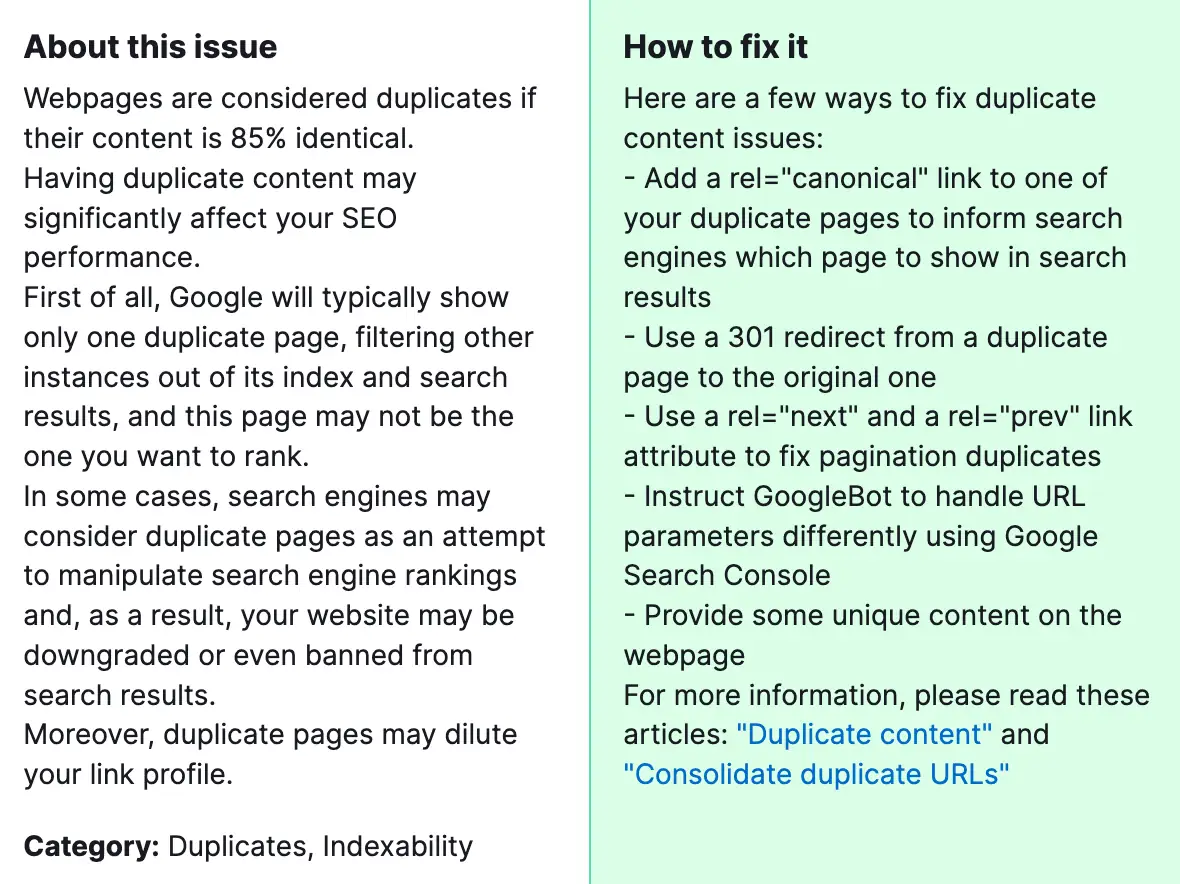
Fixing duplicate content issues is paramount for several reasons:
- Improved Search Engine Rankings: Unique content across your website helps search engines understand and rank your site more effectively.
- Enhanced User Experience: Unique, high-quality content tailored to user intent increases engagement and satisfaction.
- Increased Domain Authority: Original content contributes to building your site’s reputation and authority in your niche.
How to Fix “Pages Have Duplicate Content Issues” Detected by a Semrush Audit?

The following steps can help you:
1) Identify Duplicate Content
Use the Semrush Audit report to identify pages that are flagged for having duplicate content. Note the URLs and the specific content that is duplicated.
2) Set Canonical URLs
If there are multiple pages with duplicate content that serve a purpose (such as printer-friendly pages), use the rel=”canonical” link element to indicate the preferred version to search engines. This tells search engines which page should be considered as the original or source content.
3) 301 Redirects
For pages that are completely redundant and don’t add value by being separate, consider implementing a 301 redirect to the page you wish to prioritize. This not only consolidates link equity to a single URL but also improves the user experience by reducing confusion.
4) Improve and Differentiate Content
Wherever possible, revise and differentiate the content to make it unique. This could involve expanding on topics, adding original research or insights, and updating outdated information. Unique content is more valuable to users and search engines.
5) Use Parameter Handling
For issues arising from URL parameters creating duplicate content (e.g., sorting or tracking parameters), use Google Search Console’s URL Parameters tool to indicate how you want Google to handle these URLs.
6) Leverage Meta Tags Appropriately
Use the ‘noindex’ meta tag on pages that you don’t want search engines to index because they don’t provide unique value (e.g., terms and conditions or privacy policies that are necessarily similar to those on other sites).
7) Regularly Monitor for Duplicate Content
Continuously monitor your site for new instances of duplicate content. Tools like Semrush, Google Search Console, and Copyscape can help you keep an eye on content originality.
If the solutions mentioned above don’t resolve pages that have duplicate content issues, please reach out to our team for further assistance. We’re here to help!




