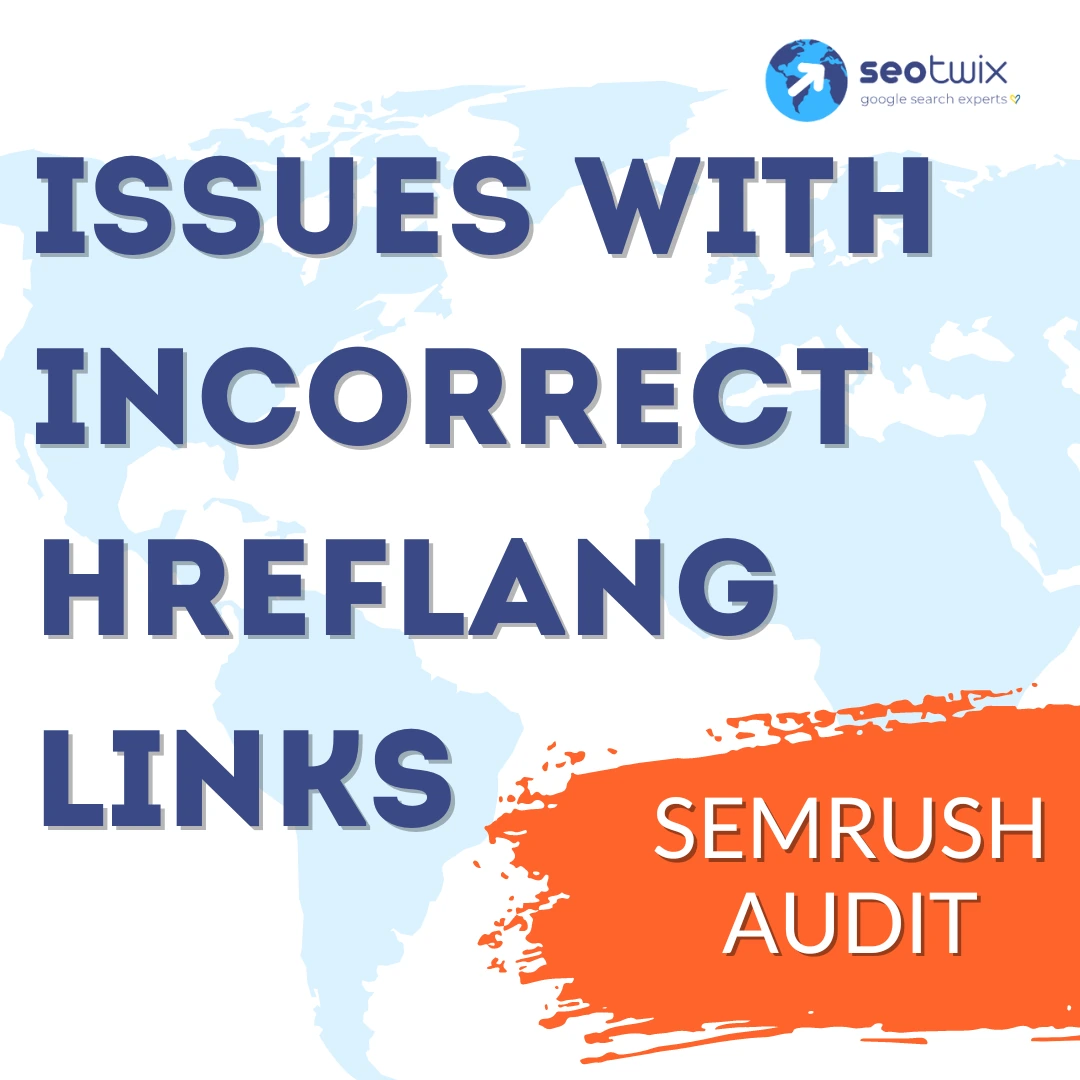Hreflang tags are crucial for indicating to search engines the language and geographical targeting of your web pages. However, incorrect implementation of hreflang links can lead to various issues, such as incorrect language targeting, decreased visibility in search results, and potentially lower traffic from specific regions. It’s essential to address these issues promptly to ensure your website is properly indexed and displayed to the appropriate audience.
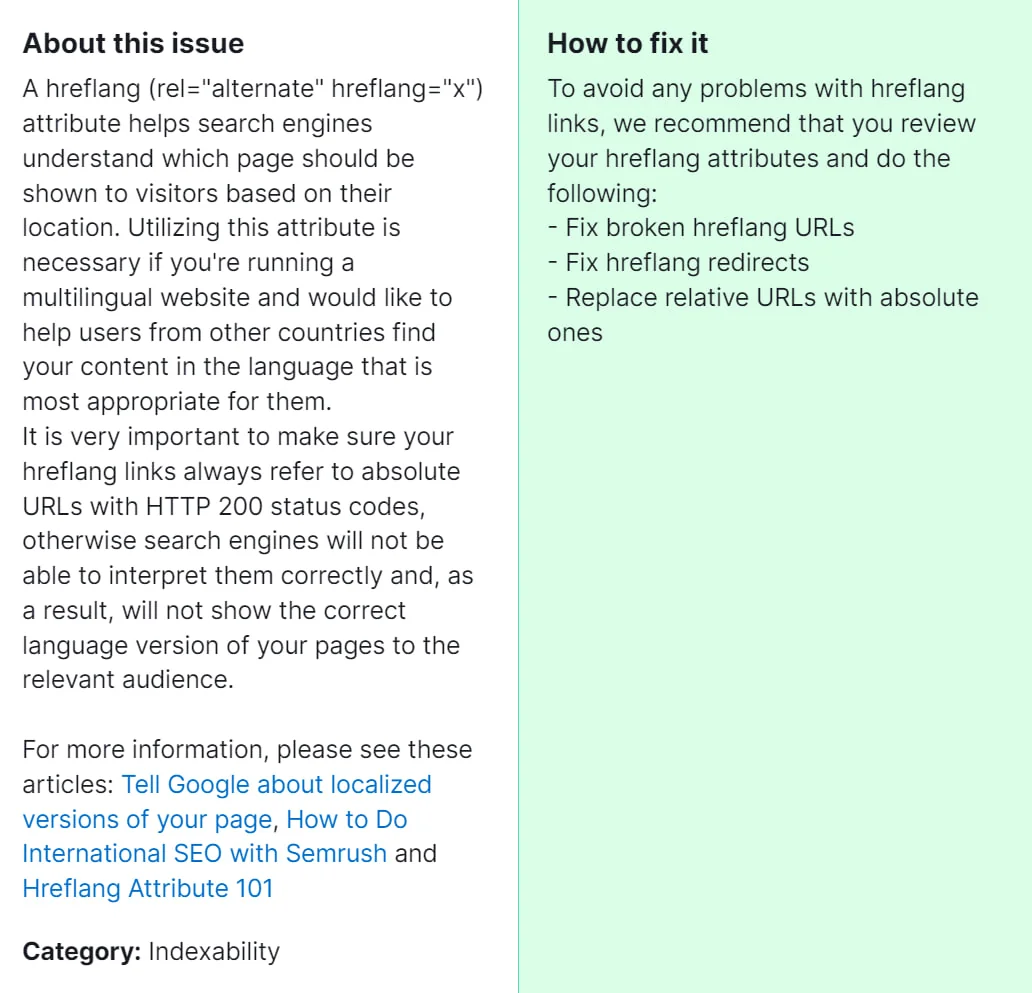
How to Fix Issues with Incorrect Hreflang Links Detected by a Semrush Audit

1. Identify Incorrect Hreflang Tags
- Utilize tools like Semrush Audit to identify pages with incorrect hreflang tags.
- Pay attention to errors flagged by the audit report, such as missing hreflang tags, mismatched language codes, or inconsistent targeting.
2. Review Current Implementation
- Access the HTML source code of your web pages or your website’s content management system (CMS).
- Locate the hreflang tags within the <head> section of each page and verify their accuracy.
3. Correct Language and Region Codes
- Ensure that each hreflang tag specifies the correct language and region codes according to the ISO 639-1 and ISO 3166-1 standards, respectively.
- Double-check for any discrepancies or misspellings in language and region codes.
4. Implement Consistent Hreflang Tags
- Ensure consistency across all hreflang tags within your website, maintaining the same format and structure.
- Use the x-default attribute to indicate the default language or regional version of your content for users not covered by specific hreflang tags.
5. Validate Hreflang Implementation
- Utilize tools such as Google’s Search Console or hreflang validation tools to verify the correctness of your hreflang implementation.
- Submit XML sitemaps containing hreflang annotations to assist search engines in understanding your website’s language and regional targeting.
6. Monitor and Maintain
- Regularly monitor your website for any new or recurring hreflang issues using auditing tools or manual checks.
- Stay updated with changes in language or regional targeting requirements and adjust your hreflang implementation accordingly.
7. Test User Experience
- Test the functionality of hreflang tags by accessing your website from different language and location settings.
- Verify that users are directed to the appropriate language or regional version of your content based on their preferences.
8. Document Changes
- Keep a record of the hreflang changes made, including dates and specific pages affected, for future reference and troubleshooting.
- By following these steps and addressing issues with incorrect hreflang links detected by Semrush Audit or similar tools, you can ensure that your website effectively targets the right audience, enhances SEO performance, and delivers an optimal user experience.
By following these steps and addressing issues with incorrect hreflang links detected by Semrush Audit or similar tools, you can ensure that your website effectively targets the right audience, enhances SEO performance, and delivers an optimal user experience. However, if you find that the above steps do not resolve the problem or if you encounter difficulties in implementing hreflang tags correctly, it may be beneficial to seek assistance from an experienced SEO specialist.