Hreflang conflicts within page source code occur when there are inconsistencies or errors in the implementation of hreflang tags on a website. Hreflang tags are used to indicate to search engines the language and regional targeting of content, ensuring that users are directed to the most relevant version of a webpage based on their language and location. Conflicts in hreflang implementation can lead to incorrect indexing by search engines, resulting in lower search engine rankings and potentially decreased organic traffic to the website.
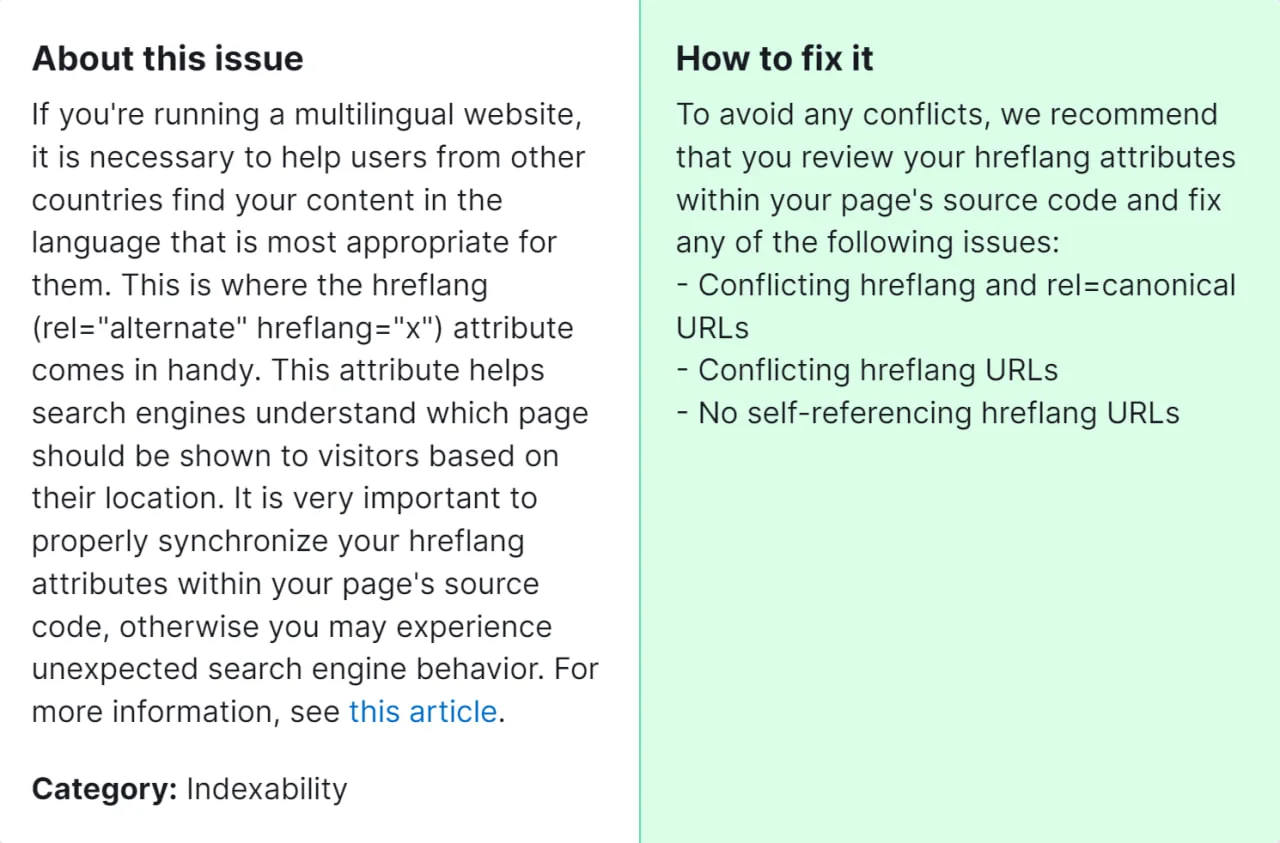
Importance of Fixing Hreflang Conflicts:
Fixing hreflang conflicts is crucial for several reasons:
- Improved User Experience: Correct implementation of hreflang tags ensures that users are directed to the appropriate version of a webpage in their preferred language and region, enhancing user experience.
- Enhanced SEO Performance: Resolving hreflang conflicts helps search engines accurately index and rank the website’s pages for relevant language and geographic audiences, leading to improved SEO performance.
- Avoiding Penalties: Inconsistent or incorrect hreflang implementation can result in search engine penalties, negatively impacting the website’s visibility and traffic.
How to Fix “Hreflang Conflicts within Page Source Code” Detected by a Semrush Audit

Step 1: Identify Hreflang Conflicts
- Use Semrush Audit tool to identify hreflang conflicts within the page source code.
- Review the audit report to pinpoint specific pages or instances where hreflang conflicts exist.
Step 2: Understand the Nature of Conflicts
- Analyze the identified hreflang conflicts to understand their nature.
- Determine whether conflicts arise from inconsistencies in language codes, region codes, or improper implementation.
Step 3: Verify Hreflang Implementation
- Access the source code of the affected webpages.
- Locate the hreflang tags within the <head> section of the HTML code.
Step 4: Correct Hreflang Attributes
- Ensure consistency in language and region codes across all hreflang tags on the page.
- Update hreflang attributes to reflect the correct language and region targeting for each version of the webpage.
Step 5: Validate Changes
- After making corrections, use the Semrush Audit tool or other SEO auditing tools to verify the implementation of hreflang tags.
- Ensure that there are no remaining conflicts detected within the page source code.
Step 6: Monitor Performance
- Regularly monitor the website’s performance in search engine results pages (SERPs) for targeted languages and regions.
- Use analytics tools to track changes in organic traffic and rankings for relevant keywords.
Step 7: Address Additional Issues
- If Semrush Audit or other SEO tools identify further hreflang conflicts, repeat the steps above to address them.
- Continuously monitor and optimize hreflang implementation to maintain consistency and accuracy.
By partnering with our SEO specialists, you can confidently navigate the complexities of hreflang conflict resolution, unlocking the full potential of your website’s SEO performance and driving sustainable organic growth.



