In the realm of SEO, conducting a comprehensive audit of your website using tools like Semrush can reveal a multitude of insights that are crucial for enhancing your site’s visibility and performance. Among the issues that can be uncovered during such an audit, finding “Internal links are broken” is both common and critical to address. Broken internal links can significantly impair the user experience by leading visitors to dead ends, and from an SEO perspective, they disrupt the flow of page authority throughout your site, potentially harming your rankings in search engine results pages (SERPs).
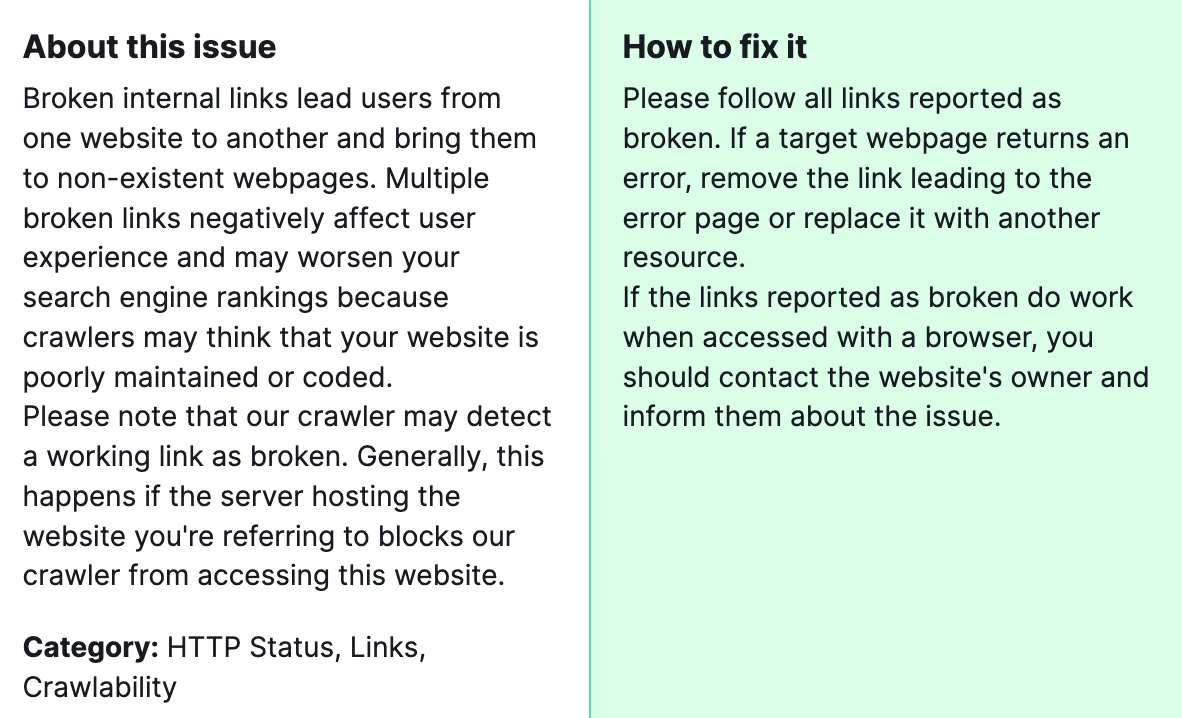
Why is it important to fix this issue? Fixing broken internal links ensures that users and search engine crawlers can navigate your site effectively, which is vital for maintaining a strong online presence.
How to Fix “Internal Links are Broken” issue Detected by a Semrush Audit?

Here are steps to fix broken internal links after a Semrush Audit, crafted with SEO expertise:
1) Identify the Broken Links
The first step is to use Semrush’s Site Audit feature to identify which internal links are broken. Semrush will provide a list of URLs that return 404 errors (or other error codes) when clicked. This list is your roadmap for the fixes you need to implement.
2) Analyze the Source Pages
For each broken link identified, check the source page (the page where the broken link is located). It’s important to understand the context in which the link was used to determine the best course of action for fixing it.
3) Decide on the Best Fix
For each broken link, decide whether to remove the link, replace it with a valid URL, or restore the target page if it was removed by mistake. When replacing URLs, ensure that the new target page is relevant and offers value to your website visitors.
4) Implement the Fixes
Once you’ve decided on the appropriate action for each broken link, it’s time to implement the fixes. This might involve editing the HTML of your pages, working within your CMS, or coordinating with your web development team.
5) Use 301 Redirects for Moved Content
If a page has been moved and its URL has changed, use a 301 redirect to automatically redirect visitors and search engines to the new URL. This preserves the link equity that the original page accumulated.
6) Update Your Sitemap
After fixing broken links and making changes to your site’s structure, update your XML sitemap and resubmit it to search engines. This helps search engines quickly discover and index the updated pages.
7) Conduct a Follow-Up Audit
Once you’ve implemented the necessary fixes, run another audit using Semrush to ensure all broken internal links have been addressed. This also helps identify if any new issues have emerged.
8) Regularly Monitor Your Site for Broken Links
Implement a routine process for checking your site for broken links. Regular monitoring can prevent the issue from negatively impacting your SEO performance and user experience in the future.
Should the mentioned solutions fail to address the “Internal links are broken” issue, don’t hesitate to contact our team for additional support.




