External links are essential components of website content, providing additional resources and enhancing credibility. However, broken external links can disrupt user experience, impede SEO efforts, and diminish trustworthiness. Addressing this issue promptly is crucial for maintaining website integrity and optimizing its performance.
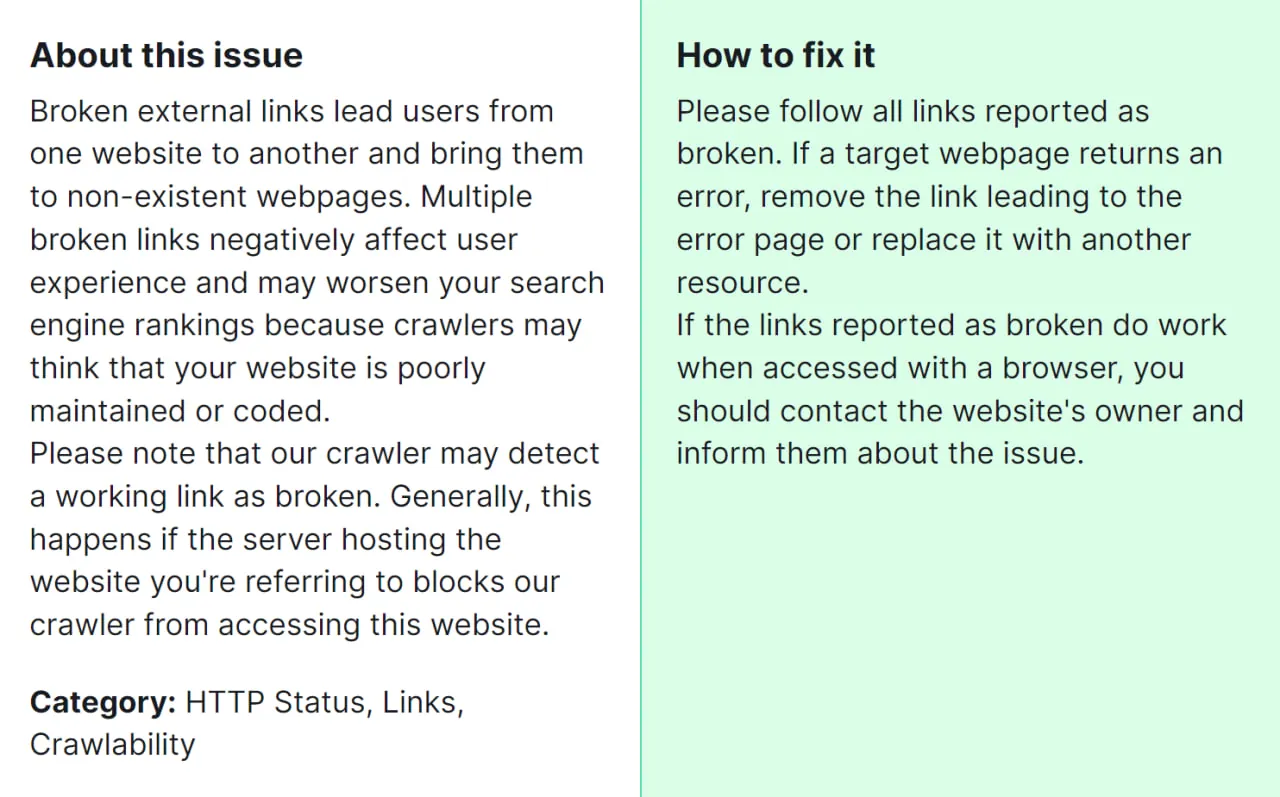
Why is it important for you to fix this error? Fixing broken external links is vital to ensure a seamless browsing experience for website visitors. It helps uphold credibility by demonstrating a commitment to providing accurate and reliable information. Moreover, resolving broken links can enhance search engine optimization (SEO) efforts, as search engines favor websites with functional and relevant external links, positively impacting rankings and visibility.
How to Fix “External Links Are Broken” Detected by a Semrush Audit
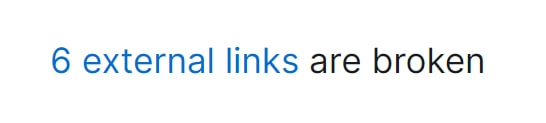
1. Identify Broken External Links
- Access your Semrush account and navigate to the Site Audit tool.
- Run a site audit to identify broken external links. Semrush will scan your website and provide a comprehensive report highlighting any broken external links detected.
2. Review the Audit Report:
- Analyze the audit report generated by Semrush to identify the specific external links flagged as broken.
- Note down the URLs of the broken external links along with the corresponding pages on your website where they are located.
3. Verify External Link Status:
- Visit the web pages containing the identified broken external links.
- Manually verify the status of each broken link by clicking on them. You can also use online tools like Broken Link Checker for a quicker verification process.
4. Update or Remove Broken External Links:
For broken external links that lead to relevant and active resources:
- Search for an alternative, updated URL for the resource.
- Replace the broken link with the updated URL.
- Ensure that the new link functions correctly.
If suitable alternatives are not available:
- Remove the broken external link from your webpage.
- Consider replacing it with internal links or other relevant resources.
5. Implement Redirects (If Necessary):
If the broken external link was leading to a resource that has permanently moved to a new URL:
- Implement 301 redirects to automatically direct users and search engines to the new location.
- Update your website’s .htaccess file or use redirection plugins (for CMS platforms like WordPress) to set up redirects.
6. Test Links After Implementation:
- After updating or removing broken external links and implementing redirects, thoroughly test the affected web pages.
- Click on each external link to confirm that they now lead to functional and relevant resources.
- Use tools like Semrush’s Site Audit or Google Search Console to rescan your website and ensure that broken external links have been successfully resolved.
7. Regular Maintenance:
- Incorporate regular website audits into your maintenance routine to proactively identify and address any newly broken external links.
- Monitor your website’s performance and user feedback to promptly rectify any emerging issues related to external links.
If the above steps do not fully resolve the issue, it’s advisable to seek assistance from a seasoned SEO specialist. By collaborating with an expert, you can delve deeper into the intricacies of your website’s link structure and devise tailored solutions to rectify the “External Links Are Broken” problem flagged by the Semrush audit.




