In the digital world, the health of your website is pivotal to your online success. One critical aspect often overlooked is the maintenance of website links. Broken links, or links that lead nowhere, are more than just a minor inconvenience; they can seriously harm your website’s performance and user experience. In this guide, we’ll walk you through the essentials of identifying and repairing broken links, ensuring your site remains an inviting place for visitors.
What is a Broken Link?
A broken link, simply put, is a link on a website that no longer works. This issue occurs when a page is moved or deleted, leading to a 404 error page when clicked. These can be internal links, leading to other parts of your site, or external links, directing to different websites.
Why It Is Important to Fix Broken Links
Repairing broken links is vital for several reasons. Firstly, it greatly improves the experience for your visitors. Clicking on a link and facing a dead end is frustrating and might deter users from staying on your site. Secondly, search engines view these links unfavorably, which can negatively affect your site’s visibility. By fixing these links, you can help ensure your site is accessible, user-friendly, and ranked favorably by search engines.

How to Find Broken Links
Finding broken links on your website is an essential task for maintaining a good user experience and SEO ranking. Here’s a detailed approach to how to identify these problematic links:
1. Use Online Tools and Software
There are numerous online tools and software designed specifically for finding broken links. These can scan your entire website and report back any links that lead to nowhere. Tools like Google Search Console, Screaming Frog SEO Spider, Ahrefs, and SEMrush offer functionalities to help you spot these issues efficiently. By inputting your website’s URL, these tools crawl your site similar to how search engines do, identifying any links that return error codes such as 404 (Not Found) or 500 (Server Error).
2. Check Google Search Console
Google Search Console is a particularly useful tool for website owners. It not only helps in identifying broken links but also provides insights into how Google views your site. The “Coverage” report within Google Search Console can show you the URLs that returned errors during Google’s crawling process, including 404 errors. This information is invaluable for maintaining a healthy website that ranks well in search engine results.
3. Manual Checking
Although it’s more time-consuming, manually checking your website for broken links can be effective, especially for smaller websites. This involves clicking on each link to ensure it directs to the intended page. While not practical for larger sites, it can be a thorough method for smaller sites or when checking critical pages such as your homepage or key landing pages.
4. Browser Extensions
Browser extensions like Check My Links, Broken Link Checker, and LinkMiner can be added to your web browser to check pages as you browse your website. These extensions highlight broken links directly in your browser, making it easy to spot and list them for correction. They are particularly useful for checking individual pages or sections of your site regularly.
5. Utilize Website Analytics
Your website analytics can sometimes help identify broken links indirectly. Look for pages with a high bounce rate or pages where users exit frequently. While a high bounce rate doesn’t directly indicate broken links, it can suggest pages that are not functioning as intended, which may include having broken links.
How to Fix Broken Links
Fixing broken links is crucial for maintaining the health and usability of your website. Here’s a comprehensive guide to addressing and correcting these issues:
1. Update the Link
- Internal Links: If a page has been moved or renamed, the broken link may simply need an update to its new URL. Check your website’s content management system (CMS) and update the link to point to the correct page. This is often the simplest fix for internal broken links.
- External Links: For links pointing to other websites, verify if the external page has been moved. You might find a new URL for the same content. If so, update the link accordingly. If the content has been removed, consider finding an alternative credible source or removing the link if no suitable replacement exists.
2. Remove the Link
If the content no longer exists and there’s no relevant page to link to, both internally and externally, it might be best to remove the link altogether. Before removal, assess whether the link is necessary for your content’s context. If it is, seek out alternative sources or content to replace it, maintaining the richness and usefulness of your content.
3. Redirect the URL
For internal broken links, especially those caused by deleted or moved pages, setting up a 301 redirect is a smart solution. This redirects visitors from the old URL to the new page or an alternative relevant page, preserving user experience and any search engine rankings the original page might have had. Redirects are particularly useful for pages that have accumulated a lot of external links or have a significant ranking in search engine results.
4. Use a Custom 404 Page
While not a direct fix, creating a custom 404 page can significantly improve the user experience when they encounter a broken link. Design a 404 page that helps users navigate back to relevant sections of your website, perhaps suggesting popular articles, providing a search bar, or including a site map. This approach can help retain visitors who might otherwise leave your site due to a dead link.
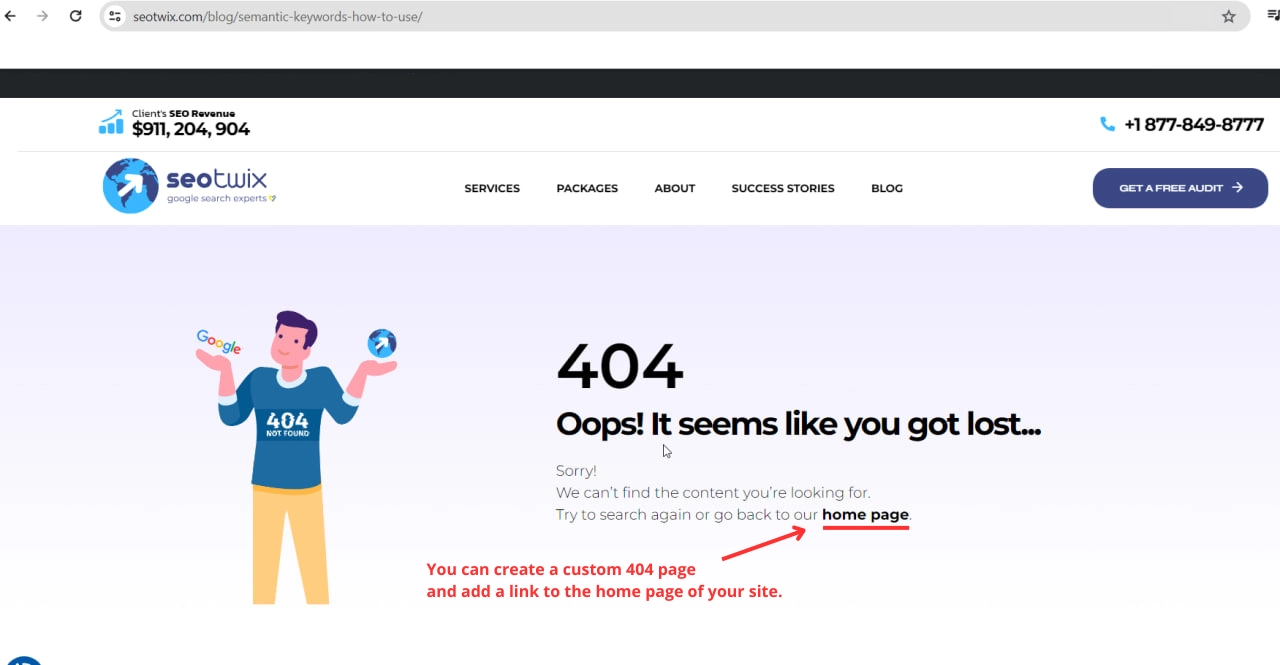
5. Check and Fix Regularly
Broken links can appear regularly due to various reasons like website updates, expired content, or changes on external websites. Incorporate a routine check for broken links into your website maintenance schedule. Regular audits can help you catch and fix broken links before they impact your website’s performance and user experience.
6. Monitor External Links
Since you don’t control external websites, it’s wise to periodically verify that these links still work. External websites can change, move, or disappear, leading to broken external links on your site. Consider setting up a monitoring system or periodic manual checks to ensure these links remain valid.
By following these steps, you can effectively manage and fix broken links on your website, enhancing the user experience and ensuring your site maintains its SEO strength.
In conclusion, managing and fixing broken links is an indispensable part of website maintenance that significantly impacts user experience and SEO performance. Regularly addressing these issues ensures that your site remains navigable, trustworthy, and favorable in the eyes of search engines and users alike.
For those looking to elevate their website’s health and search engine ranking, our team of SEO experts is here to help. Leveraging advanced tools and strategies, we specialize in identifying and resolving a wide range of SEO challenges, including the meticulous task of fixing broken links. Partner with us to not only enhance your site’s performance but also unlock its full potential in the digital landscape.




