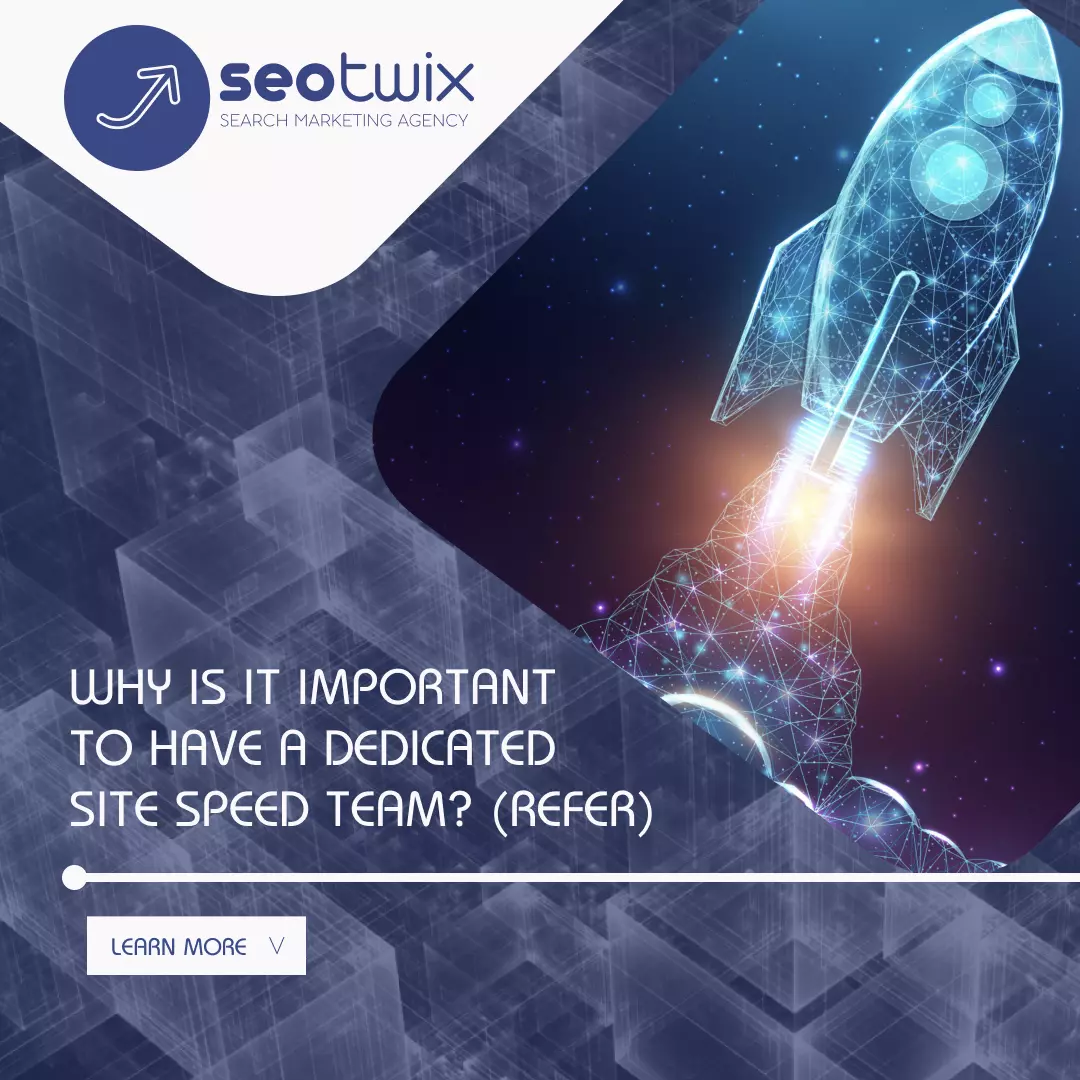Today, the loading time of a website’s pages is an official criterion of Google for ranking in the search engine. This means that faster pages would get better SEO positioning than slower ones.
What corresponds to a website’s loading speed?
To understand how a website’s performance works, it is necessary to break down everything that happens when a user tries to access each page of your website.
The user clicks on the link “https://seotwix.com/” from their browser. The web browser sends an HTTP request to the web server hosting the domain “seotwix.com”. This request then asks for the content of the URL “https://seotwix.com/” The browser, for example, Chrome will then interpret the HTML page sent by the web server. It will notably list all the resources that the page needs to display correctly (images, CSS, javascript, etc.) and then launch several calls to download these resources.
Finally, once the browser has retrieved the HTML code of the page and all the necessary resources, it builds the visual aspect of the page (text blocks, images, etc.) and if JavaScript execution needs to be done, the browser will execute those scripts.
The loading speed of a website’s page is therefore the sum of the time taken for each of these steps.
What factors impact a website’s speed?
Many factors can significantly impact the loading speed of a website:
- External media (images/pdf/videos): Images or videos are essential elements for a site, but they can significantly impact the loading time of a site if they are too heavy. The use of a Content Delivery Network (CDN) to distribute content on a site and to cache files that do not require updating can be interesting.
- Inappropriate hosting: Choose a hosting solution adapted to the size of your site. For an e-commerce site, for example, with strong traffic, a more expensive but also much more efficient dedicated hosting is essential.
- Too much advertising: In addition to a poor user experience on the site, advertisements impact the web performance of a site.
- Too much CSS, and JS code: Code files allow for a well-formatted site. It is possible to reduce the size of these files by removing unnecessary elements (empty lines, spaces, etc.) to improve the loading speed of a website.
- Too many plugins: The more plugins installed on your WordPress site, for example, the more you risk slowing it down. Therefore, it is necessary to identify the plugins that serve you. When a plugin is activated, it will load CSS and JavaScript files.
Why is it important to improve the loading speed of your website?
Offering a quality experience to website visitors has become essential for both showcase and e-commerce sites. A slow website can have various consequences:
- Increased bounce rate: a slow website and pages that take time to load will annoy visitors. They will therefore be more likely to easily leave the website if it does not respond quickly enough.
- Decreased conversion rate: if users have to wait for each page to load on a website, they are likely to try to go to a competitor’s site. This could also have consequences on your brand image.
In addition to the aspect of degraded user experience, a website with a long loading time will send a bad signal to search engines and therefore impact your web ranking.
Indeed, this can decrease the number of pages crawled. When Google’s servers want to access and crawl a page, they wait to receive its content to analyze it. Therefore, if the pages they visit take 15 seconds to load, the processing becomes much longer. Optimizing the loading time will allow Google to explore more pages on your site within a given time.
On April 9, 2010, Google also announced taking loading time into account in its algorithm. It is not the main criterion, but it is important. On July 9, 2018, with the Google Speed Update, the loading speed of mobile pages also became an official criterion.
Core Web Vitals
In addition to the classic TTFB (Time To First Byte, round-trip time between the browser and the server) and Speed Index (time to display the visible page), Google has added the Core Web Vitals. These are a set of criteria introduced by Google to evaluate the web performance of a site. Their essential function is to measure the level of user experience and loading speed. The three most important Web Core Vitals are:
- Largest Contentful Paint (LCP): measures the loading (display) time of the visible content of a page on its first section (the first part that is displayed, above the fold); this can be an image, a block of text, a title, or a video; the display time should not exceed 2.5 seconds according to Google to have a good LCP; beyond 4 seconds, it is bad;
- First Input Delay (FID): measures the speed of responsiveness of the page, the time elapsed between the click and the moment it responds; for it to be good, the delay must be less than or equal to 100 milliseconds; beyond 300 milliseconds, it is a bad FID;
- Cumulative Layout Shift (CLS): measures the visual stability of the different elements of the page during loading; a value of 0.1 indicates a good CLS, and beyond 0.25, it is considered bad.
Methods for measuring your web performance
Performance indicators or KPIs (Key Performance Indicators) are essential for measuring the performance of your website. Here are the main KPIs that you can study by measuring their respective values.
- Load speed: for Google, the loading time should be less than or equal to 3 seconds for your site to offer a good user experience and benefit from good SEO; you can diagnose your site’s speed and take measures to optimize it if necessary; tools are available for this purpose, but you can also seek help from professionals.
- Crawling frequency or indexing robots of your site’s pages: when a page is frequently “crawled,” it is likely to generate more traffic; however, it is necessary to ensure that the crawl budget is used on the right pages and not on those that are of no use.
- Bounce rate: this is the number of visitors who leave the site without continuing their navigation; if this criterion is high, it means that the website does not offer a good user experience, and its web performance is also degraded.
What tools can be used to test a website’s loading speed?
In the list of SEO tools, there are many free or paid measurement tools to check a site’s display speed:
- Google PageSpeed Insights: Google offers a free tool that allows you to test a site’s performance for its desktop and mobile versions. After entering a site’s URL and launching its analysis, you will receive information about the loading speed, as well as optimization possibilities. The performance score ranges from 0 to 100 points.
- GTmetrix: This is a speed analysis tool. It provides a complete analysis by combining the recommendations provided by Google PageSpeed Insights and YSlow. This tool also provides a grading system that offers detailed recommendations on improving loading time for a site.
- Chrome DevTools: This is a set of tools integrated into the Chrome browser and designed for web developers. It has many features that are regularly expanded. Among the most essential is responsive testing, which allows you to test a site in different screen sizes, network (loading images and scripts, etc.), and console (code syntax errors, console errors, etc.).
- Web Page Test: This is a platform for developers to test website performance. This tool offers several features, including launching performance tests from several geographical areas that correspond to the exact positions of users.
- Pingdom: This tool is famous for its speed test. It provides an overview of a website and highlights opportunities to improve loading time.
Of course, the loading time of a site is not the only factor responsible for improving its natural ranking in search engines. It is one of many best practices that can influence ranking in search results.
However, in an increasingly competitive environment, with new players, every day, a site with optimized loading time may be favored over a slower competitor. The loading time of a page may also have an impact on AdWords campaigns and notably on the Quality Score. Therefore, it will also have a more global impact on your web marketing strategy.
Conclusion
Website performance is a very broad topic, with many ramifications. Depending on the type of website you have, optimization could take only a few hours or it could be a Herculean task. However, one thing is certain: it’s worth taking the time and effort to improve the performance of your website. This will bring you more traffic and ensure that the people who land on your pages have a reason to stay!