Keeping your website’s SEO in top shape might sound like a tough task, but it’s really just about paying attention to some key things. Think of it as giving your car a regular check-up to ensure it runs smoothly. Here are five easy steps to help you check your website’s SEO health without needing to be an expert.
An SEO health check shows how well your site is optimized for search engines. It looks at various elements that affect your site’s visibility and ranking. Think of it as assessing your site’s foundation to ensure everything is in top shape for search engines to find and rank your content.
5 Pillars of an SEO Health Check
Before we jump into tools and techniques, let’s break down the SEO health check into five main areas:
- Accessibility: Can search engines easily access and read your website?
- Content Quality: Is your content helpful, original, and engaging for your visitors?
- Keyword Optimization: Are you using words that people actually search for without stuffing them everywhere?
- User Experience (UX): Is your website easy to navigate and does it load fast?
- Technical SEO: Are there any behind-the-scenes issues with your website that could be hurting its performance?
Use Semrush’s Site Audit Tool
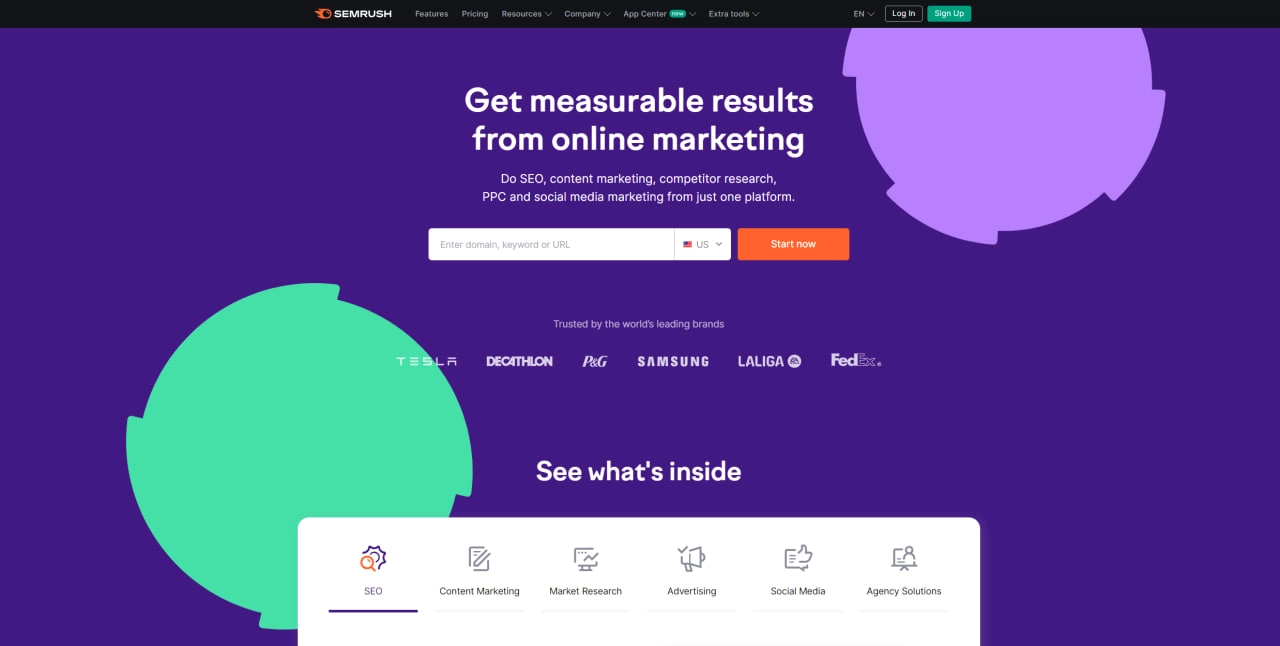
Semrush’s Site Audit Tool is a great starting point. It crawls through your website just like a search engine would and gives you a report on your site’s SEO health. This tool covers a lot, from spotting broken links to identifying issues with your content or technical SEO problems. It’s like getting a full report card for your website.
How to Run an SEO Health Check with Semrush’s Site Audit Tool
Semrush’s Site Audit tool is a fantastic way to get a comprehensive view of your website’s SEO health. Here’s how to use it:
- Sign Up: First, you’ll need an account with Semrush. They offer a free trial to get started.
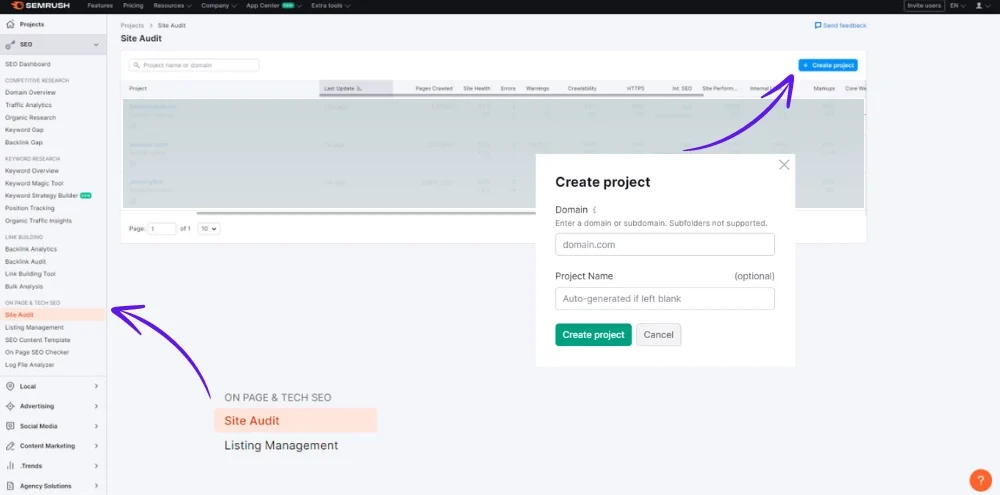
- Set Up Your Project: Enter your website’s URL to create a new project in Semrush.
- Run the Site Audit: Select the Site Audit tool and start the audit. Semrush will crawl your site, similar to how a search engine would.
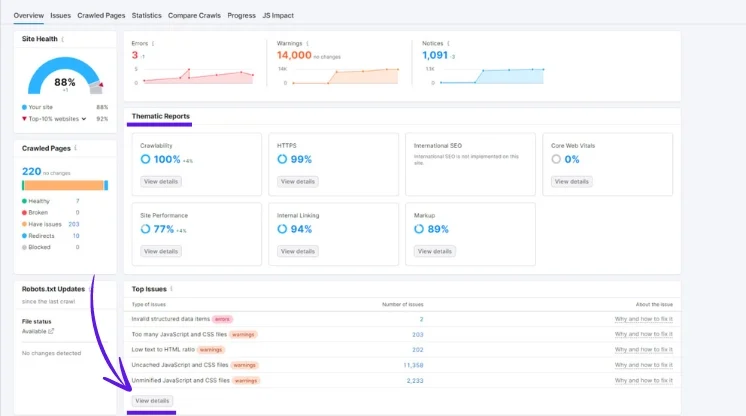
- Review the Report: Once the audit is complete, you’ll get a report highlighting issues like slow pages, broken links, and security problems.
- Make Improvements: Use the report to make the necessary changes to your website.
Semrush Audit can show you a list of issues you need to fix like:
Check an Indexability Using Google Search Console
From the latest Core update, many websites mark a problem with indexing. Google Search Console is a free tool that helps you understand how Google views your site. To check your site’s indexability:
- Verify Your Site: Add your site to Google Search Console by verifying your ownership.
- Use the URL Inspection Tool: This tool allows you to see if Google can index a specific page.
- Review the Coverage Report: This report shows which pages are indexed and any problems preventing indexing.
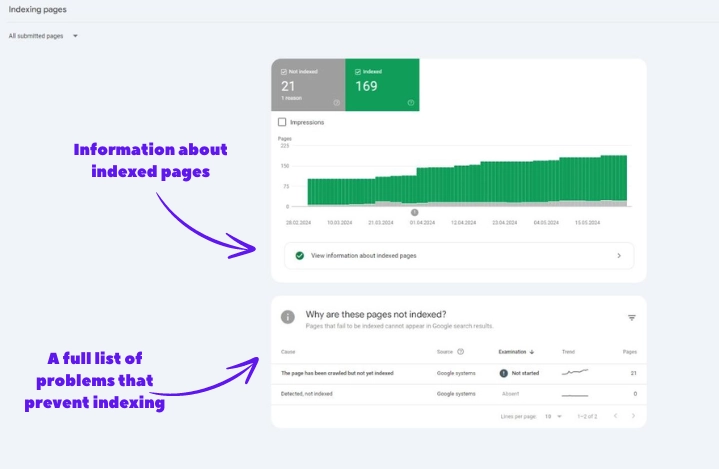
Make Sure Your Site Loads Quickly
No one likes waiting for a page to load, especially not search engines. A slow website can hurt your rankings and turn visitors away. You can check your site’s speed with tools like Google’s PageSpeed Insights. Just enter your website’s URL, and it will tell you how fast it loads and offer suggestions to make it faster.
Running an SEO health check might sound technical, but with tools like Semrush’s Site Audit and Google Search Console, it’s something anyone can do. Regularly checking the pillars of SEO – site structure, content quality, mobile responsiveness, page speed, and security – can significantly boost your site’s visibility and ranking on search engines.
However, navigating the complexities of SEO can be challenging and time-consuming. For those looking to maximize their site’s potential without getting bogged down by the technical details, our SEO expert is here to help. Partner with us to ensure your SEO efforts are not only effective but also sustainable in the long run.




