When conducting an SEO audit with tools like Semrush, encountering pages that return a 5XX status code can be quite alarming. These status codes indicate server-side errors, meaning the problem doesn’t lie with the user or the request made, but with the website’s server itself.
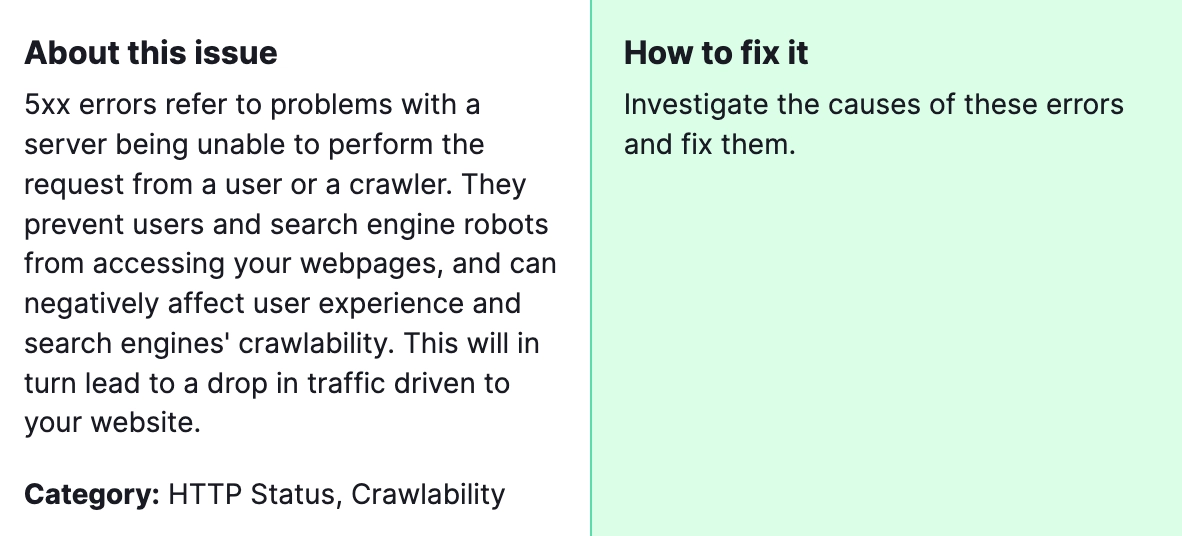
Why is fixing 5XX status codes important? Search engines aim to provide users with the best possible content, which means they favor websites that are always available and provide a good user experience. When a site frequently returns 5XX errors, it signals to search engines that the site is unreliable or possibly down. This can lead to lower rankings or even removal from search results, as search engines don’t want to direct users to sites that might not load or provide the expected content.
How to Fix “Pages Returned 5XX Status Code” Detected by a Semrush Audit?

The following steps will help you fix “Pages returned 5XX status code” issue:
1) Identify the Affected Pages
First, you need to know which pages are causing the issue. Semrush’s audit report will list these pages. Compile a list of the URLs that returned a 5XX error during the crawl.
2) Determine the Cause of the Errors
5XX errors are server-side, meaning the problem could be with the hosting, server configuration, or a problem with the website’s code. Review server logs to identify any recurring issues or patterns that coincide with the errors detected during the Semrush crawl.
3) Check Server Configuration
Misconfigurations in your server settings can lead to 5XX errors. Ensure that your .htaccess file, if you’re using Apache, or your nginx.conf file, if you’re on NGINX, doesn’t contain directives that could cause these errors.
4) Monitor Server Resources
A lack of server resources (e.g., memory, CPU) can cause your site to become unresponsive, leading to 5XX errors. Monitor your server’s resource usage to see if there are spikes in usage that correlate with the errors. Upgrading your hosting plan or optimizing resource usage may be necessary.
5) Update Website Software and Plugins
Outdated CMS platforms, plugins, or themes can lead to vulnerabilities or incompatibilities causing server errors. Ensure all components of your website are up to date.
6) Contact Your Hosting Provider
If you’re unable to pinpoint the issue, it may be time to contact your hosting provider. They can provide insights into server performance and help identify the cause of the 5XX errors.
7) Implement Regular Monitoring
Once the immediate issues are resolved, implement regular monitoring of your website’s health to catch and address server errors before they impact your SEO. Tools like Semrush, Google Search Console, and other website monitoring services can alert you to issues as they arise.
Should our advice not resolve the “Pages returned 5XX status code” problem, we invite you to reach out to our experts, who are prepared to promptly address and rectify all errors.




