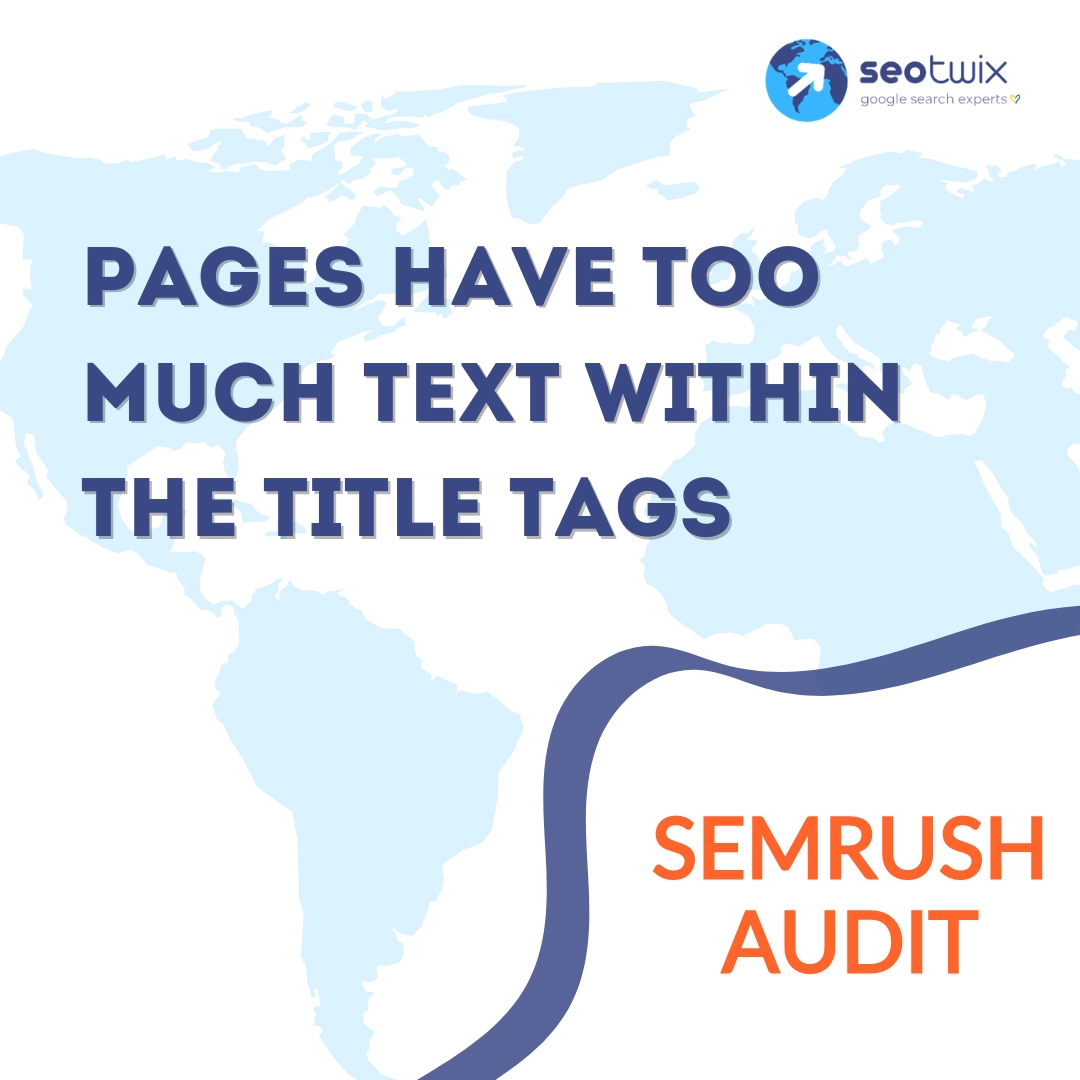Having too much text within the title tags of your web pages can negatively impact your website’s search engine optimization (SEO) performance. Title tags are a critical element for search engines to understand the content and relevance of your pages. When they contain excessive text, it can confuse search engines and users alike, leading to lower rankings and reduced click-through rates. It’s essential to address this issue promptly to ensure your website is effectively optimized for search visibility.
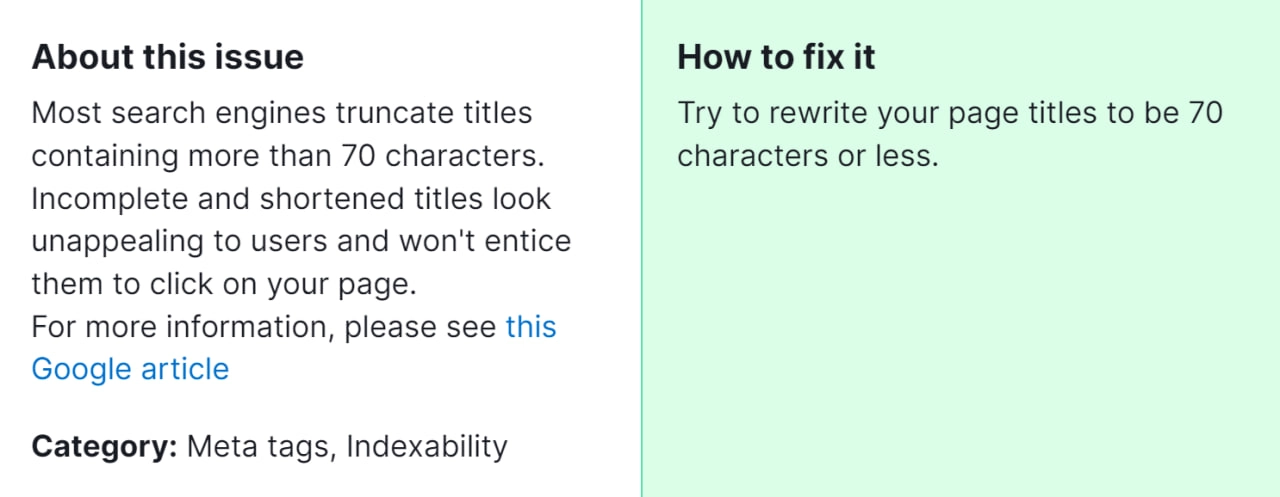
Importance of Fixing the Error:
Fixing the “Pages have too much text within the title tags” error is crucial for maintaining or improving your website’s SEO performance. By optimizing your title tags, you can enhance your site’s visibility in search engine results pages (SERPs), attract more organic traffic, and improve user experience by providing clear and concise titles that accurately reflect your content.
How to Fix “External Links Are Broken” Detected by a Semrush Audit

1. Identify Pages with Long Title Tags
- Start by running a website audit using Semrush or a similar SEO tool.
- Look for the specific issue “Pages have too much text within the title tags” in the audit report.
- Identify the pages with excessively long title tags that need optimization.
2. Review and Rewrite Title Tags
- Access the content management system (CMS) or website backend to edit title tags.
- Review each page with a long title tag and assess the primary keywords and content theme.
- Rewrite the title tags to be concise, descriptive, and within the recommended character limit (usually around 50-60 characters).
3. Prioritize Important Keywords
- Focus on including relevant keywords near the beginning of the title tag to improve SEO.
- Ensure that the revised title accurately reflects the content of the webpage and entices users to click.
4. Avoid Keyword Stuffing
- While it’s essential to include keywords, avoid stuffing them unnaturally into the title tag.
- Maintain readability and coherence to provide a positive user experience.
5. Use Pipes or Hyphens for Clarity
- If necessary, use separators like pipes (|) or hyphens (-) to divide sections within the title tag.
- This helps organize information and improves readability.
6. Update Meta Descriptions (Optional)
- While addressing title tags, consider revising meta descriptions to complement the revised titles.
- Meta descriptions should be concise summaries of the webpage’s content and include relevant keywords.
7. Test and Monitor
- After making changes, monitor the website’s performance using analytics tools.
- Track changes in search engine rankings, organic traffic, and click-through rates (CTRs) to evaluate the impact of optimized title tags.
8. Regular Maintenance
- Periodically review and update title tags to ensure they remain optimized for both SEO and user experience.
- Stay informed about changes in search engine algorithms and best practices in title tag optimization.
By following these steps, you can effectively address the issue of pages with excessively long title tags, thereby enhancing your website’s SEO performance and bolstering user engagement. However, should you encounter persistent challenges in rectifying this issue, it may be beneficial to seek assistance from a seasoned SEO specialist. With our expertise, we can provide tailored strategies and insights to further optimize your title tags and elevate your website’s search visibility and user experience.