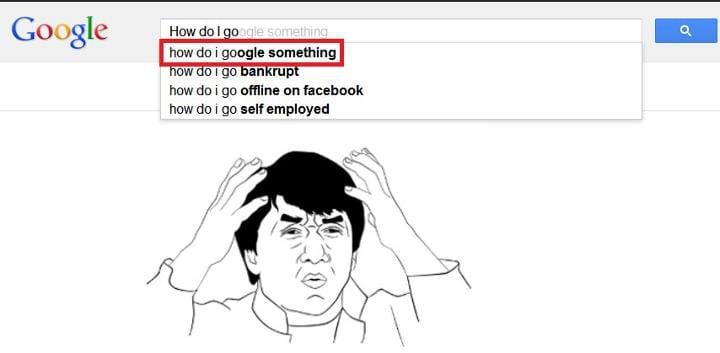When conducting a site audit through tools like Semrush, encountering the “pages have multiple canonical URLs” issue can initially be puzzling. This scenario signifies that certain pages on your site are mistakenly marked with more than one canonical URL. In the realm of search engine optimization (SEO), the canonical tag is used to specify the preferred version of a web page to search engines. When multiple canonical tags are present, it confuses search engines, potentially diluting page authority and negatively impacting your site’s SEO performance.
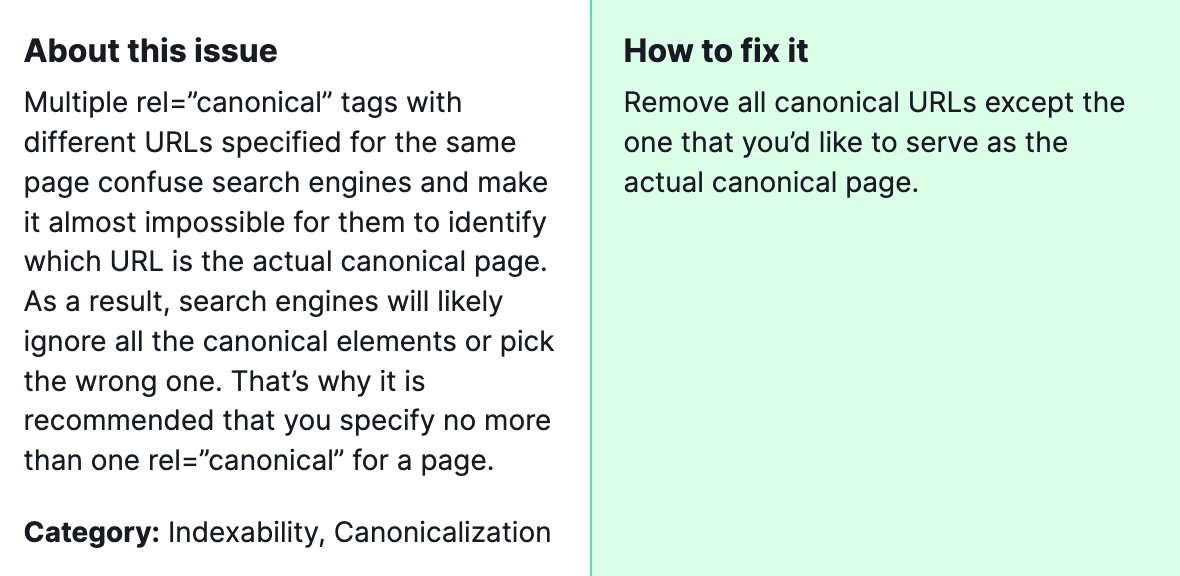
Why is it essential to fix the issue “pages have multiple canonical URLs”? Fixing this problem ensures that search engines correctly understand which version of your content is the primary one, thus avoiding unnecessary competition between duplicate pages and improving your site’s overall SEO health.
How to fix the Semrush Site Audit Warning of “Pages have multiple canonical URLs”?

Steps to fix “pages have multiple canonical URLs”:
1) Identify Affected Pages
Start by using Semrush or a similar SEO audit tool to pinpoint the exact pages that are flagged for having multiple canonical URLs. These tools usually provide a detailed report highlighting the specific issues found during the audit.
2) Inspect the Canonical Tags
Manually inspect the HTML source code of the identified pages. Look for the <link rel=”canonical” href=”URL”> tag within the <head> section of each page. Verify if more than one canonical tag is present.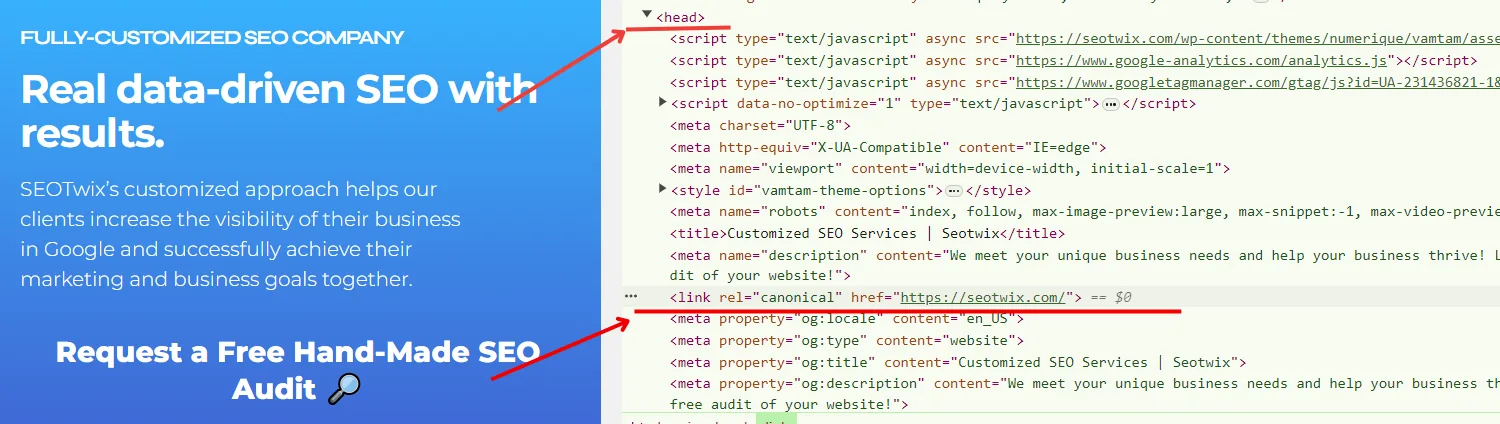
3) Determine the Correct Canonical URL
Decide which URL should be the “canonical” or preferred version. This is typically the version of the page you want search engines to index and present in search results.
4) Remove Extra Canonical Tags
Once you’ve determined the appropriate canonical URL for each page, remove any additional canonical tags from the page’s HTML code. Ensure only one canonical tag, pointing to the correct URL, remains.
5) Implement 301 Redirects if Necessary
If the pages with multiple canonical URLs are indeed different pages with very similar content, consider implementing 301 redirects to the preferred URL instead of using multiple canonical tags. This approach consolidates the link equity to the preferred page.
6) Use a Consistent URL Structure
Ensure that the canonical URL used matches your site’s preferred URL structure (e.g., choosing between www and non-www, HTTP and HTTPS). Consistency is key in avoiding future canonical issues.
7) Re-audit Your Site
After making the necessary changes, run another audit with Semrush or your preferred SEO tool to ensure the issue has been resolved. This step is critical in confirming that your corrections are recognized by search engines.
8) Monitor Your Site’s Performance
Keep an eye on your site’s performance and rankings after fixing the issue. Use tools like Google Search Console to monitor any improvements in search visibility or indexing issues.
Should the provided solutions fail to rectify the “pages have multiple canonical URLs” issue, don’t hesitate to contact our team for additional support.