If you’ve run into the “Pages don’t have title tags” error while auditing your website with Semrush, you’re not alone. This is a common issue, but thankfully, it’s pretty straightforward to fix. Let’s walk through the steps together, using plain and simple language.
First up, let’s get what title tags are out of the way. Title tags are like the name of a page on your website, they are the part of meta tags. They tell search engines and visitors what the page is about. They’re important because they help your website show up in search results for the right topics.
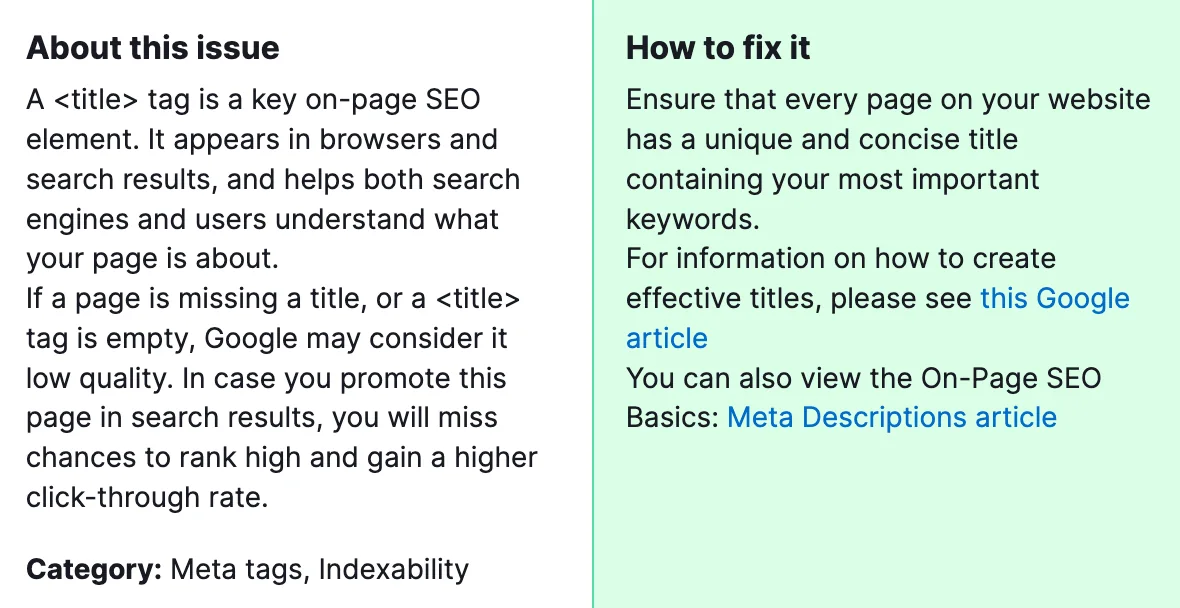
Semrush’s audit tool does a great job of pointing out which pages on your site are missing title tags. When you see the “Pages don’t have title tags” error, it means Semrush found pages that are missing these crucial titles.
How to fix “Pages don’t have title tags”
Alright, let’s fix this on WordPress. The process can vary a bit depending on how your website is built but the general steps are similar.
1) Log into WordPress
This is where you manage your website’s content. It might be another platform like Shopify, or something else.
2) Check Your Pages
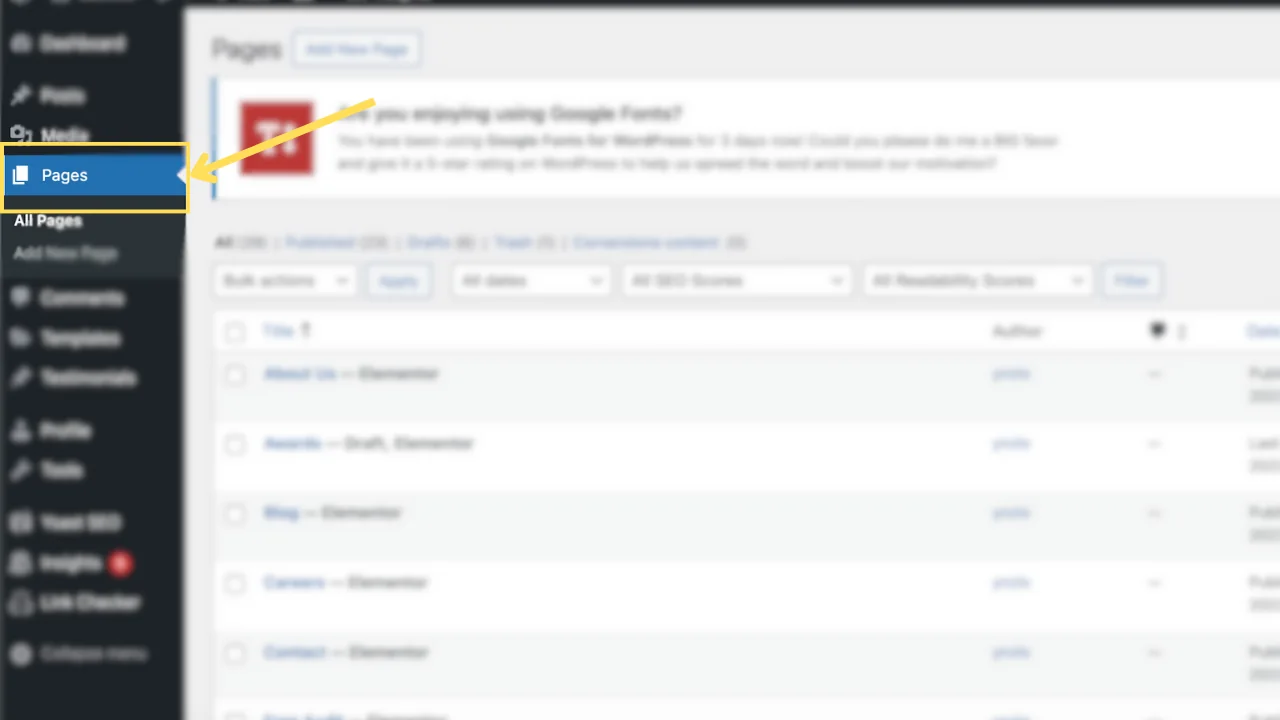
Once you’re in, head over to the “Pages” section on the left menu. Here, you’ll see a list of all your pages. Click on one to edit it. If you’re using a page builder or a theme with a built-in SEO tool, there might be a specific area to enter the title tag directly. If not, don’t worry; we’ve got other ways to solve this.
3) Find the Culprit Pages
Navigate to “Pages” or “Posts” on your dashboard, depending on where the issue lies. Here, you’ll see a list of all your content.
4) Edit and Add Titles
Click “Edit” on a page or post flagged by Semrush. Look for the title field at the top. This spot might be empty or not quite right, explaining the error. Here’s your chance to add or refine your title. Keep it relevant and clear. Think about what a visitor would search for to find your page.
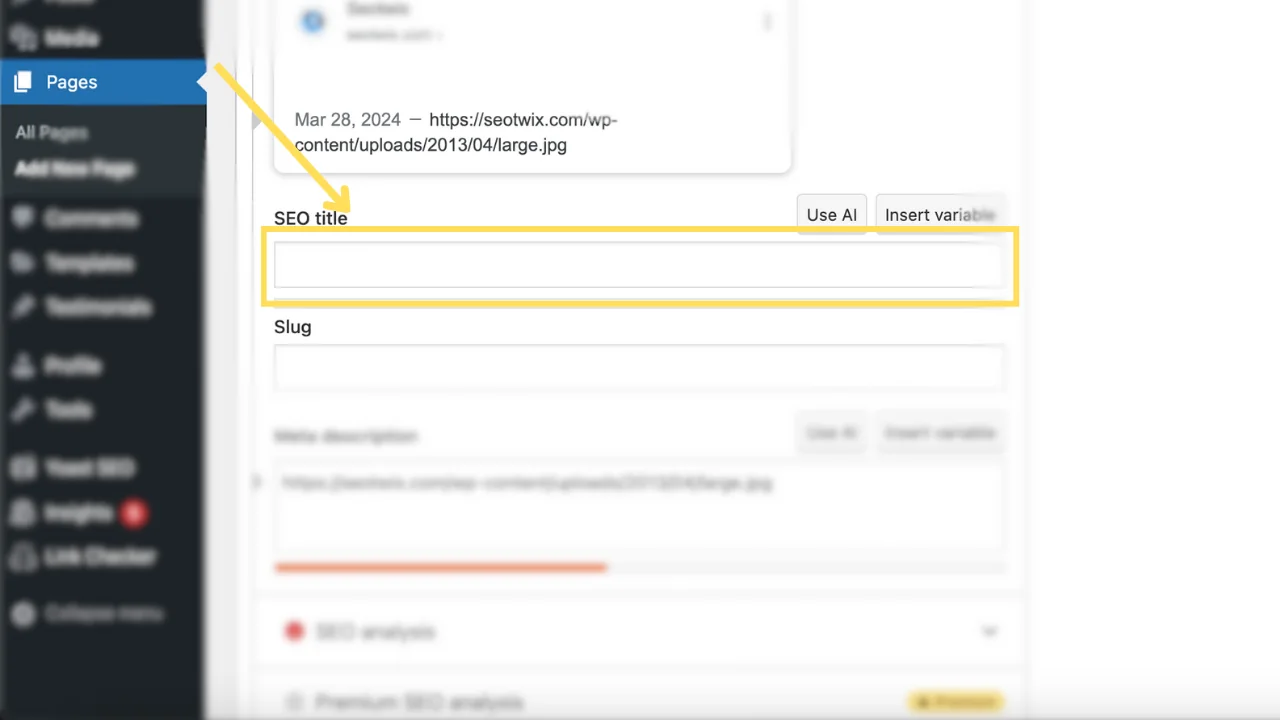
5) Update and Reindex
After adding or fixing the title, hit “Update” to save your changes. Do this for each page or post missing a title tag. It might take a bit if you have many pages. Also, go to the Google Search Console and request another indexing.
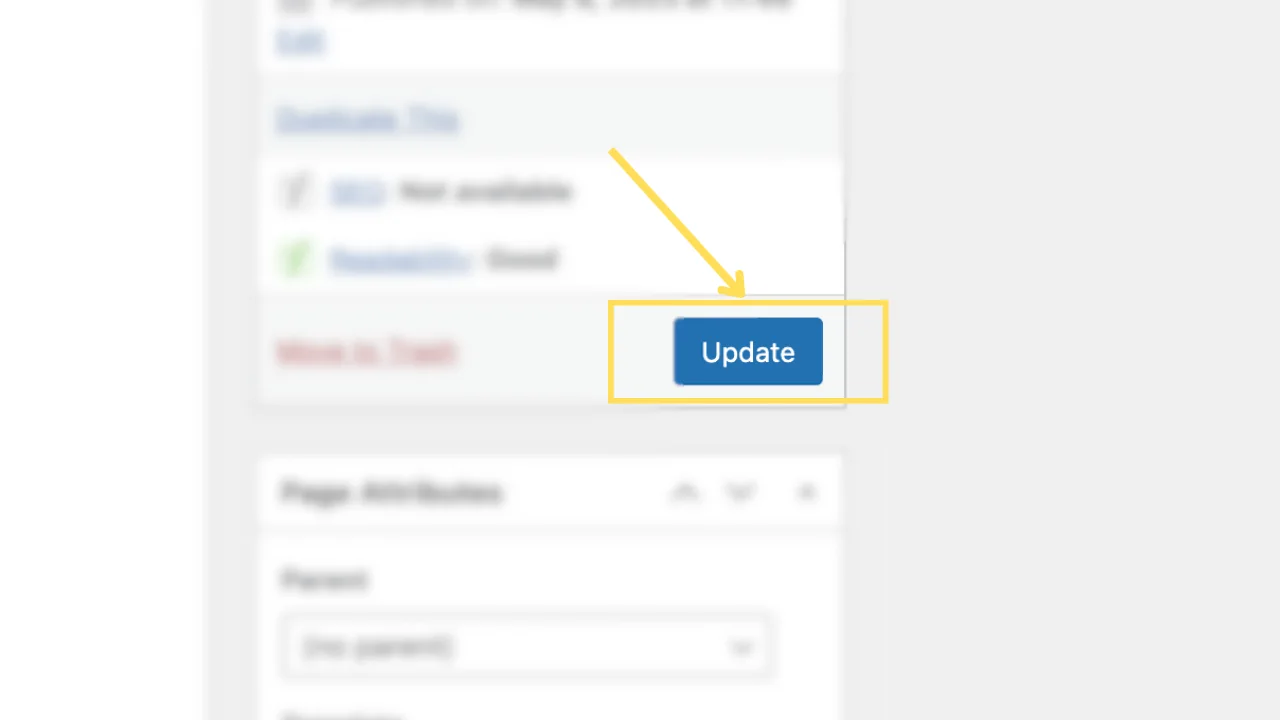
6) Check Your Work
Once you’ve updated all problematic pages, run another audit with Semrush or simply browse your site to ensure each page now shows a title in the browser tab. This check confirms you’ve nailed the issue.
Fixing the “Pages don’t have title tags” error on your WordPress site doesn’t have to be a headache. Just a simple walk through your pages or posts to make sure each has a title that tells both search engines and your visitors what’s on the page. It’s a small step that can make a big difference in how your site performs in search results and how people interact with it. Remember, the best solutions are often the simplest ones.



