Non-secure pages are those that lack proper encryption protocols, making them vulnerable to data breaches and cyberattacks. When users access non-secure pages, their sensitive information, such as passwords or credit card details, can be intercepted by malicious actors. This can lead to severe consequences, including financial loss, identity theft, and damage to your reputation as a website owner. Thus, it’s crucial to address this issue promptly to ensure the security and trustworthiness of your website.
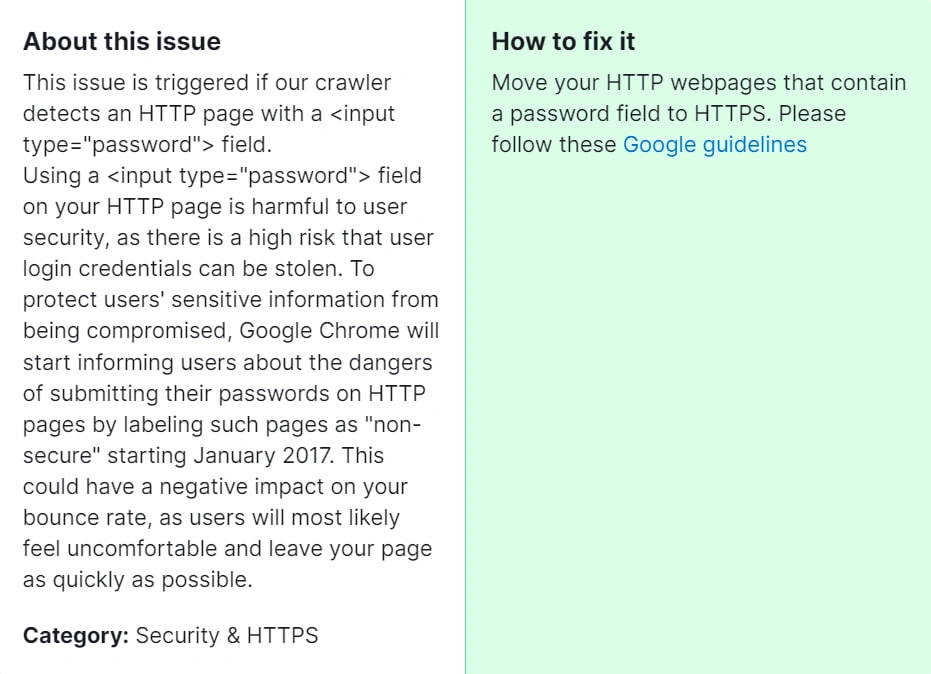
Importance of Fixing Non-Secure Pages: Fixing non-secure pages is essential to safeguarding your users’ privacy and protecting your website from security threats. By securing your web pages with encryption, you can establish trust with your audience, improve your website’s credibility, and enhance its search engine ranking. Additionally, complying with security standards such as HTTPS (Hypertext Transfer Protocol Secure) demonstrates your commitment to data security and user privacy, fostering a positive online experience for visitors.
How to Fix “Non-Secure Pages” Detected by a Semrush Audit

1. Identify Non-Secure Pages
- Begin by conducting a comprehensive audit of your website using Semrush or a similar SEO tool.
- Look for any pages flagged as non-secure or lacking HTTPS encryption in the audit report.
2. Update Internal Links
- Check your website’s internal links to ensure they point to secure URLs (starting with “https://”).
- Update any internal links that direct users to non-secure pages, replacing them with their secure counterparts.
3. Update External Links
- Review external links on your website, including those leading to other domains.
- Verify that external links point to secure destinations whenever possible.
- If external websites do not support HTTPS, consider removing or replacing those links with secure alternatives.
4. Update Image, CSS, and JavaScript URLs
- Inspect image, CSS, and JavaScript files referenced on your website.
- Ensure that URLs for these resources are secure (beginning with “https://”).
- Update any insecure URLs to use HTTPS to prevent mixed content warnings.
5. Implement HTTPS Protocol
- Obtain an SSL/TLS certificate from a trusted Certificate Authority (CA).
- Install the SSL/TLS certificate on your web server to enable HTTPS encryption.
- Configure your web server to redirect all HTTP traffic to HTTPS to ensure a secure connection for all visitors.
6. Update Canonical Tags and Sitemaps
- Update canonical tags on your web pages to reflect the secure versions (HTTPS) of URLs.
- Regenerate and submit your website’s XML sitemap to search engines, ensuring it includes only secure URLs.
7. Test and Monitor
- Test your website thoroughly to verify that all pages are now secure and properly redirecting to HTTPS.
- Use tools like Semrush, Google Search Console, or online SSL checkers to monitor your website’s security status regularly.
- Address any new issues promptly to maintain a secure browsing experience for your users.
Following these steps should effectively resolve the issue of non-secure pages identified by a Semrush audit, reinforcing your website’s security and fostering greater trust among users. However, if you encounter persistent challenges or the problem persists despite implementing these measures, consider seeking assistance from our SEO specialist. Our expertise can offer tailored solutions to address any lingering issues and ensure the comprehensive security of your website, thereby enhancing user confidence and satisfaction.



