When AMP (Accelerated Mobile Pages) pages lack a canonical tag, it means that there’s no definitive URL specified for the page. Canonical tags are crucial for search engines to understand the primary version of a webpage, especially when there are multiple versions of the same content. Without a canonical tag, search engines might struggle to properly index and rank your pages, potentially leading to lower visibility and traffic.
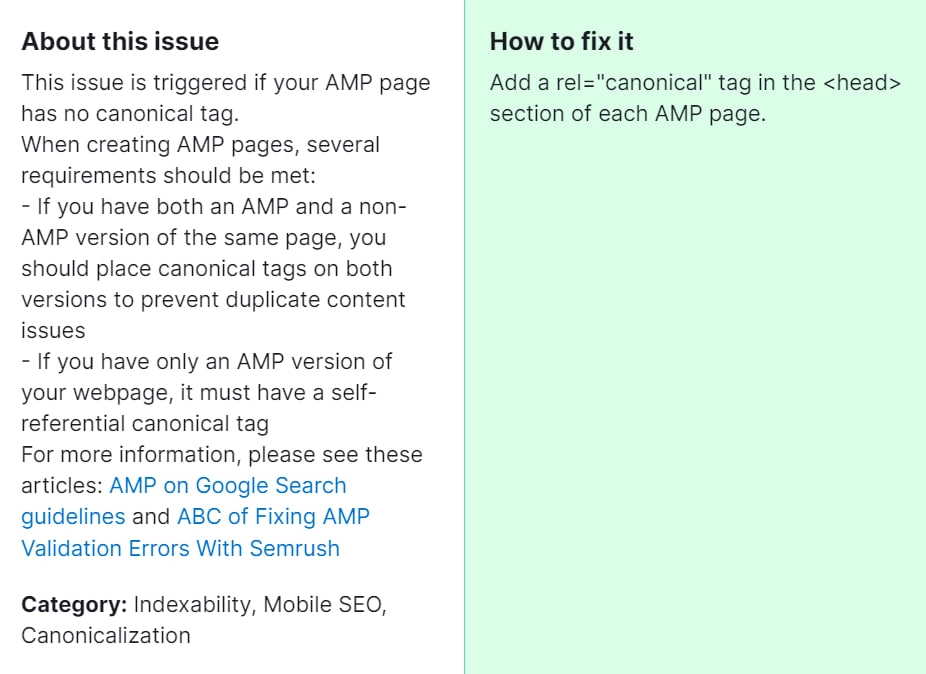
Why is it important for you to fix this issue? Fixing the “AMP pages have no canonical tag” error is essential for ensuring the optimal performance of your website in search engine results. By providing search engines with a canonical URL, you help them understand the preferred version of your content, which can improve your site’s visibility and search rankings. Additionally, it enhances user experience by ensuring that visitors are directed to the correct page, reducing confusion and increasing engagement.
How to Fix “AMP pages have no canonical tag” Detected by a Semrush Audit
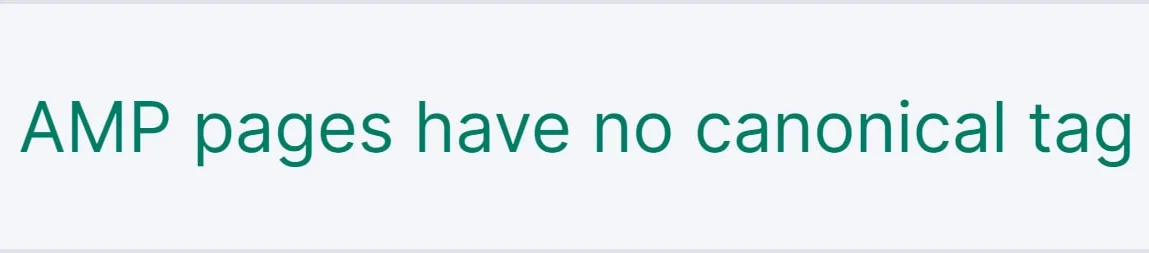
1. Identify the AMP Pages
Begin by identifying the AMP pages on your website that lack a canonical tag. You can use tools like Semrush to conduct an audit and generate a report highlighting the specific pages with this error.
2. Access Your Website’s Code
Once you’ve identified the affected pages, access the code of each respective AMP page. You can do this by logging into your website’s content management system (CMS) or accessing the HTML files directly if you’re comfortable with coding.
3. Add the Canonical Tag
Within the head section of each AMP page’s HTML code, insert the canonical tag. The canonical tag should point to the preferred URL of the respective page. For example:
<link rel=”canonical” href=”https://www.example.com/preferred-url”>
4. Verify the Implementation
After adding the canonical tag to each AMP page, verify that it has been implemented correctly. You can do this by inspecting the HTML code of the page or using online tools to check for the presence of the canonical tag.
5. Update Sitemap (Optional)
If you’ve made changes to your AMP pages, consider updating your website’s sitemap to reflect these modifications. This helps search engines discover and index the updated URLs more efficiently.
6. Test and Monitor
Once you’ve implemented the canonical tags, test your AMP pages to ensure that they’re functioning as expected. Monitor your website’s performance and search engine rankings over time to assess the impact of the fix.
7. Regular Maintenance
Make it a practice to periodically review your website’s AMP pages and canonical tags to ensure they remain accurate and up to date. Regular maintenance helps prevent similar issues from recurring in the future.
By adhering to these steps, you can efficiently rectify the “AMP pages have no canonical tag” issue flagged by a Semrush audit, thus bolstering the search engine optimization (SEO) of your website and enriching the user experience for your visitors. However, if despite your efforts the problem persists, don’t hesitate to seek assistance from an experienced SEO specialist.




