If you ever run a site audit on Semrush and bumped into an error saying “Issues with incorrect certificate name” it means there’s a mismatch between the domain name listed on your site’s SSL certificate and the actual domain name of your website. This can throw off visitors and search engines, making your site seem less secure.
First off, an SSL certificate is like an ID for your website. It tells visitors and search engines that your site is secure and any information they share is protected.
How to fix “Issues with incorrect certificate name”
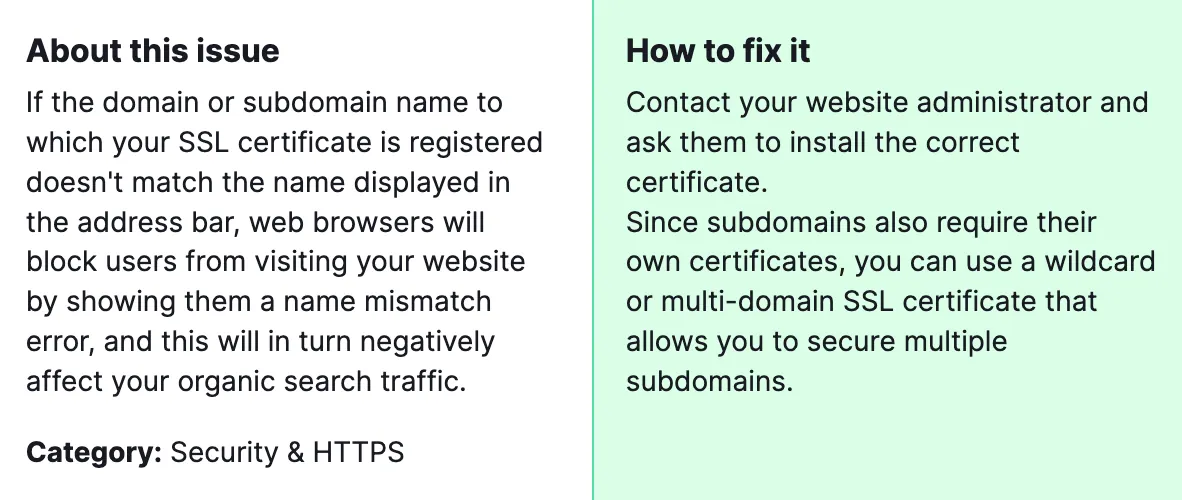
1) Check Your SSL Certificate
To start, you need to see what name is actually on your SSL certificate. You can do this by visiting your website and clicking on the padlock icon next to the URL. Look for something that says “Certificate” and check the details. You’re looking for the “Issued to” section, which should match your website’s domain name.
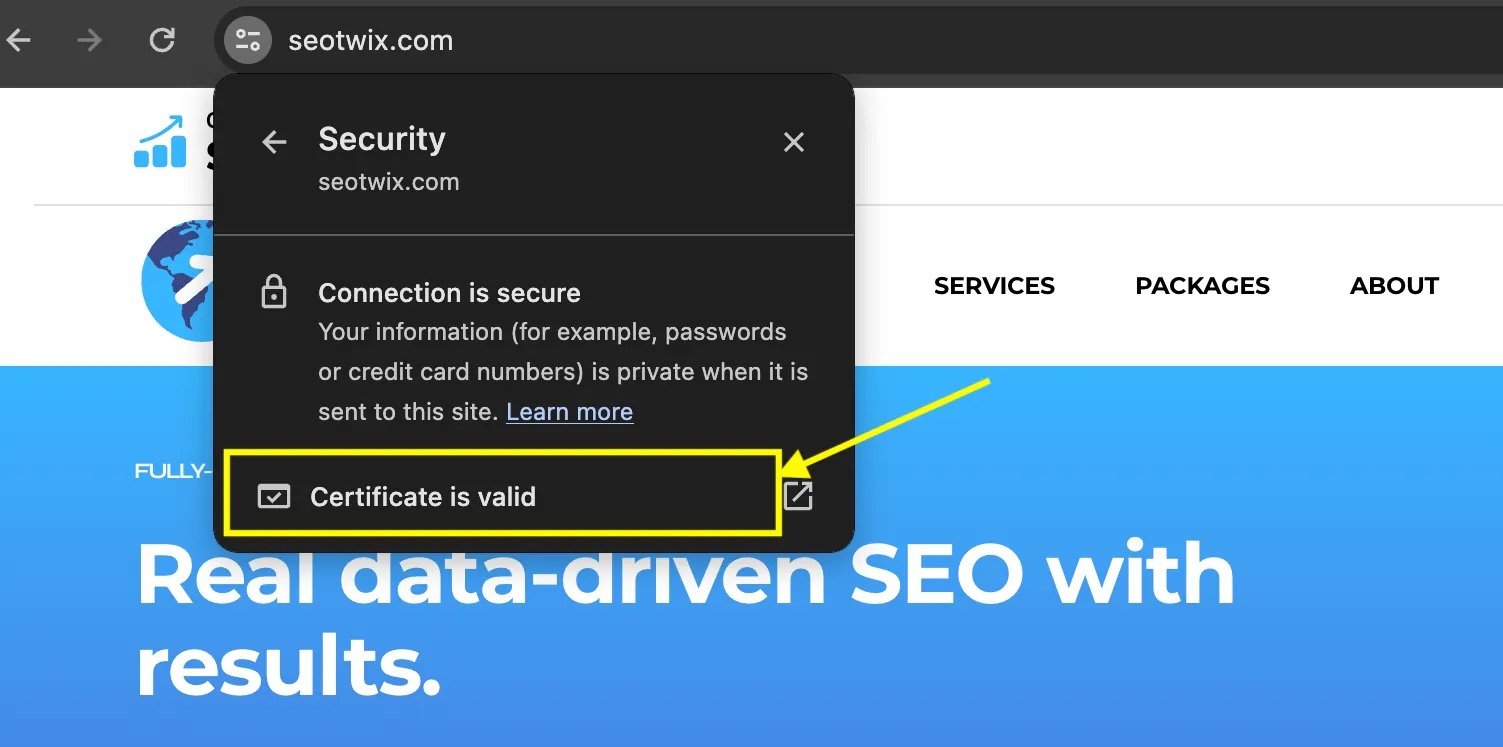
2) Contact Your Hosting Provider
If the names don’t match, the next step is to get in touch with your hosting provider. They’re the ones who manage your SSL certificate. Explain the situation simply: “Hey, I noticed my SSL certificate name doesn’t match my domain name. Can you help me fix it?” Most hosting providers are prepared for this kind of request and will know what to do.
3) Verify the Changes
Once your hosting provider has made the changes, it’s time to check again. Repeat the process from step 1 to ensure the certificate now displays the correct domain name. If it matches, you’re all set. If not, you may need to go back to your hosting provider for further assistance.
4) Re-run the Semrush Audit
After you’ve confirmed the SSL certificate is correct, head back to Semrush and run another site audit. This will tell you if the issue has been resolved. Ideally, you won’t see the “Issues with incorrect certificate name” error this time.
Fixing an SSL certificate name mismatch is crucial for your website’s security and credibility. By following these steps, you can resolve the issue confidently and simply. Remember, it’s all about making sure the details match. If you get stuck or something seems off, don’t hesitate to reach out to your hosting provider. They’re there to help you ensure your website runs smoothly and securely.
Getting these technical bits right might not be the most exciting part of running a website, but it’s definitely among the most important. With this issue sorted, you can focus more on what you love doing – creating content, serving your audience, and growing your online presence.



