One of the common issues encountered in website audits is when links on HTTPS pages direct users to HTTP pages. This presents a security concern as it compromises the integrity of the secure connection. When users are browsing a site secured with HTTPS, they expect all links within that site to also be secure.
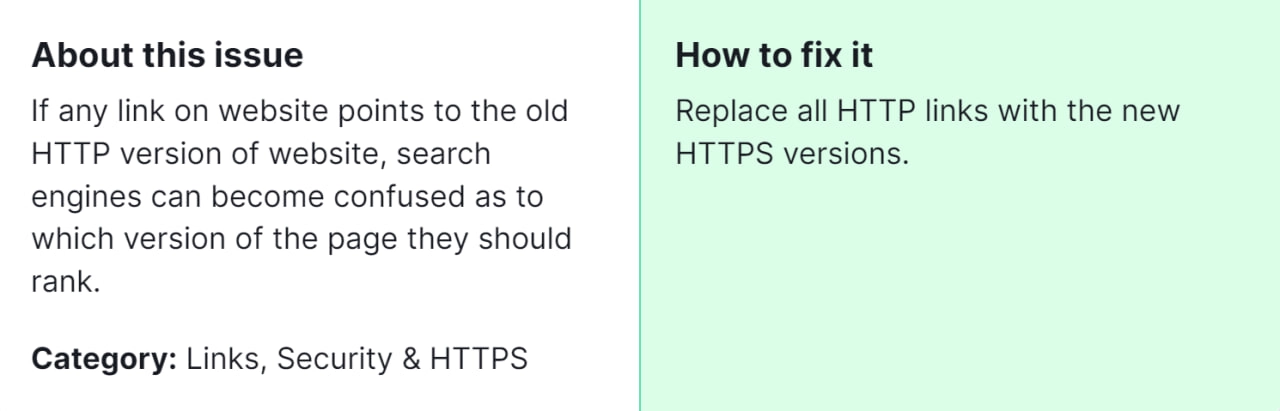
Why does fixing this issue matter to you? When links on HTTPS pages lead to HTTP pages, it not only undermines the security of the browsing experience but also impacts the site’s credibility. By ensuring all links within HTTPS pages are secure, you uphold your commitment to providing a safe browsing environment for your users, which can positively impact your website’s reputation and SEO performance.
How to Fix the Issue “Links on HTTPS Pages Lead to HTTP Page” Detected by a Semrush Audit:
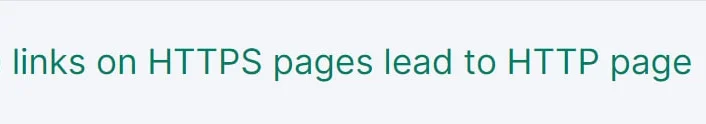
1. Identify the HTTP Links
Begin by identifying the specific HTTP links detected by the Semrush audit. You can access this information through the audit report provided by Semrush or by using other website auditing tools.
2. Update Internal Links
Review your website’s content management system (CMS) or website builder to locate and update internal links that lead to HTTP pages. This may involve manually editing links within your website’s pages or using automated tools provided by your CMS.
3. Update Navigation Menus and Footer Links
Check the navigation menus, footer links, and any other site-wide elements that contain links. Ensure that all links pointing to internal pages are updated to use HTTPS.
4. Update External Links (If Necessary)
While the focus is primarily on internal links, it’s also essential to review and update any external links to ensure they use HTTPS whenever possible. Although you may not have control over external websites, replacing HTTP links with HTTPS versions can still enhance the security of your website.
5. 301 Redirects (If Required)
If you’ve updated the URLs of any internal pages from HTTP to HTTPS, set up 301 redirects from the HTTP versions to the corresponding HTTPS URLs. This helps preserve SEO value and ensures a seamless user experience by automatically redirecting visitors to the secure versions of the pages they intend to visit.
6. Verify Changes
After updating the links, thoroughly test your website to verify that all internal links now direct users to HTTPS pages correctly. Check various pages, navigation elements, and any other areas where links are present to confirm the changes have been implemented successfully.
7. Monitor Regularly
Regularly monitor your website for any new HTTP links that may appear, especially after making updates or adding new content. Implement processes to ensure that all new links are created using HTTPS to maintain consistency and security.
If the steps outlined above don’t resolve the issue, feel free to reach out to our team for personalized assistance. We’re here to help!
Lorem ipsum dolor sit amet, consectetur adipiscing elit. Ut elit tellus, luctus nec ullamcorper mattis, pulvinar dapibus leo.




