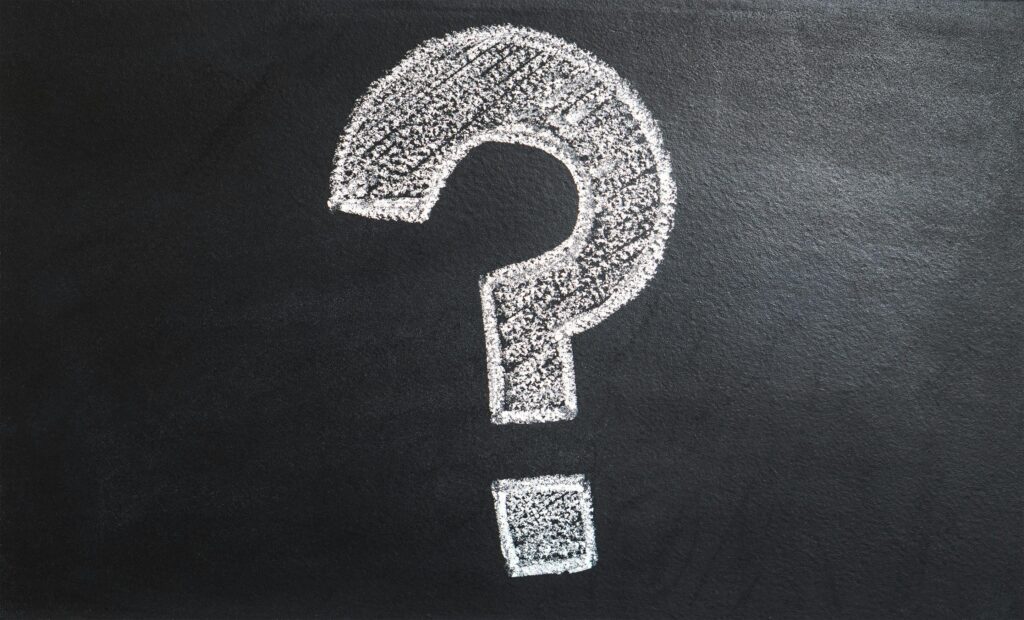How does Google Ads work?
Google Ads is focused on keywords, that is, the terms and phrases that people are most likely to use when searching for a certain product or service. When you create an ad, you choose a list of relevant keywords to target.
Then, every time a person makes a search (query), Google checks if advertisers have bid on the keywords that match that search. If there are, the ads will appear on that SERP.
How does Google decide to display your ad?
1. Setting up a Google Ads budget and defining maximum bids
When you want your ad to be associated with a certain query, you make a bid on the amount you’re willing to pay for that keyword. Bids are open and all advertisers who want to rank for that keyword compete just like in an auction. The bid you make represents the maximum amount you’re willing to pay for the ad to be displayed.
You have the option to make three main types of bids. These include:
1) Cost per click (CPC). Here, the defined amount is charged to you every time a user clicks on your ad.
2) Cost per mille (CPM). Under this format, you will be charged per interval of 1,000 ad impressions.
3) Cost per engagement (CPE). You pay the agreed amount every time a user performs a specific action on your ad (listen to a podcast, watch a video, sign up for a mailing list, etc.).
2. Creating high-quality ads
To decide the display order of ads, Google relies on the quality level of the different ads. The algorithm first assigns a quality score to each ad on a scale of 1 to 10, based on its relevance to the query and other factors (keywords, landing pages, etc.). Then, it assigns an Ad Rank score to each ad by multiplying its quality score by the corresponding advertiser’s maximum bid.
3. The ads with the best Ad Rank scores are the ones that appear.
Note that quality level greatly influences the bid required to ensure ad display. The higher your score is at this level, the less you’ll need to spend on your advertising campaign.
4. Appearing in the search results ranking
To “win” Google Ads auctions and see your Google ad appear for relevant keywords, you must optimize your quality score and the bid amount. The subtlety of this balance is one of the reasons why it is recommended to opt for a Google Ads Consultant.
The better the combination of your quality score and bid amount is rated, the better your ad position.
What are the 5 steps to follow to create successful ads on Google?
To subscribe to one of the ad delivery packages through Google Ads, you must first have a Google account for your business. Once you have completed this registration phase, you will need to:
1) Define a goal and a target audience
2) Create effective ads.
3) Use ad extensions.
4) Define Your Budget
5) Don’t forget your optimization score.
Before moving forward, note that there are mainly two ways to configure your Google Ads campaign.
For beginners, the “Express Campaign” option is a highly assisted creation mode that allows you to not get confused with the very technical settings of the offer.
Experienced users, on the other hand, can choose the second mode to have much greater control over many advanced campaign parameters.
For obvious reasons of simplicity, we present here the steps to follow to create a good Google Ads campaign with the first mode.
Step 1: Define a goal and choose the target niche
Go to the Google Ads homepage and click on the “Get started now” tab in the upper right corner of the screen or the middle of the page. You will automatically be redirected to a page where you will be asked to define the main objective of your campaign. This allows Google’s AI to identify the audience you are targeting. This is also where you choose the payment method you want to use for this campaign.
Your choice of objects is crucial for your business. Its relevance can make all the difference between an explosion in revenue and a mere waste of time and money.
After defining your objective, you will then be asked to provide information about your company on the next page. Then you can choose where your ads will be displayed. It would be entirely legitimate to think here that you want to see your ads displayed on as many platforms as possible. But as paradoxical as it may seem, this is not what will guarantee you the most results or exposure.
The precision of targeting is one of the most important guarantees of lead generation and conversion. If your business activity mainly concerns the Toronto region, there is no point in advertising it in Vancouver.
Once you have determined the most relevant locations for you, click on “Next” to specify the product or service you want to promote. This is actually where you choose the keywords that will be associated with your ad as part of a search campaign. Google favors advertisers who know how to provide value to users. There is no point in being positioned first on a keyword that has nothing to do with your offer. This leads to an almost instant bounce after the user clicks. This bounce, which is reproduced over and over again, will eventually be interpreted by Google as a sign of the irrelevance of your site. Your ranking will therefore naturally drop.
You can move on to the second step as soon as you have defined all your keywords.
Step 2: Create effective ads.
The famous part of writing ads! Here are some tips not to be overlooked when you want to write successful ads:
1) Integrate your keywords into ad texts (titles & descriptions)
In the logic of ad ranking, Google Ads will systematically analyze the content to verify if it is adequate for the search of Internet users. If your keyword is present, there is a good chance that your ad will appear, and conversely, an Internet user who sees an ad that corresponds to their search is more likely to click on it! Logical!
2) Encourage users to take action
In communication and marketing, you must know how to encourage the user to check out your offer! You can encourage them through effective CTAs such as: Discover our product, Request your quote, etc.
3) Highlight your prices, promotions, or exclusivity
When possible, it is important to be able to display your prices or promotions. This can, for example, prevent some Internet users who are not part of your target audience from clicking on your ad and thus qualify incoming traffic, or on the contrary, encourage more via the urgency of a promotion. Something to think about!
4) Make yourself unique!
You surely have elements that differentiate you from the competition. So think about highlighting them! Your experience, your way of working, the origin of your products. All of these examples are hooks that can be used.
In April 2020, Google also made available to advertisers a column in the ad tab “Ad Efficiency” which can help you measure its relevance, so remember to add it!
Step 3: Use ad extensions.
Ad extensions are numerous and should not be neglected. They contribute to ad ranking.
At a minimum, your account should be composed of the following extensions:
1) additional links extensions
2) hook extension
3) site link extension
Depending on your business, you can add the following extensions:
1) location extension with synchronization of your Google Map establishment
2) call extension to display your phone number
3) price extension (minimum of 3 products to highlight)
4) promotion extension
5) application extension
Extensions allow you to display complementary content for the user and greatly contribute to improving CTR, and the click-through rate, a component of the quality score calculation. Some extensions are clickable, others are just additional content for the user.
In short, these ad extensions allow you to have a more relevant, complete, but also a more prominent ad on the search results page.
Step 4: Define Your Budget
Managing acquisition costs for optimal ROI is certainly one of the most difficult topics for any beginner to handle. When you opt for a PPC-type ad, for example, you pay every time a user clicks on your ad. Daily and monthly spending limits allow you to never exceed your budget due to inattention, so don’t hesitate to use them.
Step 5: Don’t forget about your optimization score.
Your Google Ads account and campaigns have a health score called the optimization score, which is available in the Google Ads Recommendations tab. It is important to check and ensure that you are aware of this optimization score. This can give you ideas in various areas of your campaigns, such as:
1) bids and budgets
2) keywords and targeting
3) ads and extensions etc.
Be careful not to blindly apply the given recommendations, but remember that they can provide interesting insights into the performance of your ads, keyword conflicts, and smart bidding strategies to apply to your campaigns, etc.
Google Analytics to Track the Performance of Your Advertising Campaign
In marketing, if you do not track your different ads, it will be impossible to optimize your costs and improve your results. Only data analysis allows you to accurately identify what is working correctly and which areas require modifications for greater efficiency.
In terms of Google Ads, Google Analytics is the tool par excellence for such tracking. It allows you to have precise data on the costs and clicks generated by a Google ad. To go further, we recommend that you set up the necessary tags to track the conversions generated by your ad.
Conclusion
With all this data at hand, your company can calculate the return on investment of any campaign, understand what works best to optimize future ads, adapt its web editorial strategy, and improve its business results!
Of course, there are still many points to consider, and the best solution is to seek the help of Google Ads consultant to manage your campaigns.