“Pages Have no Hreflang and Lang Attributes” is a common issue encountered in website audits, indicating that certain pages lack essential attributes that help search engines understand the language and regional targeting of the content. Hreflang tags specify the language and optional geographic targeting of a webpage, while lang attributes indicate the primary language of the page’s content. These elements are crucial for international SEO efforts and ensuring that users are directed to the most relevant version of your content based on their language and location.
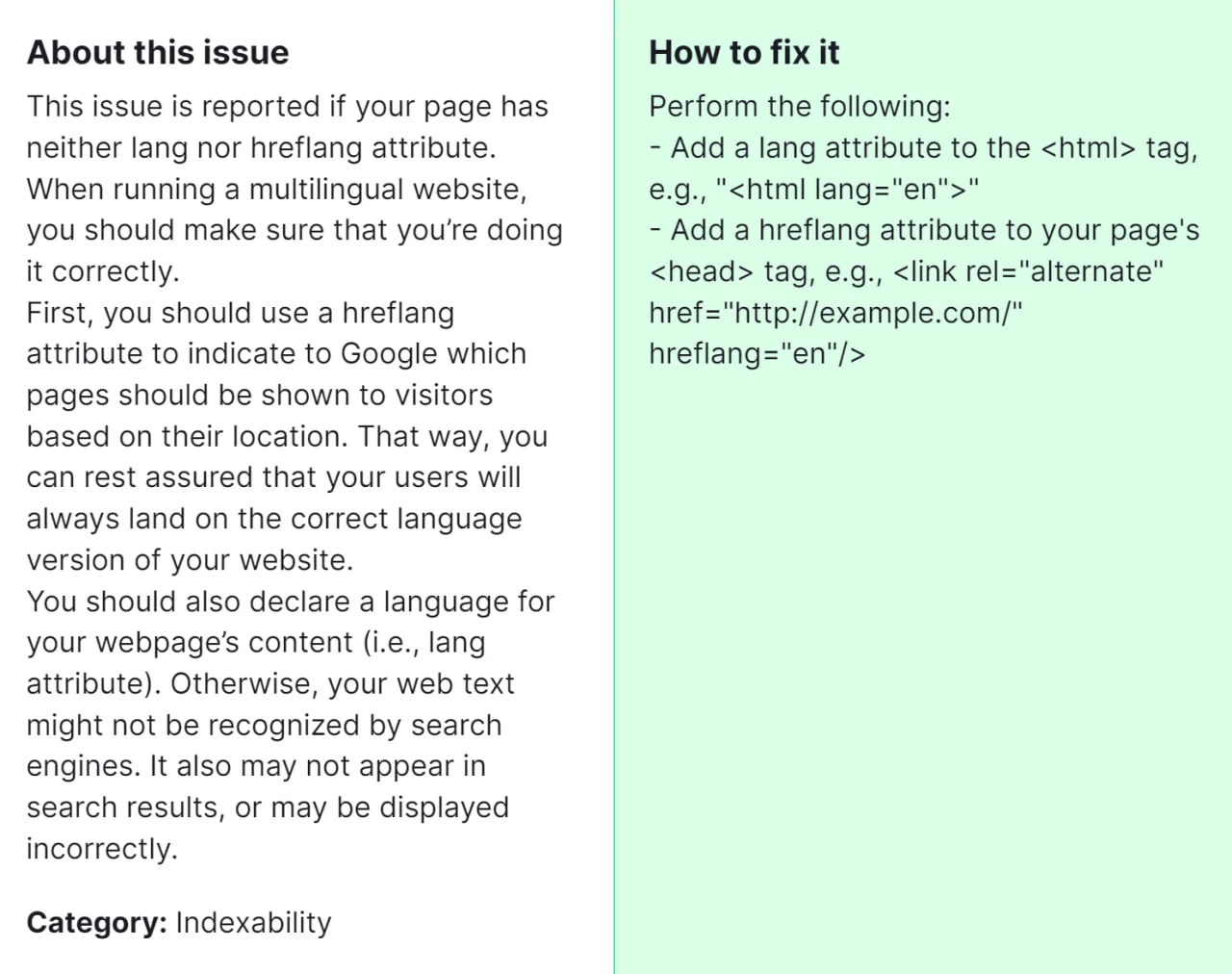
Importance of Fixing: Fixing this error is essential for improving the international visibility and accessibility of your website. Without proper hreflang and lang attributes, search engines may struggle to accurately index and rank your pages for the intended audience, potentially leading to lower visibility in international search results. Additionally, users may not be directed to the correct language or regional version of your content, resulting in a poor user experience and decreased engagement.
How to Fix “Pages Have no Hreflang and Lang Attributes” Detected by a Semrush Audit

1. Identify Pages Missing Hreflang and Lang Attributes
- Use the Semrush audit tool or other SEO auditing software to identify the pages flagged for missing hreflang and lang attributes.
- Prioritize fixing pages with high traffic or those targeting international audiences.
2. Implement Hreflang Tags
- Determine the language and region variants of your content. For example, English content targeting users in the United States, United Kingdom, and Australia may have different hreflang tags.
- Add hreflang tags to the <head> section of each webpage, specifying the language and region targeting. For example:
bash
<link rel=”alternate” hreflang=”en-us” href=”https://www.example.com/us/page”>
<link rel=”alternate” hreflang=”en-uk” href=”https://www.example.com/uk/page”>
<link rel=”alternate” hreflang=”en-au” href=”https://www.example.com/au/page”>
3. Include Lang Attributes
- Determine the primary language of each webpage’s content.
- Add the lang attribute to the <html> tag of each webpage, indicating the primary language. For example:
php
<html lang=”en”>
4. Validate Implementation
- Use Google’s Search Console or other SEO tools to validate the implementation of hreflang tags.
- Ensure that there are no errors or warnings reported for the hreflang implementation.
5. Monitor and Maintain
- Regularly monitor your website for new pages or content updates that may require hreflang and lang attribute implementation.
- Update hreflang tags and lang attributes as needed to reflect changes in your content or target audience.
6. Test User Experience
- Test the user experience by accessing your website from different regions and languages.
- Verify that users are directed to the appropriate language and regional versions of your content based on their location and language preferences.
By following these steps, you can effectively address the “Pages Have no Hreflang and Lang Attributes” issue identified by a Semrush audit, thereby enhancing the international visibility and accessibility of your website while ensuring a seamless user experience for global audiences. However, if despite implementing the above steps, the issue persists or if you encounter challenges in implementation, don’t hesitate to seek assistance from our SEO specialist. They can provide tailored guidance and solutions to help resolve any lingering issues and optimize your website’s performance further.



