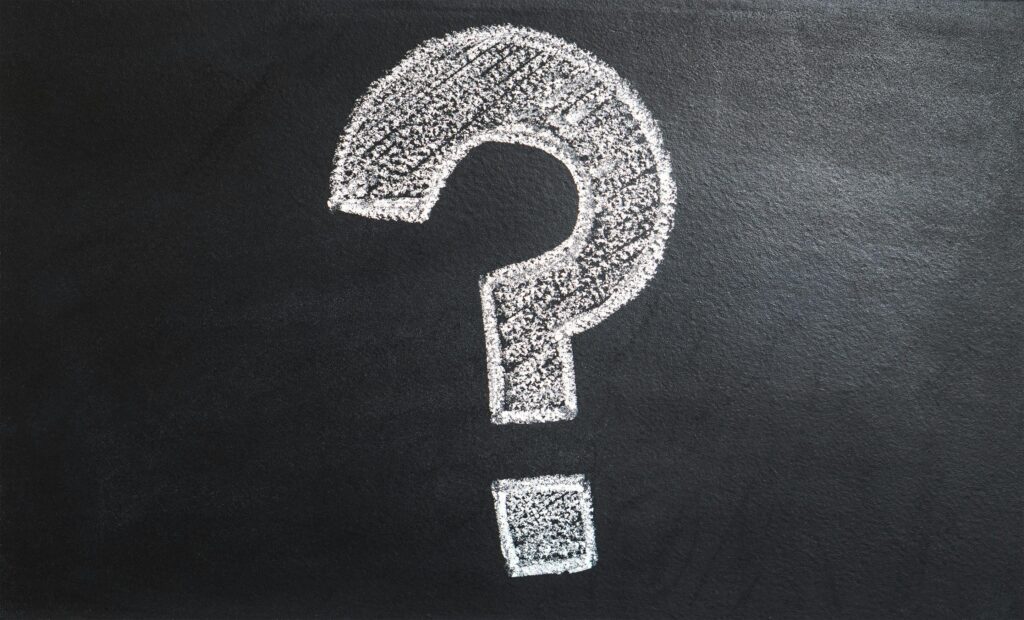More than 29 million websites use Google Analytics to track the actions taking place on their website. But if you are part of this group, you may not understand how to use it to track your marketing performance, especially if you create content.
Content marketing is notoriously difficult to track. People prefer different types of content, and some will read your blog for years before deciding to click the “buy” button on your website.
Therefore, it is difficult to determine if your content marketing strategy is worth the time and effort you invest in it – no matter how much you prove to your boss that it is a viable (and successful) way to market your business.
We wanted to solve this problem with the tool already present in your toolbox: Google Analytics.
What can I use Google Analytics for?
With Google Analytics, you have tons of data available at your fingertips. You can confidently find answers that help demonstrate investments, as well as questions that determine the success of your entire strategy, such as:
- What type of content is most popular
- How often should you publish new content
- What content format works best in search
- The hours of the day, week, or month that people visit
- If your content converts
Everything that makes up your content strategy.
The only problem is that it’s difficult to dig into your Google Analytics account without getting distracted. (Admittedly, the abundance of numbers can make a mathematician’s head spin.) In this article, we will demonstrate how to utilize Google Analytics and explain why it should be your go-to tool.
The Advanced Google Analytics Reports for Content Marketing in 2023
Google Analytics offers hundreds of features that allow marketers to create custom reports and get insights into the visitors who are coming to your website and the content they are interacting with.
But logging into your Google Analytics account can quickly feel overwhelming. You have so much data to play with that you may not know where to start.
Here are eight reports you can check to understand how your content is performing.
Bonus: Google Analytics Intelligence
Before we dive into the reports, I have a quick tip you can use to save time (and headaches) with this report.
Instead of manually searching your account to find these content performance reports, type the name of the report into the search bar to quickly find the data you need. Google Analytics Intelligence will find the data you’re looking for and display it on your screen.
It’s so smart that you can ask questions about your content marketing strategy, such as “What URL received the most page views this month?” and get the data you’re looking for in seconds by clicking on “Go to report”.
Audience Reports
The first reports we’ll talk about are in the Audience section of your Google Analytics dashboard. As the name suggests, this section tells you everything you need to know about the people who are coming to your website.
With this information, you’ll be able to do discovery on:
Demographics
Buyers are marketers’ best friends. Why? Because with demographic information, you can know exactly who you’re writing for. Many content marketing campaigns tend to overlook the importance of knowing the demographic data of their users.
The Audience Reports section of Google Analytics provides this detailed demographic information, including:
- Age
- Gender
- Language
- Location
- Interests (or “affinity”)
…of your visitors.
Despite the availability of demographic data in Google Analytics, many brands overlook it as they believe they already have a good idea about which visitors are most interested in their products.
Don’t make this mistake. You may be surprised that the demographic data of your highest-converting customers is different from what you expected.
Of course, there’s a caveat to keep in mind: these Google Analytics data are not entirely accurate. People may use a different device to visit your website, which means you will be using the device owner’s information in your analyses instead of individual website navigation.
In summary: don’t completely ignore this report, but for now, take the demographics with a grain of salt until Google’s methods become more accurate.
User Retention
Do you know how loyal the people who visit your website are?
Find out by checking the Active Users report in the Audience tab of your Google Analytics dashboard. This will show you how many times a visitor has returned to your site in different periods, ranging from one to 28 days.
Customer Lifetime Value by Marketing Channel
Customer lifetime value is a key measure needed to determine success.
Analyze where you start with the Lifetime Value report under the Audience tab of the dashboard and quickly discover which marketing channel generates the most high-quality customers you are looking for.
Acquisition Relationships
The audience reports we just discussed provide detailed information about the people who visit your site. The capture tabs give you more information about where these people came from.
The data contained in these reports is essential for optimizing your content marketing campaigns, as you will be able to identify the promotion channels that generate the most conversions and therefore better distribute your content.
Before you start analyzing acquisition reports, make sure your conversion goals are defined correctly. If you haven’t already, you will still be able to identify referrers generating traffic to your site, but you will not be able to tell which referrers are generating conversions. (This will do no favors in proving the ROI of content marketing.)
Check that you have defined your conversion goals, then access the following reports:
Marketing Channels by Conversion Rate
The Channels section gives you a general overview of all the places generating traffic to your site, broken down by sources, including:
- Organic Search
- Direct
- Referral
Go to Capture> All Traffic> Channels to find the graph, which helps you visualize the places that give you the most traffic. You can click on each of these sections to find more details about the people visiting your site.
Reference Sites
Take a look at the individual domains that generate traffic to your website. These “referrers” are divided by domain, allowing you to identify specific sites or advertising platforms that attract the most visitors.
Find this report by going to Acquisition> Overview> Referrals.
Pay particular attention to both the volume of visitors to each of your referrers and the return on investment you receive from them. (Sort the E-commerce conversion rate column from high to low to find it.)
You may find that some sources of traffic – like Facebook – provide a huge volume of traffic but have low conversion rates.
Organic Queries
Do you know which keywords generate traffic to your website? As a content marketing specialist, the answers are a goldmine for you. You can use traffic-generating keywords to increase overall ranking positions and perhaps even come up with new content ideas.
That’s why the Organic Queries section is probably the most important part of acquisition reports.
You might be surprised at how much your keywords also influence click-through rates, which could help you win with Google.
A visitor who clicked on your URL in an organic search result while searching for the phrase “how to start a blog” might be much more likely to click than a visitor searching for the phrase “blogging tips.” But you have no way of knowing until you start your campaign and check the data from your acquisition reports.
Campaigns
Do you utilize Google Ads campaigns to bolster your content marketing plan?
Tracking conversions for each ad, landing page, keyword, and referrer with your Google Ads dashboard can be tedious. Sometimes it’s better to have a general idea of what works.
To do this, make sure your Analytics account is synced with your Google Ads account and start breaking down your content marketing strategies into different campaigns. Make sure your campaigns are as granular as possible to get detailed data on what works. You may want to have:
- Different Google ad campaigns (each with a different landing page or corner)
- A native ad campaign with your blog articles
- And another campaign for organic search traffic
Using the Campaigns report, you can easily view data from your different campaigns to see which ones are converting the best. This will save you countless hours that you would otherwise spend sifting through all your referrers, web pages, and keywords for trends.
Behavior Reports
The final reports on the performance of the content we will be examining come from the Behavior tab of your Analytics account. In the Behavior tab, there are a few other reports that share detailed information on the actions users take on your site, including:
- Average time spent on your site and individual pages
- Whether or not users are using your site’s search bar
- Total number of page views for each web page
- Time spent on page
- Bounce rate
- Exit pages
Behavior reports can help you optimize your content marketing strategy by tracking how visitors interact with your content.
For example, if people often use the search bar, take a look at Behavior > Site Search > Terms to see what they’re searching for. Do you have content that answers their search? If not, create some so they don’t have a bad experience on your site.
The same concept applies to time on page. If you notice that people are reading blog posts in your Marketing category for a significantly short period, consider adding media (such as videos) to persuade them to stay longer.
How to Use Google Analytics to Track Your Content’s Revenue
Content marketing is known for having a difficult-to-measure return on investment.
A visitor doesn’t just type a query into Google, read your blog post, and immediately buy your product or service as a solution to a problem they’re facing. Research shows that 47% of buyers read between three and five pieces of content before converting because they need to believe you’re the best company to solve their problems before they hand over their hard-earned money. Fortunately, you don’t need to create content and hope it somehow leads to a purchase.
With a Google Analytics account, you can generate reports to track the amount of content engaged by your audience and the URLs that influence a purchase. (Even if they read it a few weeks ago, it still influenced their purchase decision.)
Once you start diving into this data, you’ll learn more about the impact of your website’s content on conversions. Additionally, you’ll be able to:
- See where your leads and revenue are coming from
- See which parts of your website are seeing the most traffic
- Discover what represents the highest return on investment
- Track the popularity of a certain trend or theme in your blog posts
- Simplify systems by getting rid of ineffective blog pages and themes
Here’s how to measure the return on investment of your content marketing strategy with Google Analytics data:
Track E-commerce Transaction Revenue
If you’re selling a product online, we recommend tracking your overall sales. The best way to do this is to use custom code embedded in the cart, a type of tracking that lets you determine a few things using Google Analytics:
- Which pages of your site are generating the most conversions
- How are people arriving at these “money” pages (i.e., are they first reading a blog post?)
- Which products are the biggest value in your online store
In other words, you’ll discover which parts of your website are the most effective for your sales funnel and which ones aren’t doing you much good.
For example, you may find that one of your landing pages has a 20% conversion rate while another has less than 5%. In that case, you may want to reconsider how you created that landing page.
Knowing the correct steps to create a dynamite landing page can be transformative for conversion rates.
But before you can play with the data, you need to first enable e-commerce reports by logging into Google Analytics and changing the e-commerce configuration button in the admin panel from “Off” to “On”. The next step is a little more complicated.
You’ll need to add a custom tracking code to your shopping cart system to report when and how purchases are made. Depending on the hosting provider and shopping cart, this can be done via server-side inclusion, a separate form via the content system, or hand-coded HTML.
For more information on how to complete this integration, see Google’s e-commerce tracking documentation. Or ask your web developer.
Track revenue from non-e-commerce sites
What if you don’t sell anything on your website, but use your domain to generate leads for an offline business?
This Google Analytics report still works for you. In this case, each visitor to your site has a monetary value. The only difference is that it is not determined by the number of sales resulting from a traditional shopping cart system.
To track revenue from non-e-commerce sites, log in to your Analytics account and follow the steps mentioned above to create a new goal.
The best option here is an event goal (goals not related to landing on a specific site URL) as they allow you to set a custom event value for each circumstance you define.
Your goals will evaluate every visitor who comes to your site using a simple equation. Take the amount of money you’ve earned and divide it by the number of new (unique) visitors who came to your site. This will tell you how much each new visitor is worth. But that’s just scratching the surface. If you want to understand your sales funnel, goals can help you track much more specific data.
For example, suppose you generate leads using a free white paper on your site. You’ve already established that the average value of a visitor contacting your company in this way is $20. You can now set an event goal accordingly. This allows you to track how potential leads move through your site so you can optimize your site’s structure for maximum conversions.
Integrate Analytics with Google Ads
As soon as you link your Google Analytics and Google Ads accounts, you’ll be able to see different types of useful data in a dashboard, including revenue based on user visits (rather than just page impressions).
For example: if you regularly publish blog posts, you can use this workaround to analyze trends in your blogs to see what works for you. You can see:
- Which posts generate a higher CPM (if you sell ads) or if any of your pages are the top candidates for placing an additional ad?
- Click data based on user location, browser type, and referral source, which can help you fine-tune your content-based ad monetization strategy.
- Which areas need growth? For example: if you notice that most of your web traffic comes from New York but most of your sales come from Los Angeles, you can rethink your promotion strategy to compensate for a specific region.
Discovering this information allows you to open channels for additional revenue or see what’s helping your website convert – not to mention it’s one of the easiest A/B SEO testing methods you can use.
Use Google Analytics to measure the ROI of different types of traffic
Another way to use Google Analytics to track the return on investment of content marketing is to break down your revenue stream by traffic type.
There’s a good chance you’re using different channels to distribute your content. Social media, online communities, and paid promotion may be in the mix, but not all of these activities likely generate the same return on investment.
That’s why it’s a good idea to break down the channels to see which source of traffic generates the most revenue. This will help you determine the best way to allocate future promotional efforts. In order to achieve this, you must establish advanced traffic segments, which enable you to divide visitors according to referral sites, and determine which types of traffic generate the best conversion rates for your website.
Start by clicking on the Advanced Segments tab in the Standard Reports tab of the Google dashboard. You’ll see that some default segments have been included, but you can also use the button in the lower right corner to create your segments based on specific sites or types of sites. Some potential traffic segments you can create include:
- Facebook vs Twitter traffic (use the “Source” criteria to set this option)
- Visitors using their mobile device, from commenting blogs
- Traffic from forums you participate in
After setting up the segments, you can filter your goal conversions based on them to determine the most lucrative traffic sources for your website. This will help your content marketing team to:
- Find out which topics on your blog people are following to help shape your brand into a more influential entity.
- Find out where your visitors are coming from to help adjust (or transform) your buyers and generate new markets.
- Cross-reference this information with the success of your previous content to decide what you should write your next article on.
Conclusion
As you can see, Google Analytics is a content marketer’s best friend. Google Analytics remains a crucial tool for digital marketers to measure their online marketing efforts. As we move into 2023, there are several reports that marketers should pay attention to, including the Conversion report, the Audience report, and the Behavior report. These reports can help marketers understand their audience better, measure their marketing campaigns’ effectiveness, and make data-driven decisions to improve their online presence. It is essential for marketers to regularly monitor these reports and make necessary adjustments to their marketing strategies to achieve their goals. By utilizing these reports, marketers can gain valuable insights into their online presence and drive success in the digital world.