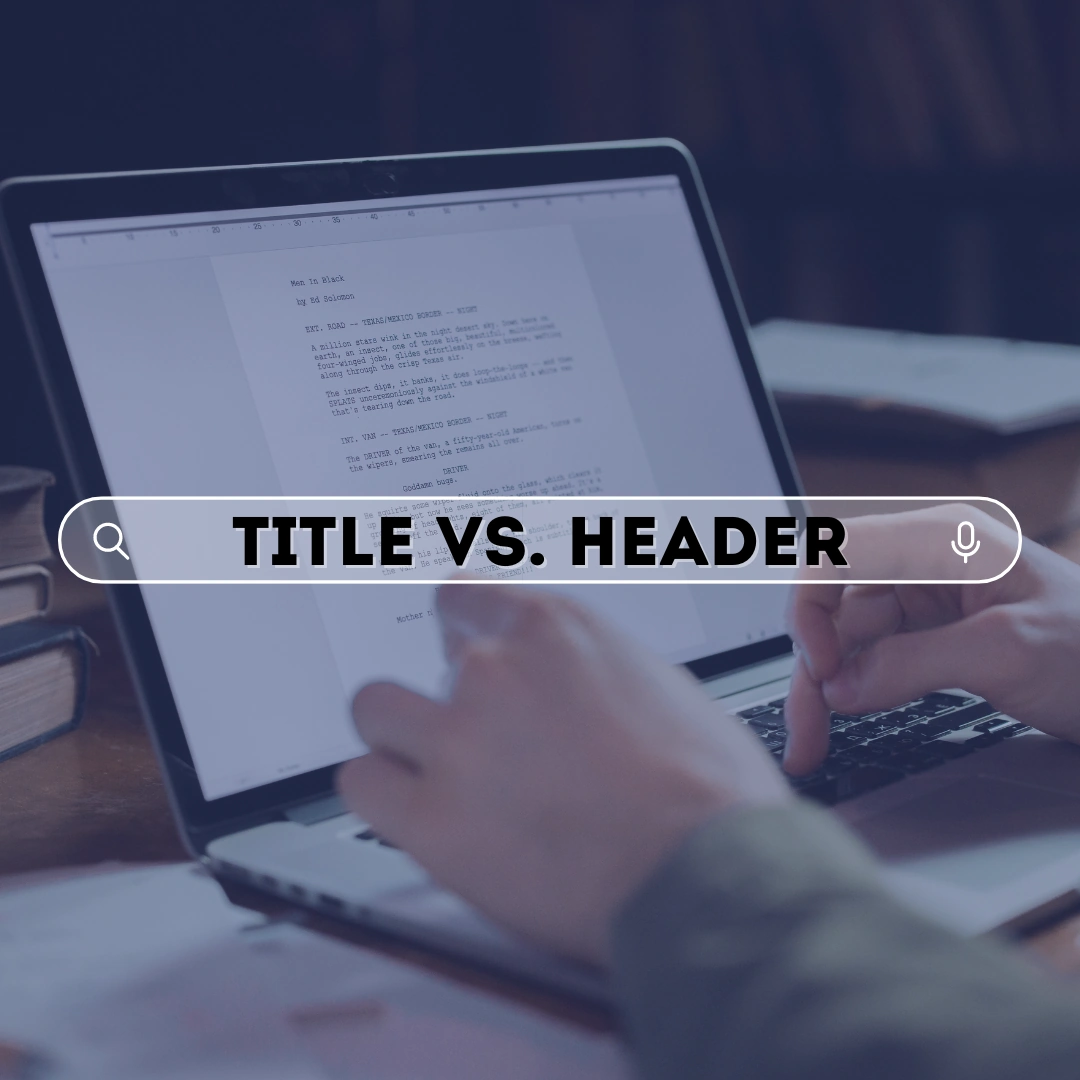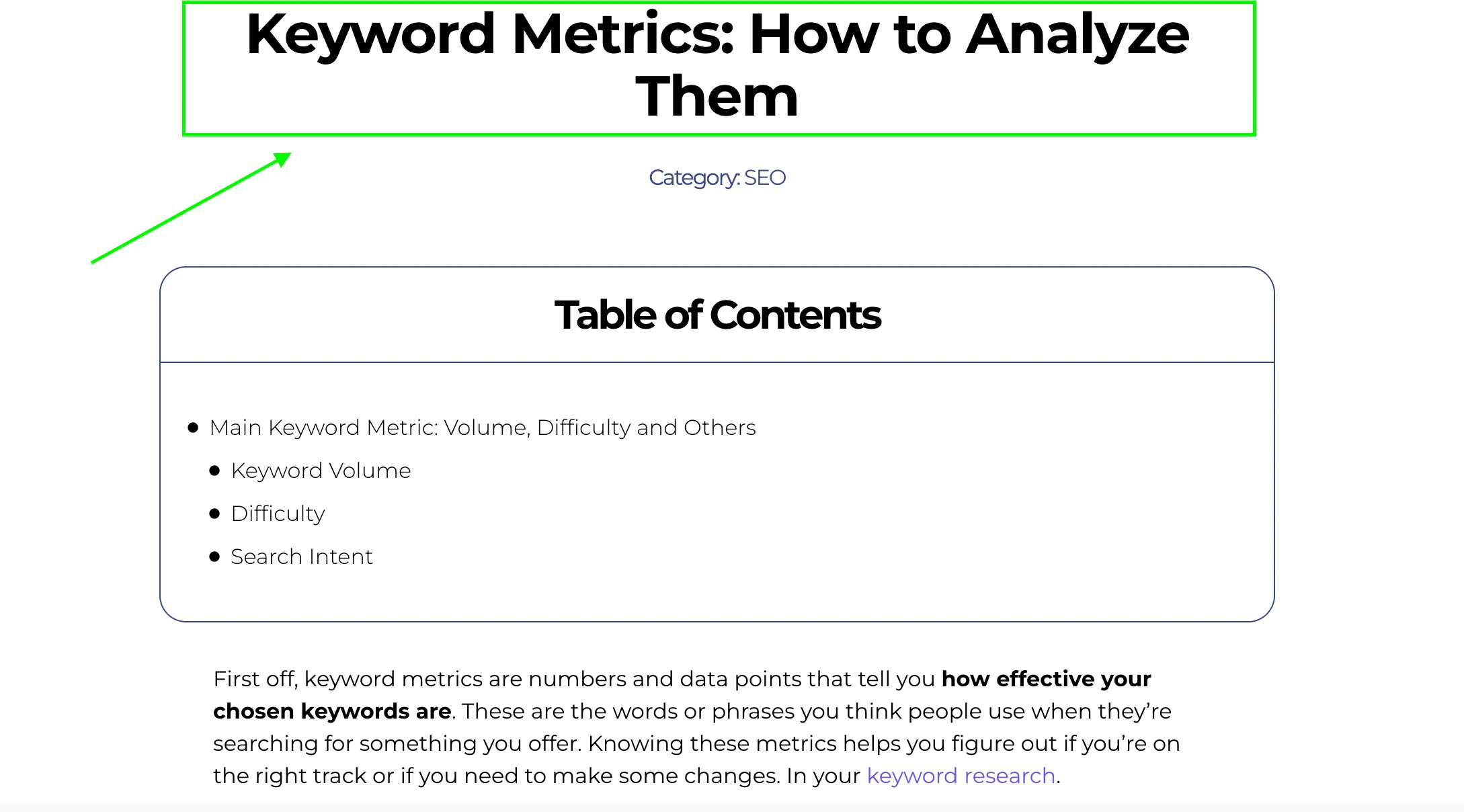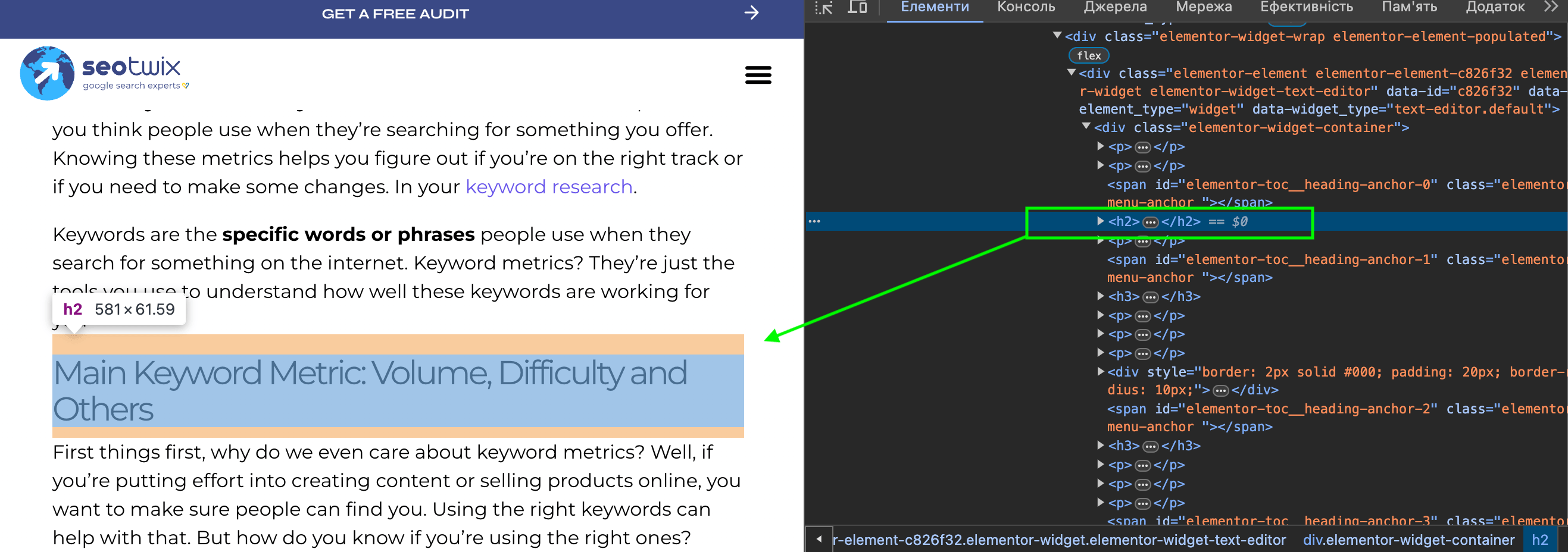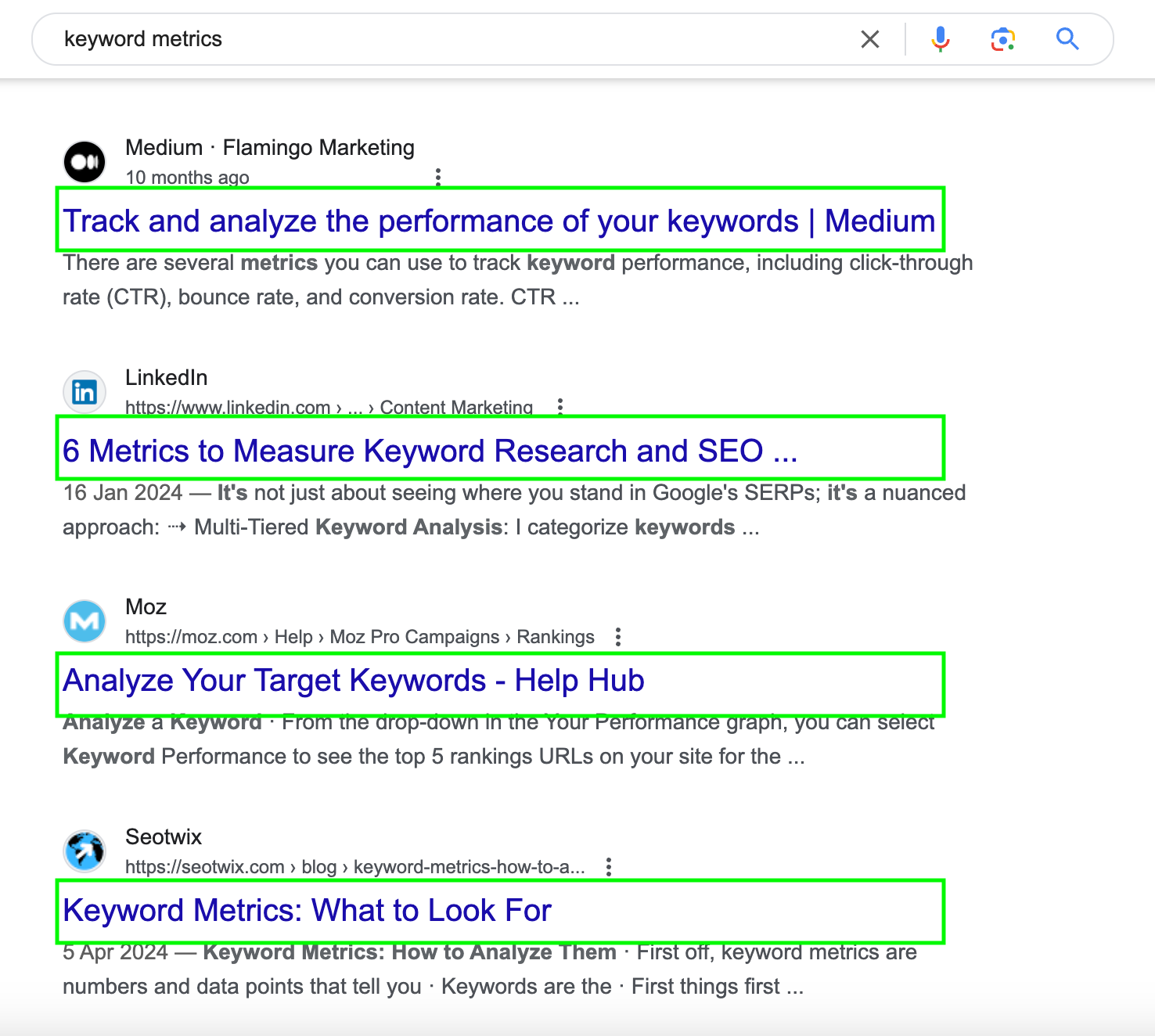When optimizing your website for search engines, understand the roles of titles and headers. Both elements play distinct roles in SEO, and knowing the difference between them can significantly impact your site’s visibility and user experience. In this article, we’ll explore the importance of titles and headers, and their differences, and provide tips on how to optimize both effectively.
What Is a Heading?
Headings are textual components that organize and structure the content on a webpage. They range from H1 to H6, with H1 being the most important and typically reserved for the main title of the page.
H2, H3, and beyond: These are your subheaders. They break up your text into smaller sections, making it easier to read. For search engines, they’re like little hints that provide more details about the content of your article or page.
Why an Optimized Heading Is Important for SEO
An optimized heading, particularly the H1 tag, is crucial for SEO because it helps search engines understand the main topic of your page. Proper use of headings:
- Improves Readability: Structured headings make it easier for users to scan and understand your content.
- Boosts Keyword Relevance: Including relevant keywords in your headings can help your page rank higher for those terms.
- Enhances User Experience: Well-organized content helps visitors find the information they need quickly, reducing bounce rates.
What Is a Title?
The title, often referred to as the title tag, is displayed in the browser tab and shows up in search engine results. It’s a crucial element for SEO as it gives both users and search engines a concise description of the page’s content.
Why an Optimized Title Is Important for SEO
An optimized title tag is vital for SEO for several reasons:
- Increases Click-Through Rate (CTR): A compelling title can attract more clicks from search engine results.
- Improves Search Engine Rankings: Including target keywords in the title can help your page rank better for those terms.
- Provides Clear Context: A well-crafted title tag gives users and search engines a clear idea of what to expect from the page content.
Heading VS Title: What Is the Difference Between the Title and the H1?
Let’s compare the main characteristics of a headline and a title to better understand the basic differences.
| Feature |
Title |
Headline |
|---|---|---|
| HTML Tag | < title > tag | < h1>, < h2>, < h3>, etc. tags |
| Primary Purpose | To summarize the entire page and attract clicks from search results. | To structure and segment content into sections for better readability. |
| SEO Role | Helps determine page relevance in search engine rankings and improves click-through rates. | Helps search engines understand content structure and relevance within the page. |
| Keyword Placement | Includes primary keywords relevant to the page’s overall topic. | Includes secondary keywords and related pertinent terms to content sections. |
| Visibility | Visible in search engine results and browser tabs; not on the page itself. | Visible within the page’s content, helping users navigate and understand the structure. |
| Character Limit | Generally 50-60 characters to prevent being cut off in search results. | No strict limit; should be clear and descriptive to aid readability. |
| Content Scope | Reflects the main topic or theme of the page. | Reflects the topic of specific sections or subsections within the content. |
| Impact on User Behavior | Affects users’ decision to click through from search results. | Affects users’ ability to find and engage with specific sections of the content. |
Tips on How to Optimize the Title and Headline
Enhancing both titles and headlines is crucial for boosting SEO and improving the user experience. Here are some practical tips for each:
Optimizing the Title
- Include Primary Keywords: Use relevant primary keywords that accurately describe the page’s content. Place the most important keywords towards the beginning of the title to maximize their impact.
- Keep it brief: Target a title length between 50-60 characters. This ensures that your title is fully visible in search engine results and browser tabs, avoiding truncation.
- Craft Engaging Titles: Make your title compelling and informative. It should attract users’ attention and encourage them to click through. Use action words or phrases that address user needs or interests.
- Leverage Branding Effectively: When appropriate, add your brand name at the end of the title to enhance brand recognition and build trust.
- Avoid Keyword Stuffing: While keywords are important, avoid overloading your title with them. Focus on creating a natural, readable title that makes sense to users.
Optimizing the Headline
- Use a Clear Hierarchy: Structure your content using a logical hierarchy of headings. Start with one H1 tag for the main title of the page, followed by H2 tags for major sections, and H3-H6 tags for subsections. This helps both users and search engines understand the content structure.
- Incorporate Relevant Keywords: Include secondary keywords and related terms in your headings. This helps to enhance the relevance of your content for specific search queries and improves the page’s overall SEO.
- Be Descriptive and Specific: Ensure your headings are descriptive and indicate what each section of content covers. This allows users to quickly browse and locate the information they’re seeking.
- Maintain Consistency: Use a consistent style and format for your headings. This helps create a cohesive and professional appearance and improves readability.
- Enhance Readability: Make your headings engaging and easy to read. Steer clear of technical jargon and complicated wording, and focus on being clear and straightforward.
- Use Action Words: When appropriate, use action-oriented language in your headings to make the content more engaging. This can encourage users to continue reading.
In summary, both titles and headers are essential for effective SEO. While the title helps attract users from search results, headings structure the content on the page.
Improving your SEO content isn’t just about stuffing keywords everywhere. It’s about creating titles and headers that speak to both search engines and your readers. By focusing on clarity, relevance, and engagement, you can make your content more visible and more enjoyable to read. Remember, SEO is not just a science – it’s an art.
FAQ
It is best to use a single H1 tag on each page to define the primary topic. Subsequent headings like H2, H3, and so on should be employed to organize and structure the content hierarchically.
If your title exceeds the recommended 50-60 character limit, it may be truncated in search engine results, cutting off important information. This can reduce click-through rates and may negatively impact your page’s SEO performance.
Yes, you can use similar keywords, but ensure that each is used appropriately for its purpose—titles for search engine visibility and headings for content organization.