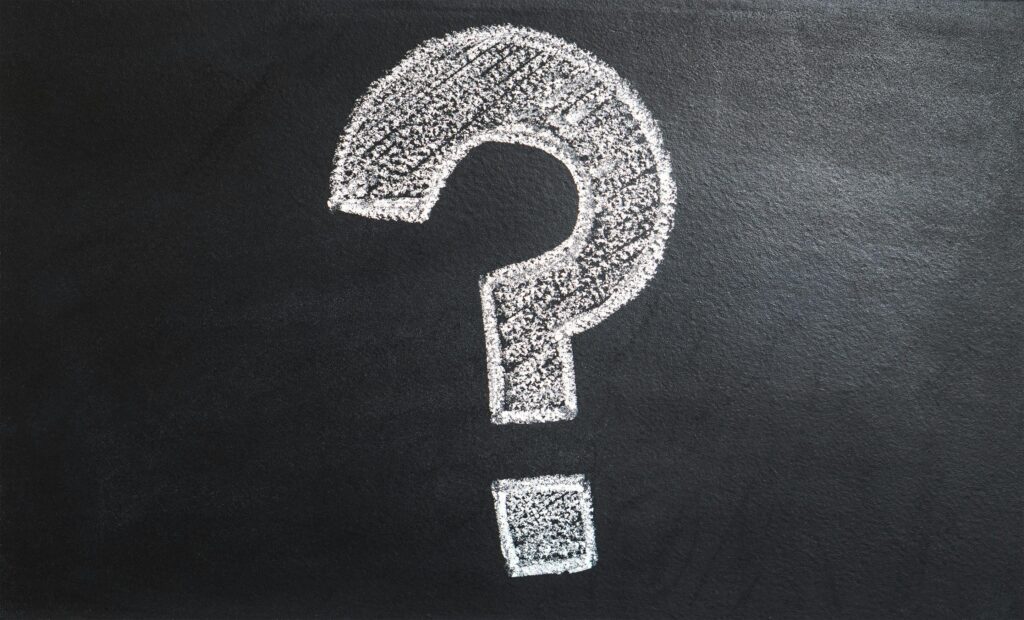Have you ever clicked on a link hoping to find the information you need, only to be bounced around several pages before landing on the right one, or worse, ending up back where you started? This frustrating experience is often caused by redirect chains and loops, and it’s not just annoying for users—it can also harm your website’s search engine ranking. Today, we’ll walk through how to identify and fix these issues, so your site remains friendly to both users and search engines.
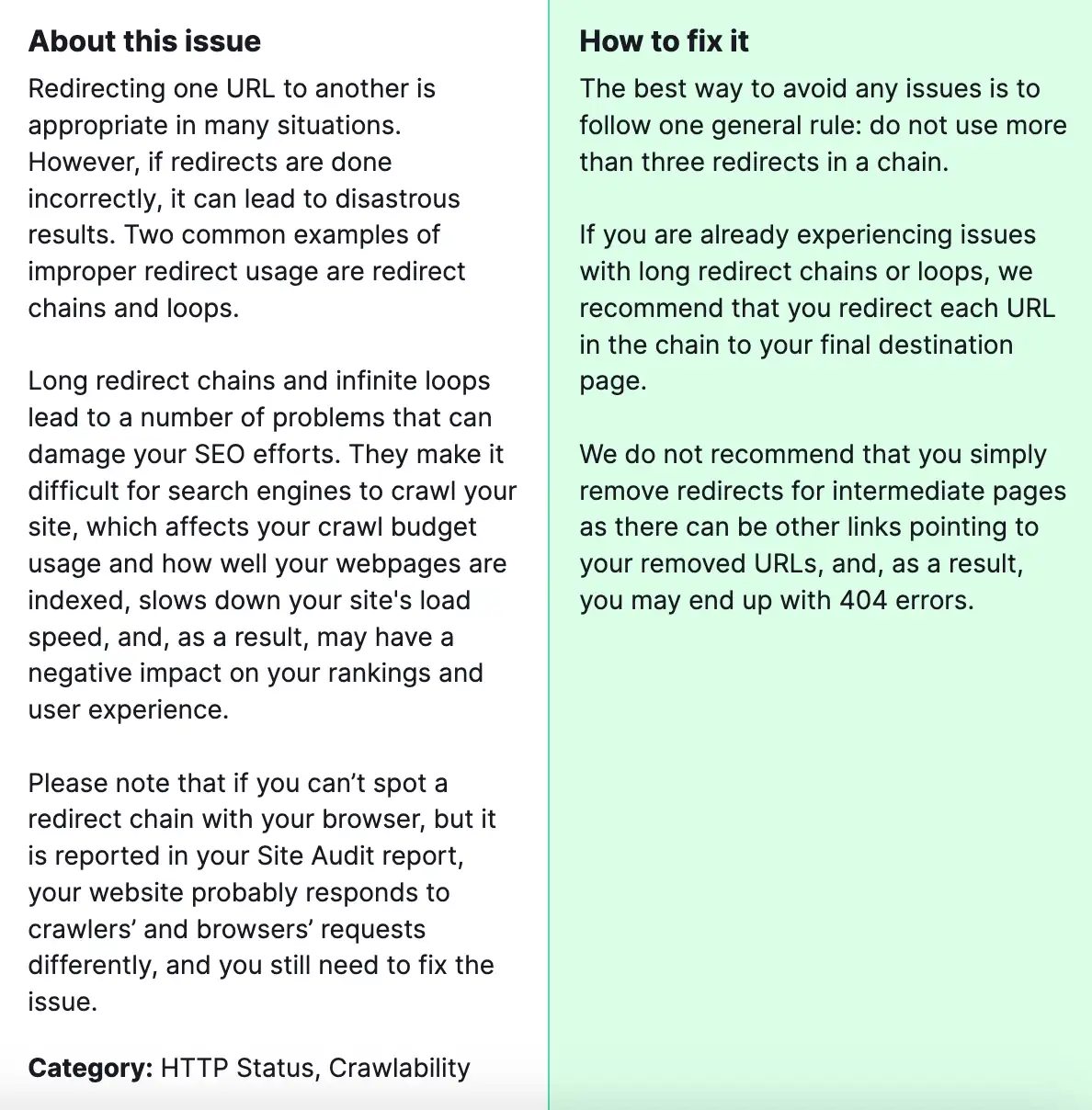
What Are Redirect Chains and Loops?
First, let’s break down what we’re dealing with. A redirect chain occurs when there are several ‘hops’ a visitor (or search engine) has to make to get from the original URL they clicked to the final destination. For example, Page A redirects to Page B, which redirects to Page C, and so on, before reaching the desired page.
A redirect loop, on the other hand, is a road to nowhere. It happens when a page redirects to another page, which eventually redirects back to the original page, creating an endless cycle.
How to Fix Redirect Chains and Loops

Both of these issues can slow down your website, create a poor user experience, and make it hard for search engines to crawl and index your content accurately. Now, let’s tackle how to fix them.
1) Identify the Problem
The first step is to find out if your site has any redirect chains or loops. Tools like SEMrush offer site audit features that can identify these issues for you. Running a site audit will give you a list of pages involved in redirect chains or loops.
2) Plan Your Redirects
Once you’ve identified the problematic redirects, it’s time to plan how to fix them. For redirect chains, the goal is to make the journey from the initial URL to the final destination as short as possible—ideally, with a single hop, three redirects is a max. For loops, you need to break the cycle by removing or replacing the redirects that send the visitor back to the starting point.
3) Implement Direct Redirects
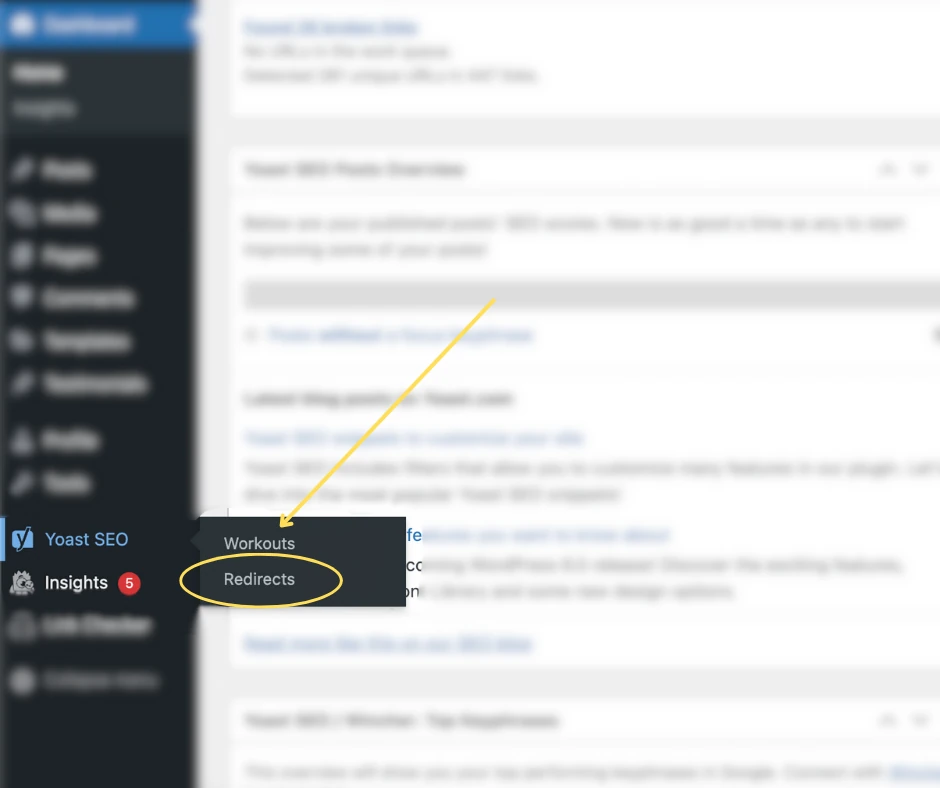
For chains, if you have Page A redirecting to Page B, and Page B to Page C, change it so that Page A redirects directly to Page C. This cuts out the middleman and speeds up the loading time for your visitors.
If you find a loop, you’ll need to trace the path to see where it starts looping back on itself. Once identified, you can remove the problematic redirect or change one of the redirects in the loop to point to the correct destination page.
4) Test Your Changes
After making changes, try to test and make sure everything works as expected. Use the same tool you used to identify the issues initially and run another audit to see if the changes have resolved the redirect chains and loops. Also, manually check the affected URLs to ensure they now point directly to their final destination without unnecessary hops or loops.
5) Monitor Regularly
Redirect issues can appear again as you update your site, so it’s a good idea to run regular audits. This proactive approach helps you keep on top of any new redirect chains or loops before they become a problem for your visitors or search engine rankings.
Fixing redirect chains and loops might seem daunting at first, but with the right tools and a bit of patience, it’s entirely manageable. By keeping your website’s navigation smooth and straightforward, you improve user experience and help ensure your site ranks well in search engine results. Remember, a little maintenance goes a long way in keeping your website healthy and your visitors happy.