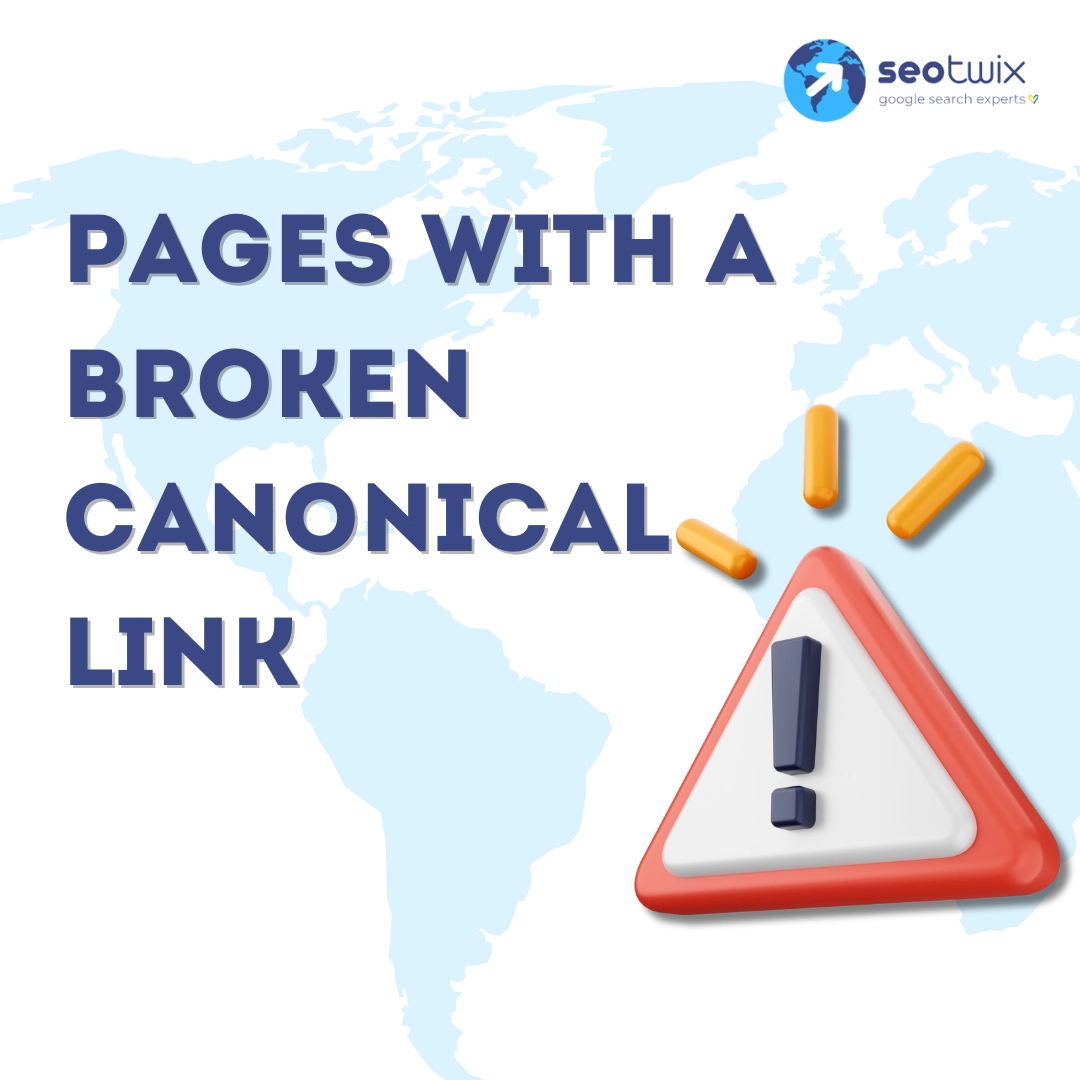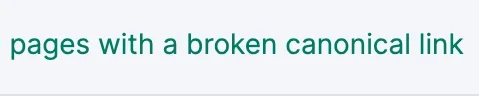Ensuring that your website’s technical health is in tip-top shape is essential for achieving high rankings and attracting quality traffic. One crucial aspect of this is managing canonical links effectively. Canonical links are a way for webmasters to tell search engines which version of a page is the “master” or preferred one, especially when similar or duplicate content exists. When a Semrush Audit identifies “Pages with a broken canonical link,” it signals an issue where the specified canonical URL either doesn’t exist, is inaccessible, or is incorrectly configured, potentially diluting your SEO efforts and confusing search engines.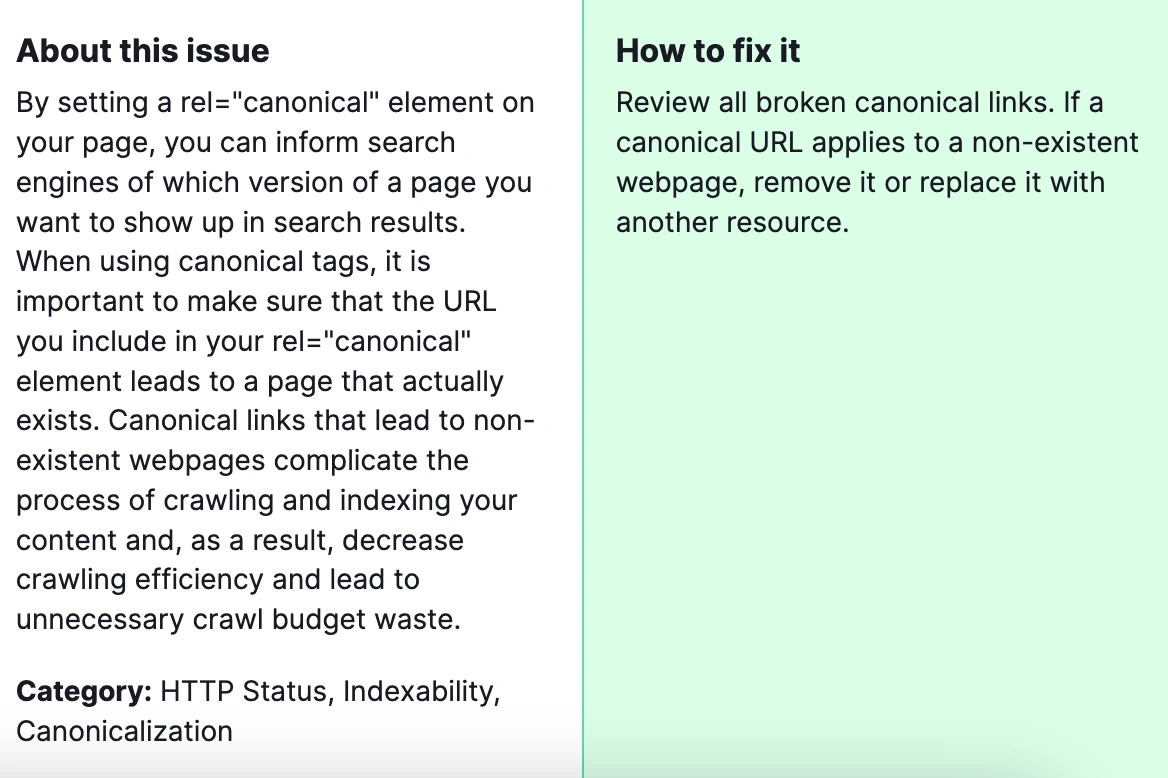
Why is it important to fix this issue? Fixing broken canonical links is crucial because it helps prevent content duplication issues, ensures that search engines index and rank the intended page, and consolidates link equity to the correct URL. This, in turn, enhances your site’s SEO performance, improving visibility, and driving more organic traffic.
How to fix the Semrush Site Audit Warning of “Pages with a broken canonical link”?

Here’s how you can address this issue efficiently:
1) Identify the Broken Canonical Links
First, use Semrush or another SEO tool to run a site audit. These tools will list the pages with broken canonical links. Note the specific URLs that are flagged.
2) Verify the Existence of the Canonical URL
For each flagged URL, manually check if the canonical URL specified in the <link rel=”canonical” href=”URL”/> tag is correct and accessible. Ensure that the URL does not return a 404 (Not Found) status, is not redirected, and does not lead to a different page than intended.
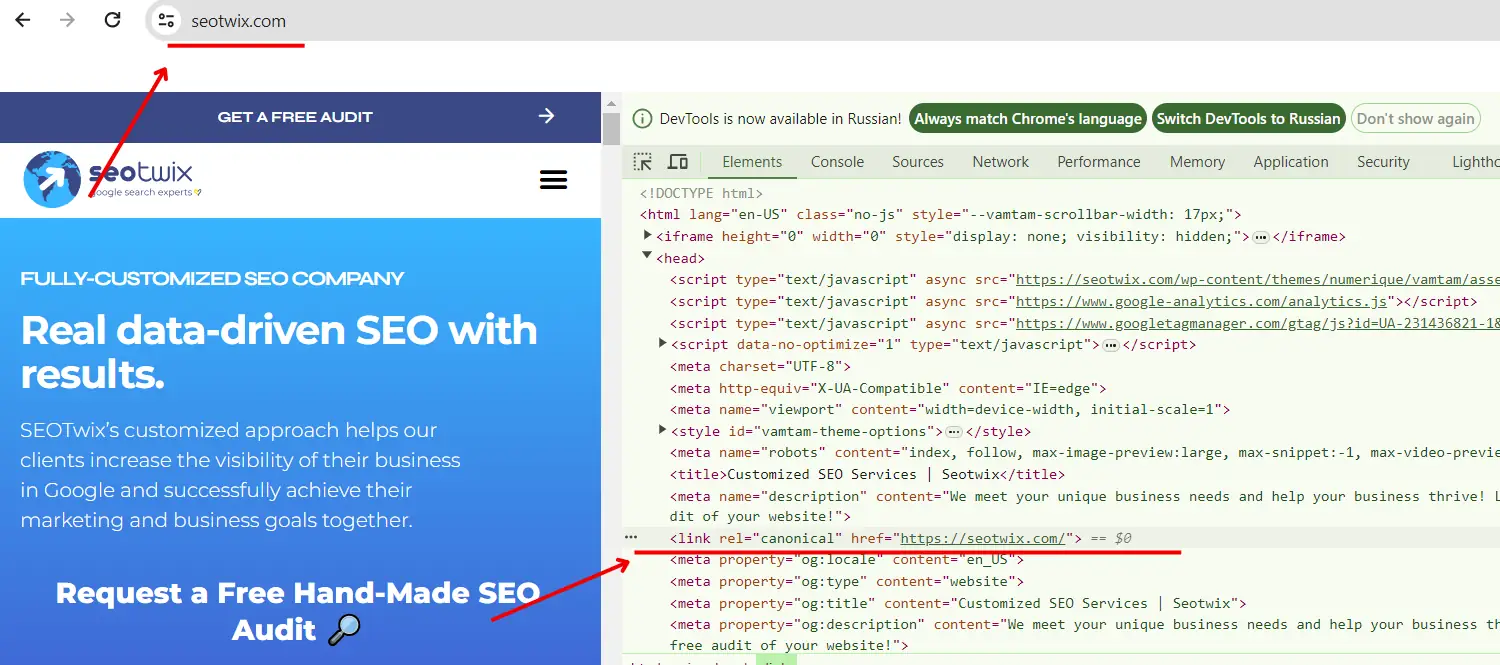
3) Check for Typographical Errors
Sometimes, the issue might be as simple as a typographical error in the URL. Double-check the spelling, protocol (http vs. https), and the complete path to ensure accuracy.
4) Ensure Consistency in URL Structure
Ensure that the canonical URL matches the preferred URL structure of your site, including the use of www, https, and trailing slashes. Inconsistencies can lead to broken canonical links.
5) Use Absolute URLs
Always use absolute URLs instead of relative ones in your canonical links. This means specifying the full URL path (including https://www.yoursite.com/page) rather than a shorter version (/page). This reduces the risk of misinterpretation by search engines.
6) Validate Canonicals Across Paginated Series
If your canonical issue involves paginated content (like a blog series), ensure that each part points to itself with a canonical link. The only exception should be if you’re intentionally pointing all pages in the series to the first page as the canonical version.
7) Review Your Redirects
If your canonical URL is redirected, ensure that it’s a 301 (permanent redirect) leading directly to the correct version of the content. Multiple or incorrect redirects can cause search engines to ignore the canonical tag.
8) Remove Canonical Tags If Not Necessary
If no duplicate content exists or if the page is standalone without any similar versions, consider removing the canonical tag entirely. Misuse of canonical tags can do more harm than good.
9) Implement 301 Redirects for Truly Duplicate Pages
If the content is genuinely duplicate and the canonical tag was intended to consolidate SEO value to a preferred URL, consider implementing a 301 redirect from the duplicate page to the preferred one instead of using a canonical tag.
10) Re-run the Audit
After making the necessary changes, re-run the audit with Semrush or your preferred SEO tool to ensure that the issue has been resolved. This will also help identify if any additional problems have surfaced during your fixes.
Should the proposed fixes not address your issue with “Pages with a broken canonical link,” please don’t hesitate to contact our team for additional support.