Encountering an excess of on-page links is a frequent issue during website audits. It refers to web pages that contain an excessive number of hyperlinks leading to other pages, both internal and external. While links are essential for navigation and SEO, having too many can dilute the page’s focus, confuse visitors, and impact its overall performance in search engine rankings.

Fixing this issue is crucial for several reasons:
- Improved User Experience: Excessive links can overwhelm visitors and distract them from the main content of the page, leading to a poor user experience.
- Enhanced SEO Performance: Search engines may view pages with too many links as spammy or low-quality, which can negatively impact their rankings.
- Better Crawling and Indexing: Search engine bots may struggle to crawl and index pages with excessive links efficiently, potentially affecting the visibility of important content.
How to Fix the Issue “Pages Have too Many On-Page Links” Detected by a Semrush Audit
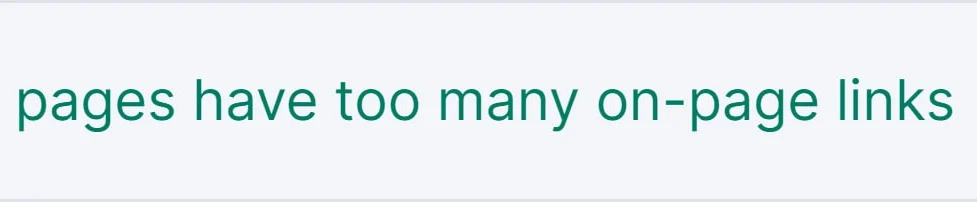
Step 1: Identify Problematic Pages
- Use tools like Semrush or Google Search Console to identify pages flagged for having too many on-page links.
- Prioritize pages with high traffic or important content.
Step 2: Audit and Prioritize Links
- Conduct a thorough audit of all on-page links on the identified pages.
- Determine which links are essential for navigation or user experience and which ones can be removed or consolidated.
Step 3: Reduce Unnecessary Links
- Remove redundant or unnecessary links that do not add value to the page’s content or user experience.
- Consolidate multiple similar links into one if possible, directing users to a single, relevant destination.
Step 4: Optimize Anchor Text
- Opt for descriptive and relevant anchor text for each link to improve user understanding and search engine optimization.
- Avoid generic anchor text like “click here” or “read more.”
Step 5: Implement Navigation Best Practices
- Review and optimize website navigation to ensure users can easily find the information they need without relying on excessive on-page links.
- Use clear menus, breadcrumbs, and internal linking strategies to guide users through the website.
Step 6: Consider Using Nofollow Attribute
- If some links are necessary but not critical for SEO purposes, consider adding the rel=”nofollow” attribute to them.
- This tells search engines not to pass PageRank to those links, helping to preserve the page’s authority.
Step 7: Monitor and Test
- Regularly monitor the performance of the optimized pages using analytics tools.
- Test different link structures and placements to find the optimal balance between user experience and SEO.
Step 8: Educate Content Creators
- Educate content creators and website administrators about the importance of maintaining an appropriate number of on-page links.
- Encourage them to follow best practices for link usage to avoid future issues.
If the solutions listed above don’t resolve the issue, feel free to reach out to our team for personalized assistance. We’re here to help!




