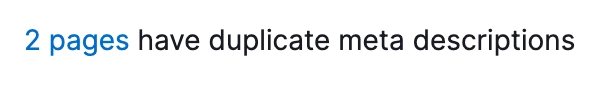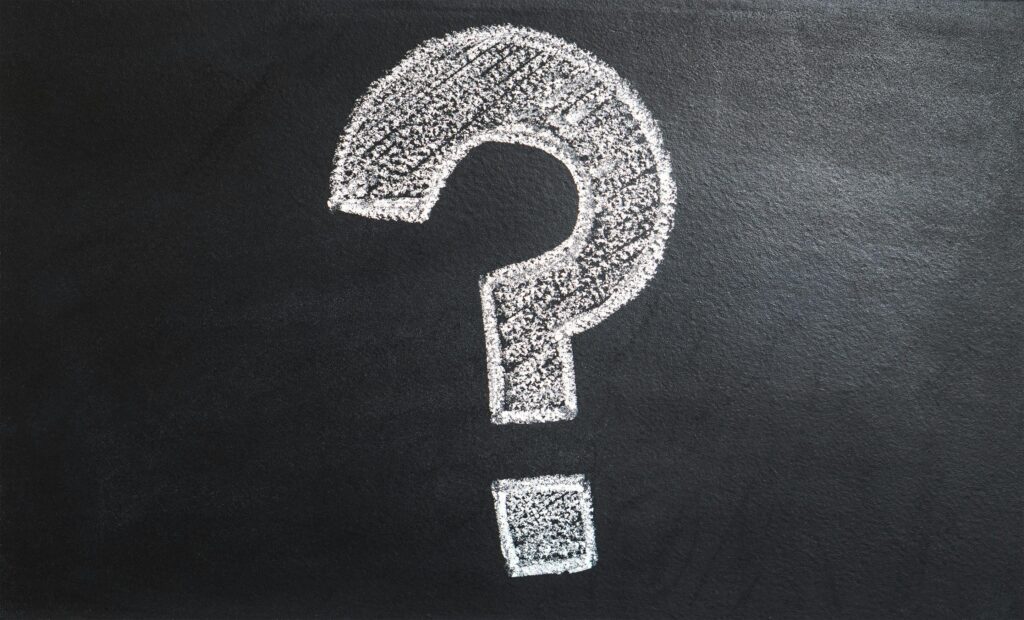In the ever-evolving landscape of search engine optimization (SEO), ensuring that your website stands out to both search engines and potential visitors is paramount. One common hiccup that can put a dent in your site’s SEO performance is the issue of duplicate meta descriptions across multiple pages. Meta descriptions are short summaries that appear under your page’s title in search engine results, providing a snapshot of what users can expect when they click through to your website.
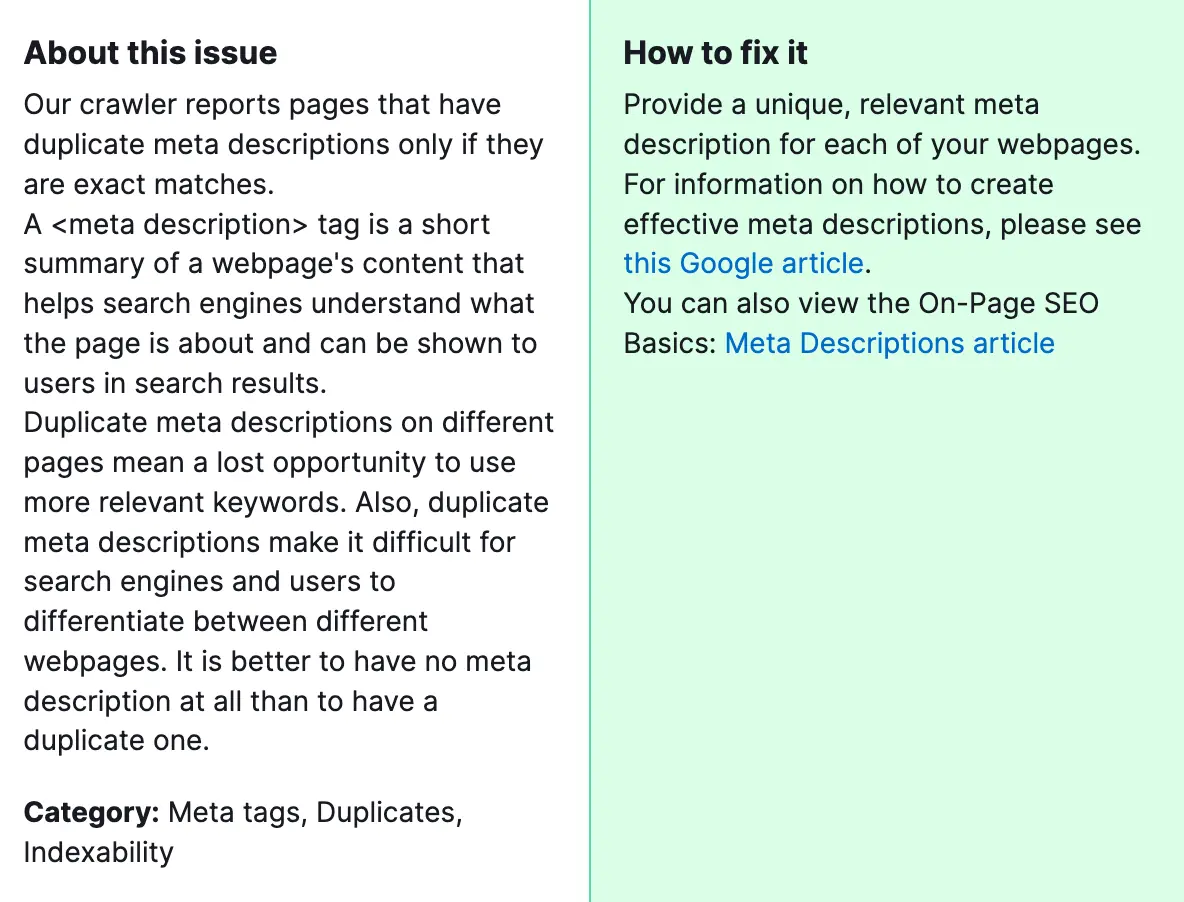
Why is it so important to fix duplicate meta descriptions? Duplicate meta descriptions dilute your SEO efforts by making it harder for search engines to differentiate between pages. This can lead to less favorable rankings and a poor user experience, as users may not get a clear idea of what each page offers from the search results alone. Fixing duplicate meta descriptions ensures each page is uniquely positioned to rank well for relevant queries, improving your site’s visibility and click-through rates.
How to fix the Semrush Site Audit Warning of “Pages have duplicate meta descriptions”?

Steps to fix “pages have duplicate meta descriptions” after a SEMrush audit:
1) Identify Duplicate Meta Descriptions
Start by using SEMrush or another SEO tool to run an audit of your site. These tools can quickly identify pages with duplicate meta descriptions. Make a list of these pages for further action.
2) Analyze Your Content
Review the content on each page that has a duplicate meta description. Understanding the unique purpose and audience for each page will guide you in crafting distinct and relevant meta descriptions.
3) Write Unique Meta Descriptions
For each page, write a unique meta description that accurately reflects the page’s content. Aim for a length of 150-160 characters, including a call-to-action if applicable. Use targeted keywords naturally to improve visibility for relevant searches.
4) Implement Your Changes
Update your website’s HTML or use your content management system (CMS) to replace the duplicate meta descriptions with the new ones you’ve crafted. If you’re not comfortable making these changes yourself, consider enlisting the help of a developer.
5) Validate Your Changes
Use SEMrush or a similar tool again to ensure that your updates have been successfully implemented and that there are no remaining duplicates. This verification step is crucial to confirm that the issue has been fully resolved.
6) Monitor Your Results
Keep an eye on your page rankings and traffic over the following weeks. Improvements in these areas can indicate that your efforts to fix duplicate meta descriptions have had a positive impact on your SEO.
If the solutions we’ve offered don’t successfully resolve the “Pages have duplicate meta descriptions” problem, please feel free to reach out to our team for further assistance.