When it comes to online content, word count plays a significant role in determining its quality and effectiveness. Low word count pages can negatively impact your website’s performance in terms of SEO, user engagement, and overall credibility. Search engines tend to favor content-rich pages, and users often perceive longer articles as more informative and valuable. Therefore, addressing low word count pages is crucial for enhancing your website’s visibility, attracting more traffic, and providing valuable information to your audience.
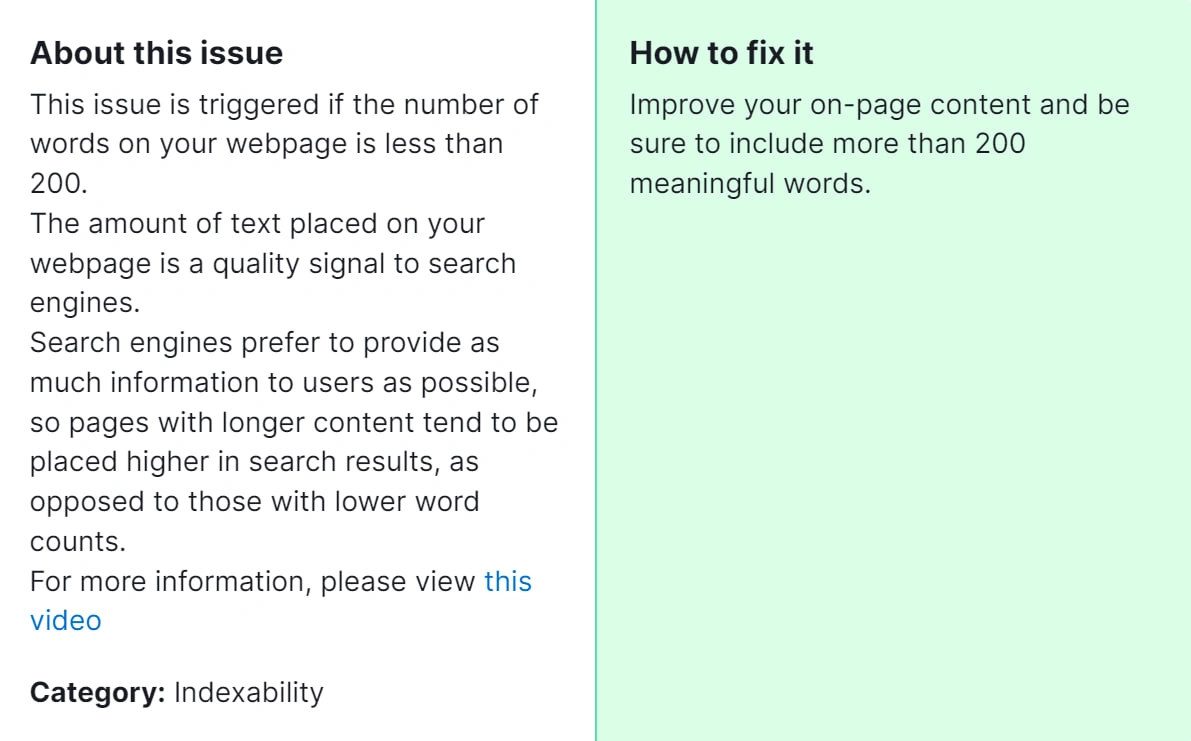
Importance of Fixing the Issue: Google gives preference to content that offers users thorough and valuable information. By increasing the word count of your pages, you not only improve your chances of ranking higher in search results but also enhance the overall user experience by offering more detailed content. Additionally, longer articles tend to attract more backlinks and social shares, further boosting your website’s authority and visibility online.
How to Fix “Pages Have a Low Word Count” Detected by a Semrush Audit
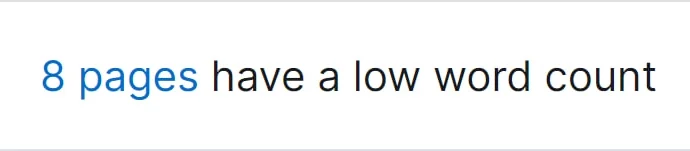
Step 1: Identify Low Word Count Pages
- Use tools like Semrush to conduct an audit of your website’s content and identify pages with low word counts. Semrush provides a detailed analysis of your website’s performance, including word count metrics for individual pages.
Step 2: Evaluate Content Relevance
- Before increasing the word count of a page, evaluate its relevance and significance to your target audience. Focus on pages that cover important topics related to your niche and have the potential to provide more value with additional content.
Step 3: Conduct Keyword Research
- Perform keyword research to identify relevant keywords and topics that align with the content of low word count pages. Look for long-tail keywords and related terms that you can incorporate into the content to expand its scope.
Step 4: Expand Existing Content
- Once you’ve identified the target pages and relevant keywords, expand the existing content by adding more information, examples, case studies, or multimedia elements. Aim to provide comprehensive coverage of the topic to satisfy both users and search engines.
Step 5: Optimize Readability and Structure
- As you expand the content, pay attention to readability and structure. Break the text into shorter paragraphs, use headings and subheadings to organize the content, and incorporate bullet points or numbered lists for clarity.
Step 6: Add Multimedia Elements
- Enhance the visual appeal and engagement of the page by including relevant images, videos, infographics, or charts. Incorporating multimedia elements enhances content appeal and improves the clarity of conveying complex information.
Step 7: Update Meta Tags and Descriptions
- After expanding and optimizing the content, update the meta tags, titles, and descriptions to accurately reflect the revised content. Optimize meta tags with relevant keywords to improve the page’s visibility in search results.
Step 8: Monitor Performance
- Keep track of the performance of the updated pages using tools like Google Analytics or Semrush. Monitor changes in search engine rankings, organic traffic, and user engagement metrics to evaluate the effectiveness of your efforts.
By following these steps, you can effectively address low word count pages detected by a Semrush audit and improve the overall quality and performance of your website’s content. However, if you find that these measures do not sufficiently resolve the issue or if you need further guidance on optimizing your content for SEO, don’t hesitate to reach out to our SEO specialist. They can provide personalized recommendations and strategies tailored to your website’s specific needs, ensuring that you achieve optimal results in enhancing your content’s word count and overall effectiveness.




