Internal linking is pivotal for search engine optimization, shaping your website’s visibility and ranking prowess. However, sometimes, you might encounter the issue where outgoing internal links contain the “nofollow” attribute. This attribute tells search engines not to follow the link to its destination, essentially instructing them to ignore it. While this attribute is useful for controlling the flow of PageRank within your site, excessive use of “nofollow” on internal links can hinder your site’s ability to pass authority to important pages, potentially impacting your SEO efforts.
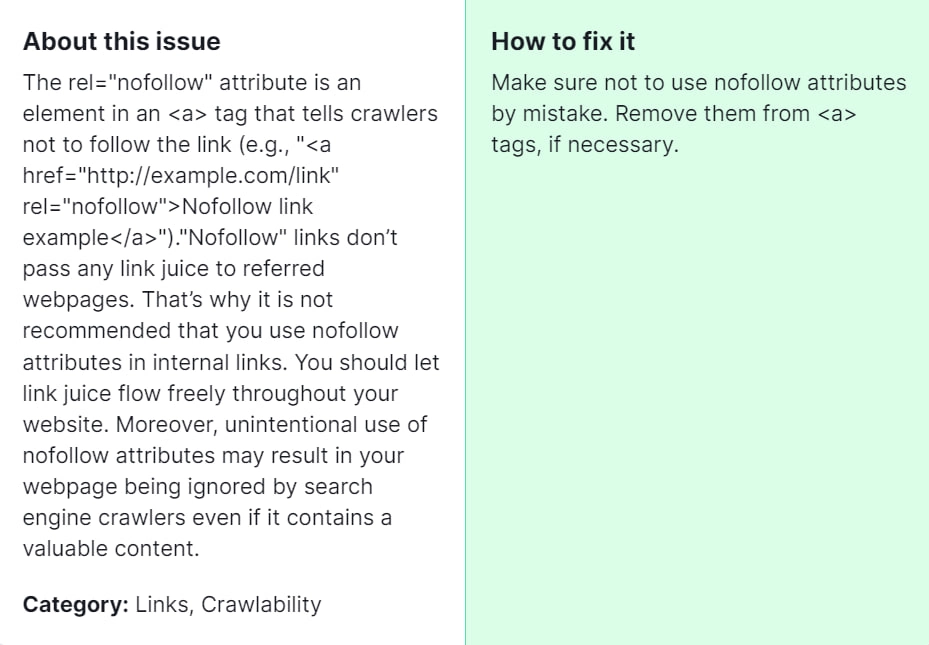
Why is it important for you to fix this issue? By ensuring that internal links are not unnecessarily tagged with “nofollow,” you can preserve the flow of link equity within your site, improve crawlability, and enhance the overall SEO performance of your web pages.
How to Fix “Outgoing Internal Links Contain Nofollow Attribute” Detected by a Semrush Audit
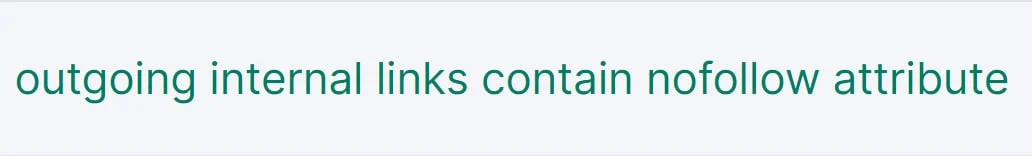
Identify Pages with Nofollow Internal Links
- Use the Semrush Audit tool or any other SEO auditing tool to identify the specific pages on your website where outgoing internal links contain the “nofollow” attribute.
- Make a list of these pages for reference during the fixing process.
Review the Reason for Nofollow Attribute
- Examine the content and context of each internal link to understand why the “nofollow” attribute was added.
- Determine whether the links were intentionally marked as “nofollow” or if it was done inadvertently.
Remove Unnecessary Nofollow Attributes
- For internal links that don’t require the “nofollow” attribute (such as links to important pages within your site), edit the HTML code to remove the attribute.
- Locate the anchor text of the link and delete the “rel=’nofollow'” attribute from the corresponding HTML <a> tag.
Update Content Management System (CMS) Settings
- If your CMS automatically adds the “nofollow” attribute to internal links, modify the settings to prevent this behavior.
- Check the CMS plugins or settings related to SEO and internal linking to ensure that internal links are not automatically tagged with “nofollow.”
Implement Proper Linking Practices
- Review your internal linking strategy to ensure that you’re appropriately distributing link equity throughout your site.
- Use “nofollow” sparingly and only on links that lead to untrustworthy or irrelevant content.
Regularly Monitor and Audit Internal Links
- Schedule periodic audits using tools like Semrush Audit to identify and address any new instances of outgoing internal links containing the “nofollow” attribute.
- Stay vigilant about your internal linking practices to maintain optimal SEO performance.
Test and Validate Changes
- After making modifications to internal links, thoroughly test the affected pages to ensure that the links are functioning correctly and the “nofollow” attribute has been removed as intended.
- Use SEO auditing tools or manual inspection to verify that the issue has been resolved.
By following these steps, you can effectively fix the issue of outgoing internal links containing the “nofollow” attribute detected by a Semrush Audit, thereby improving the SEO health and performance of your website. If the solutions above don’t resolve your issue, feel free to contact our team for assistance.




