Currently, there are over 1.865 million websites, with more than 75% of them “alive” and accessible online. If you want to promote your business online, creating your website is essential. But what happens if you don’t know how to code? Can you still design a good website?
This is where no-code website builders come into play. These platforms enable you to build a website without any coding or design expertise. With numerous options available on the market, finding the right one can be challenging.
In this article, we will explore the best no-code website builders currently available and help you choose a tool that will take your website to the next level.
What is No-Code Website Builders?
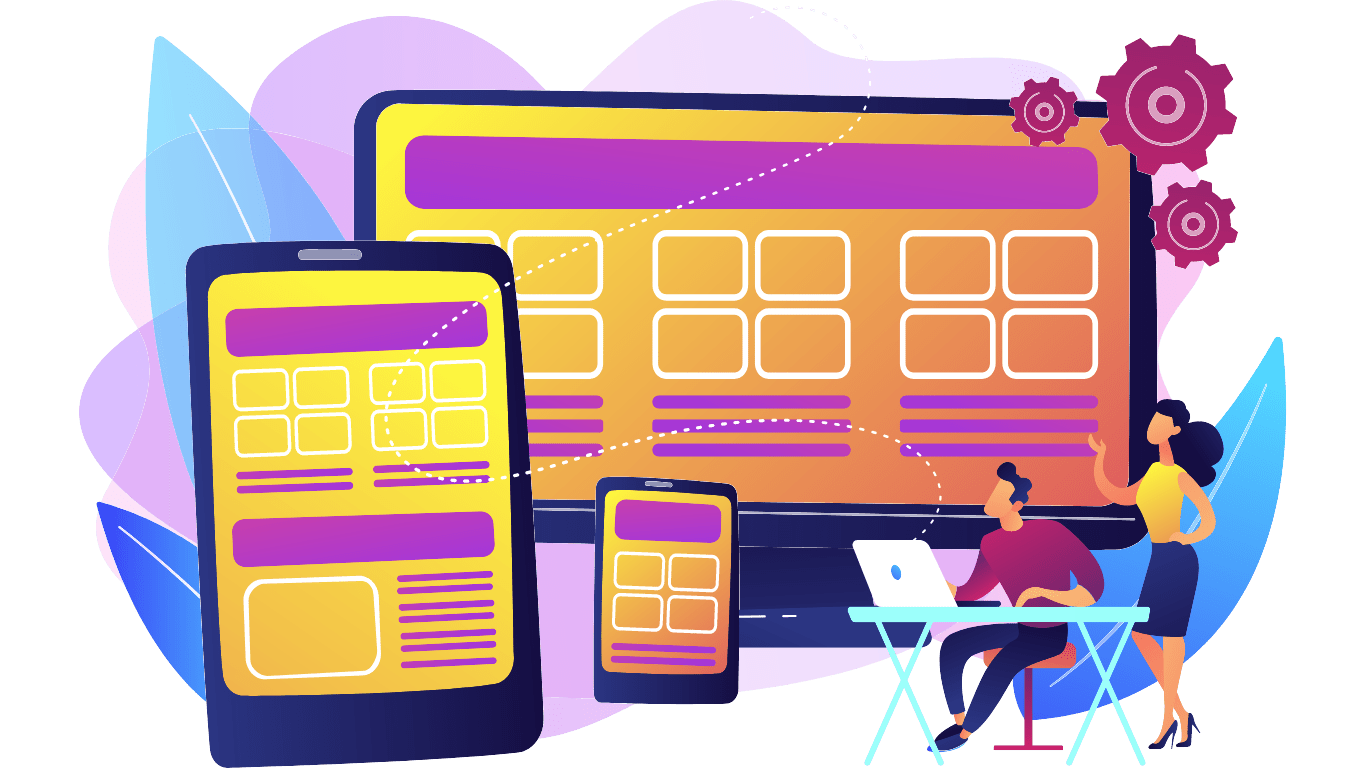
A no-code website builder is a platform that allows users to create websites without needing to write any code. These tools are designed to be user-friendly and accessible to individuals with no programming or technical skills.
Benefits of no-code website builders:
- Accessibility: Anyone can create a website without needing to hire a developer or learn coding.
- Speed: Websites can be built and launched quickly, making it ideal for time-sensitive projects.
- Cost-Effective: Reduces the need for professional development services, which can be expensive.
- Control: Users have complete control over their website’s design and content, allowing for easy updates and changes.
Types of Website Design Software
We’ll explain how to choose the perfect website design tool for you in a minute, but first, let’s talk about the nuances between different web design software options.
WordPress Website Design Software
WordPress website design software works with WordPress websites. You’ve probably heard of it if you have a WordPress site. The most popular examples are Divi, Elementor, and Beaver Builder.
Codeless Website Design Software
Codeless website design tools allow you to create a website without coding. Typically, these tools come with pre-designed website templates that you can select from and then personalize to match the needs of your target audience. Two of the most popular options are Wix and Webflow.
eCommerce Website Design Software
eCommerce website design software helps you create and manage an eCommerce store. These platforms include website design and store management in one central platform (although they often integrate with self-hosted websites). Two of the most famous examples are Shopify and SquareSpace.
Open Source Web Design Software
Open-source web design tools allow you to modify and adapt the source code of your website. These alternatives are ideal for websites that are self-hosted because they enable you to export your website to your hosting provider. The most popular examples are Startup4 and TemplateToaster.
10 Best No-Code Website Builder Tools in 2024
Now that we have seen how to choose the right design software, let’s take a look at some potential free options.
Startup 4
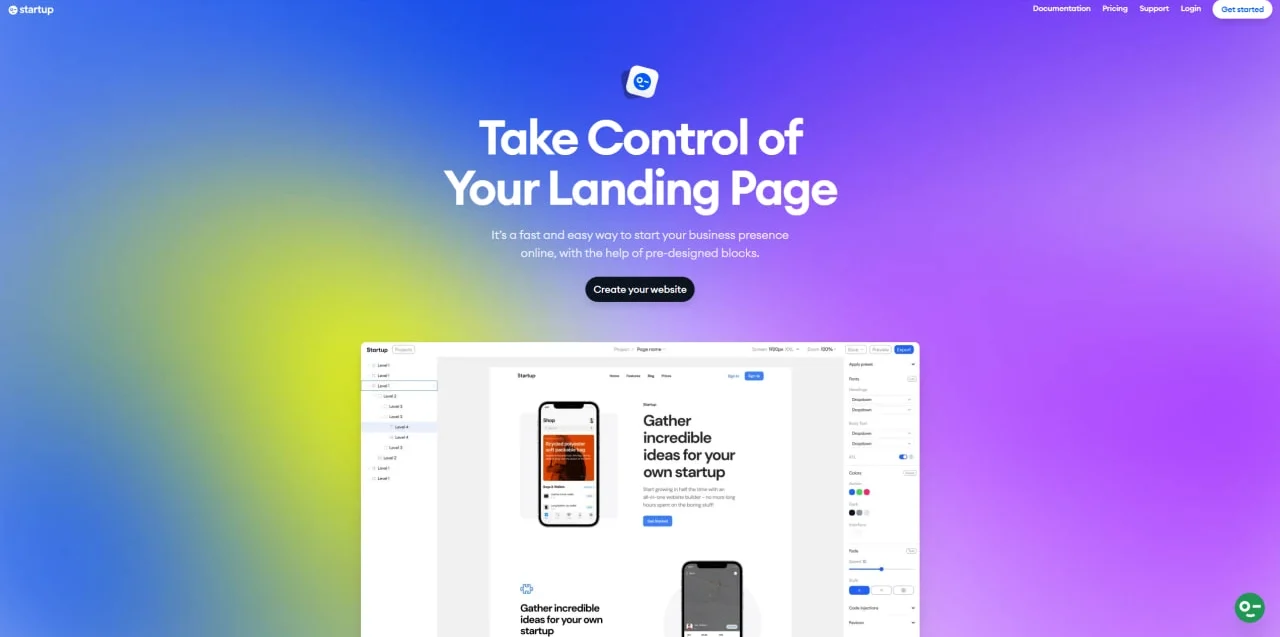
Startup 4 is a website builder that helps build a website with blocks. The StartUp4 website builder works online, making it perfect for Mac, Windows, and Linux computer users. The tool is also quite popular and currently has over 27,000 clients.
To use the tool, all you need to do is enter a widget and drag it into place. Startup 4 also gives you access to multiple themes, which significantly speeds up the graphic design process.
Features:
- Can create websites or single pages
- Includes over 300 pre-designed blocks (including headers, text areas, images, etc.)
- Includes basic themes
- Integrates with a mailing list software
- Unlimited exports (so you can use the tool to create multiple websites and upload them to your web service provider)
TemplateToaster
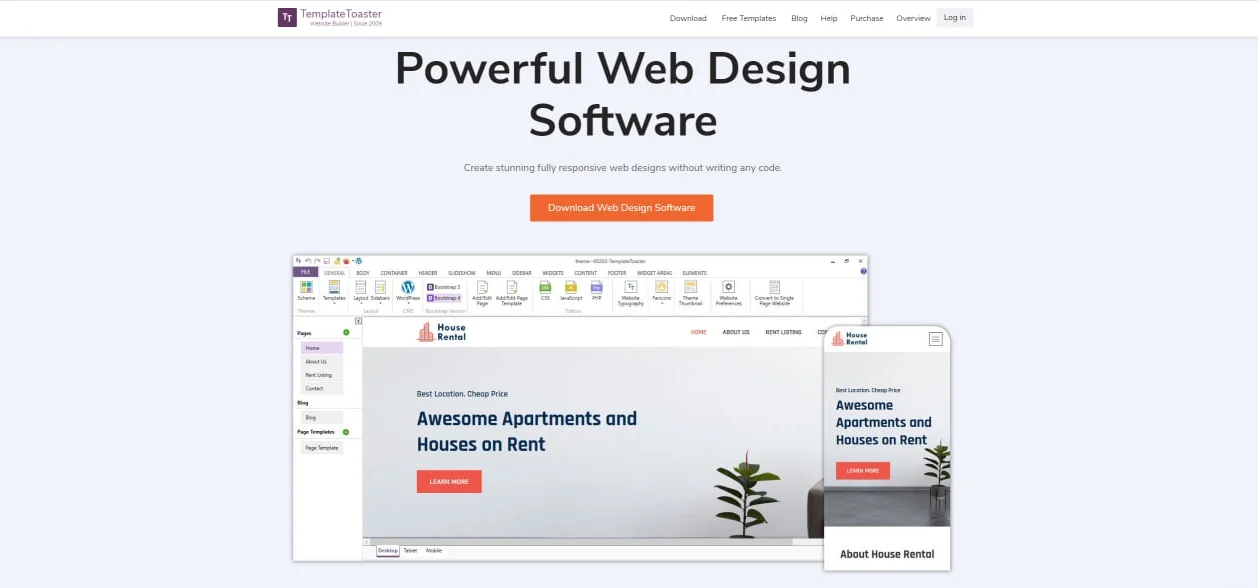
TemplateToaster is an open-source design tool that works through a simple desktop application. Simply download TemplateToaster, install it on your computer, set a theme, and export your website to your host.
TemplateToaster includes several fully customizable templates to choose from.
TemplateToaster is best suited for Windows computer users, although it is available on Mac through a virtual machine. TemplateToaster currently has over one million users worldwide.
Features:
- Works through a desktop application
- Allows you to export your website
- Includes free templates and themes
- Works with all major content management systems
- Can create eCommerce websites
- Enables you to personalize your website’s fonts and colors to suit your preferences
Marvel
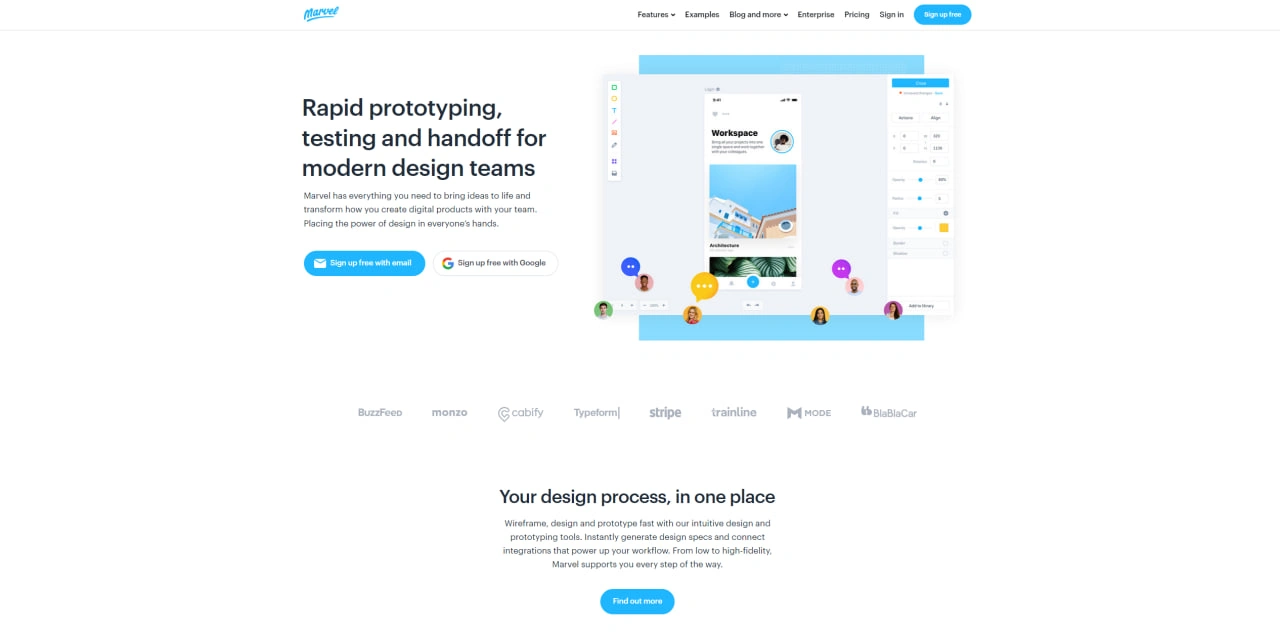
Marvel is a browser-based design tool that enables the creation of websites. It is useful for teams who want to design together, although it is still excellent for individual designers.
Marvel’s design tool also integrates with tools such as Microsoft Teams, YouTube, Maze, Jira, Confluence, Lookback, and Dropbox Paper. It is therefore perfect for people who want to enhance their website with these tools. Marvel currently has over 2 million users.
Features:
- Can create websites and other digital assets
- Has built-in user testing
- Designs are highly customizable
- Includes access to stock images and pre-built resources
- The most user-friendly web design software tools
Webflow
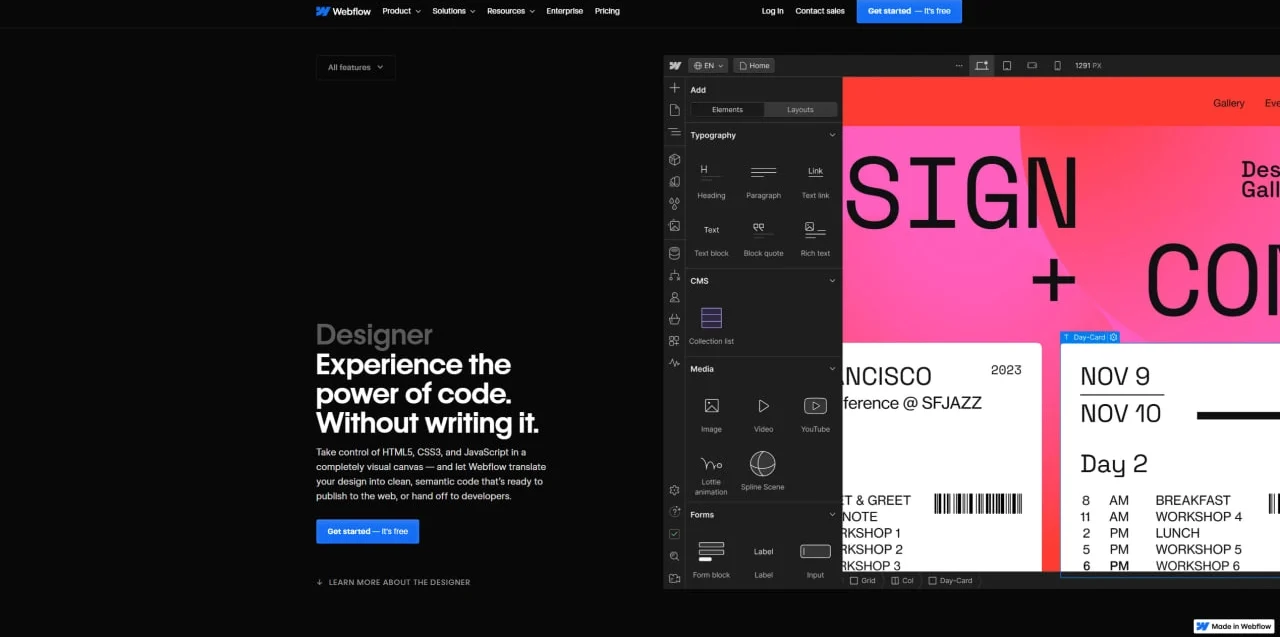
Webflow is a web design editor that helps people create websites and continuously edit their content.
Webflow can design or manage a website like a content management system. You can use two projects on the free website building plan.
Features:
- Includes a built-in SEO tool
- Acts as a content management system
- Suitable for teams
- Allows for creating custom animations
- Includes over 100 templates
- Includes 3D editing
- You can customize symbols and save them for reuse.
Wix
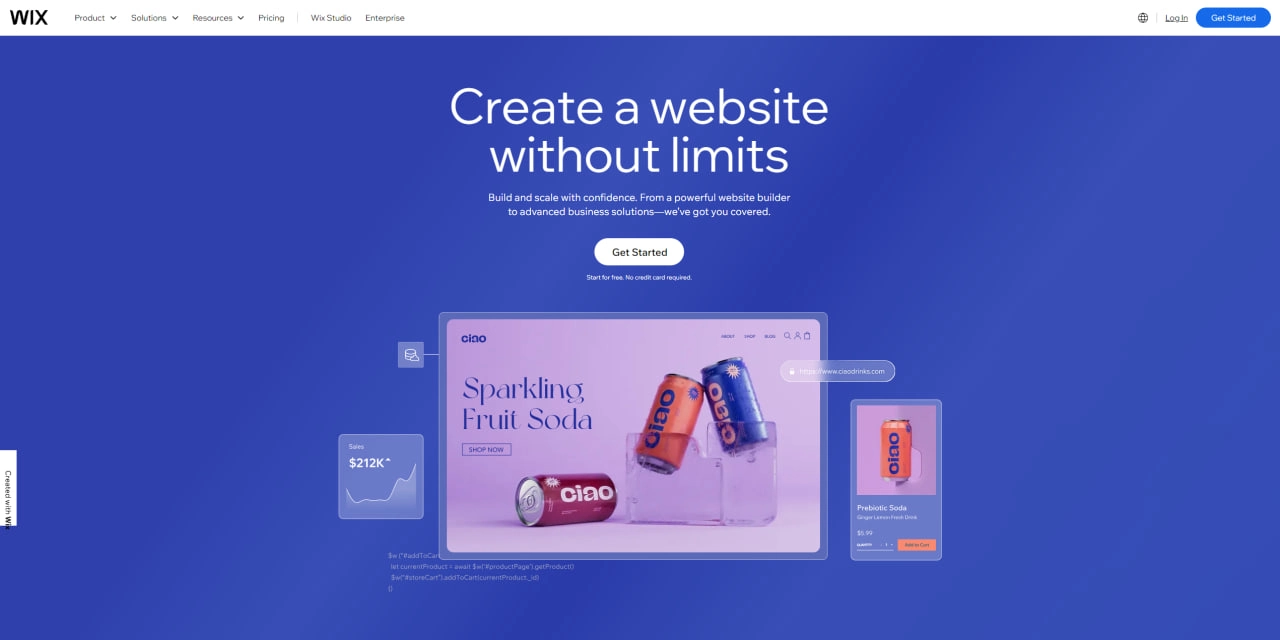
Wix is a simple website builder that allows you to create advanced websites.
You can host your website for free through Wix (provided you are okay with your domain containing “.wixsite.com”), or design your website and upload it to your site’s host.
Features:
- Includes over 500 templates
- Provides 500 MB storage in the free plan
- Allows customizations with images, animations, video backgrounds, and other widgets
- Speed up your website with Wix Turbo
- Allows you to create web applications
WooCommerce
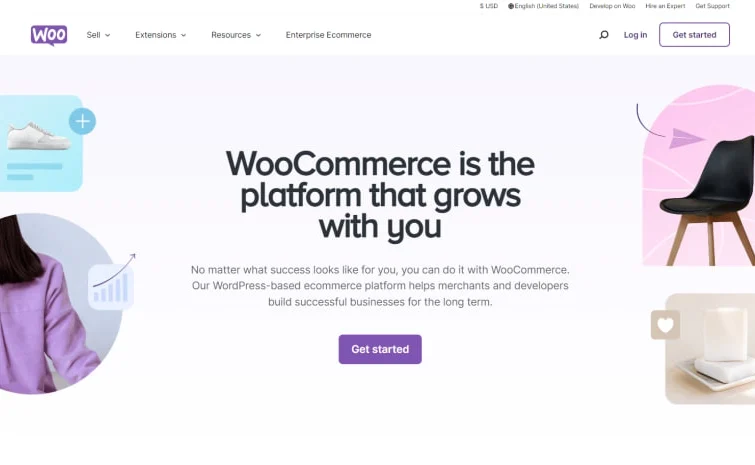
WooCommerce is a WordPress extension that helps people create and manage online stores.
WooCommerce currently powers 14% of online stores, and more than 4 million people have installed it. This tool is best suited for small and medium-sized businesses that need a more advanced eCommerce website.
Features:
- Includes customizable store templates
- Automatically calculates taxes and shipping fees for you
- Open source
- Handles payments from PayPal, Square, Stripe, Amazon Pay, Apple Pay, deposits, and Google Pay automatically
- Includes a mobile app
- Works with Jetpack (a security and performance extension)
Big Cartel
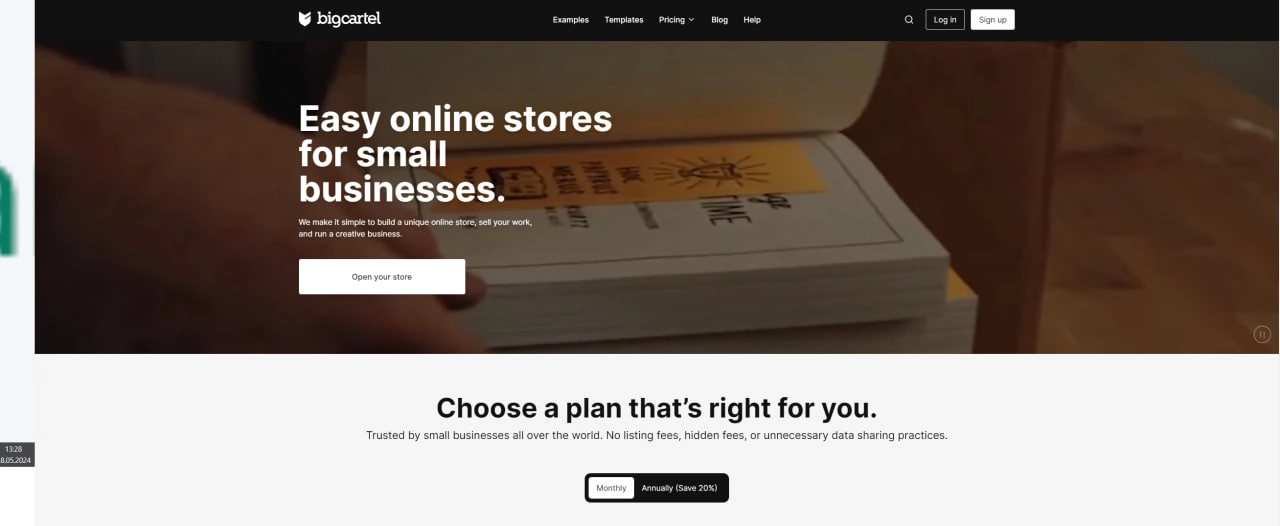
Big Cartel is an eCommerce website builder that builds and hosts your eCommerce store for you. Big Cartel is best suited for small businesses that only sell a handful of products and need a simple website.
Features:
- Includes customizable themes
- Shows you real-time website and sales statistics
- Suitable for online and in-person sales
- Tracks shipments
- Works with custom domains
- Integrates with Google Analytics
Beaver Builder
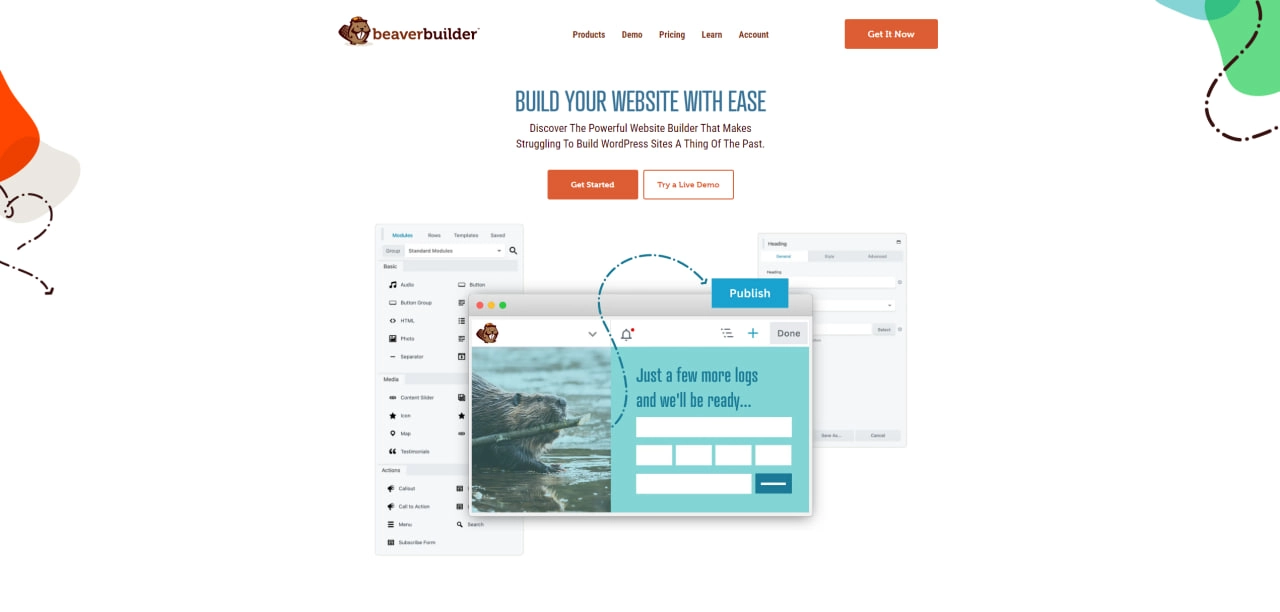
Beaver Builder is a WordPress extension that allows you to create websites page by page. It includes multiple pre-built themes and dozens of widgets that will make your website unique.
The tool is free and extremely easy to use, as you simply “drag and drop” the widgets you want into place. Beaver Builder is compatible with Windows, Linux, and Mac computers as it operates online via WordPress.
Features:
- Includes theme templates
- You can create custom layouts
- Works with multiple themes and other WordPress extensions
- Works on any WordPress website
- Free on an unlimited number of websites
- Contains dozens of widgets (including images, videos, text posts, etc.)
Divi
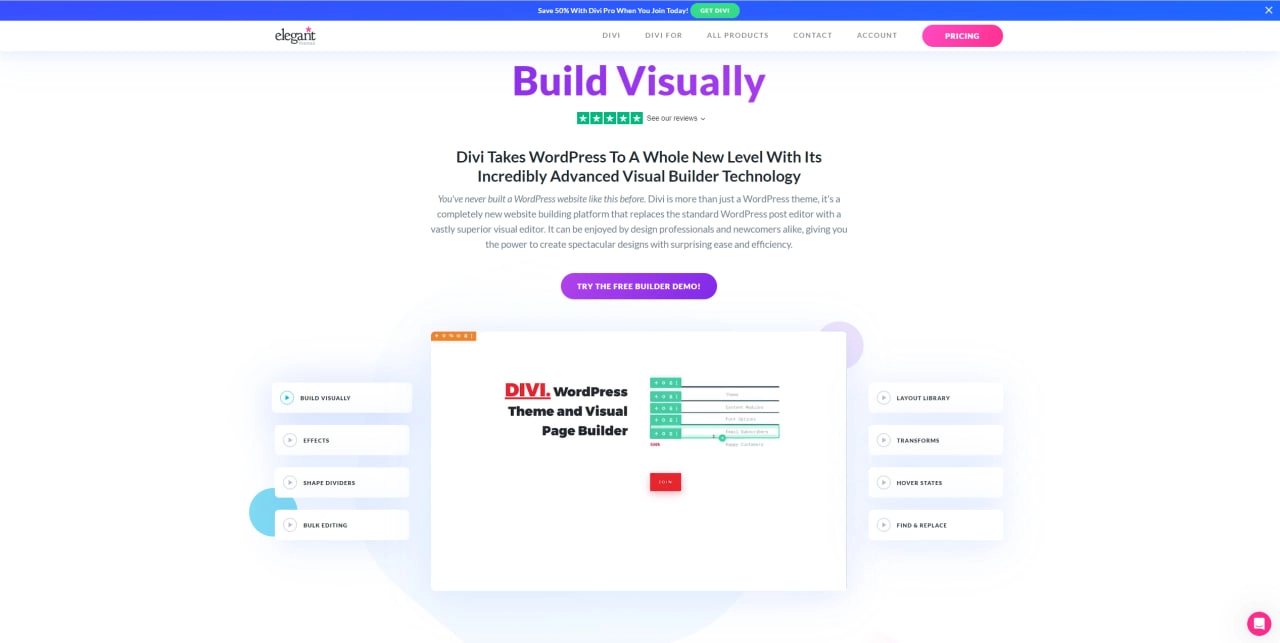
Divi is a WordPress extension that allows you to customize the pages of your website with pre-built themes. Divi is a “visual editor” tool, meaning that it displays everything you do in real-time.
Although Divi does not require coding, you can add custom CSS to your web pages. Divi includes a 30-day free trial but requires a paid plan after that. However, you can use the tool to design your website and then export it.
Features:
- Allows you to add widgets (including images, widgets, videos, slideshows, contact forms, etc.)
- Includes dozens of pre-built templates to choose from
- Allows you to use “bulk editing” to edit multiple widgets at once
- Templates are fully customizable
- Allows you to save your templates
- Records the history of your changes so you can “undo” and “redo” actions
- Allows you to export your website
Elementor
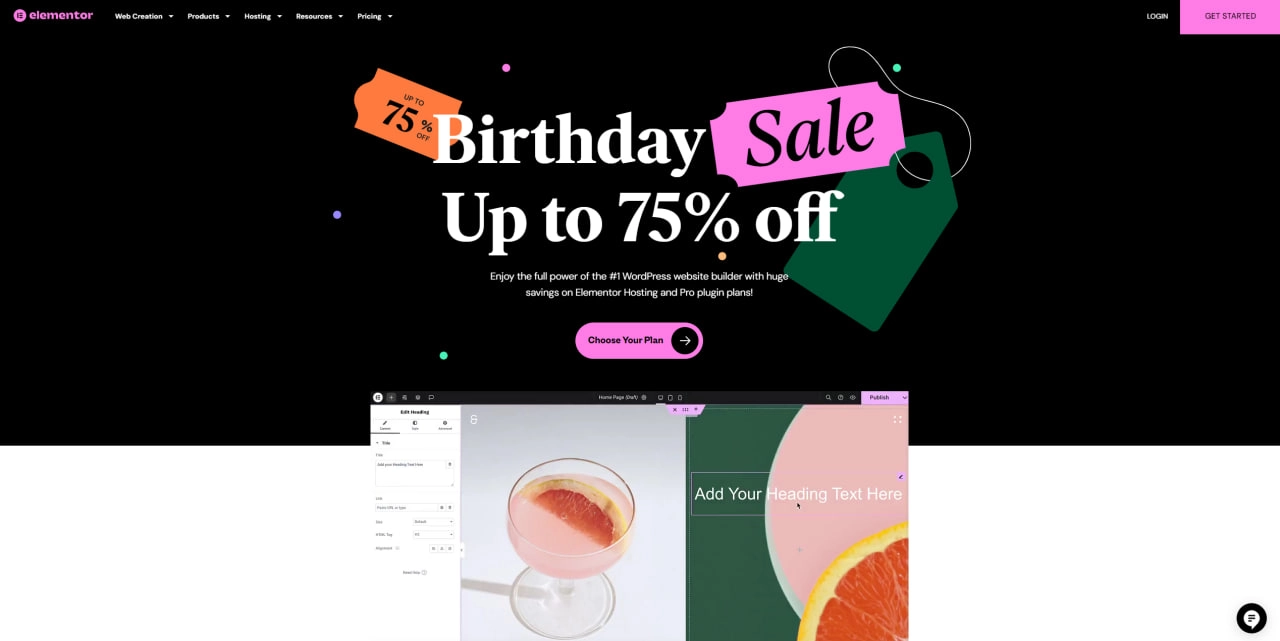
Elementor is a WordPress extension that allows you to create web pages around pre-designed themes. Elementor is ideal for novice designers due to its visual editing capabilities. Elementor works via WordPress, making it suitable for users of Windows, Linux, and Mac.
Features:
- Includes over 90 widgets (including images, text areas, videos, buttons, etc.)
- Allows you to customize the colors, sizes, and layout of your pages
- Includes pre-designed themes
- Open source
- Compatible with other WordPress themes and extensions
- Includes popups.
Conclusion
For long-lasting results, always choose an open-source and exportable tool so that you can take your website with you if you change hosts. Additionally, to maximize your website’s visibility and effectiveness, consider hiring an SEO expert. An SEO professional can optimize your site, ensuring it ranks higher in search engine results, drives more traffic, and achieves your online business goals.




