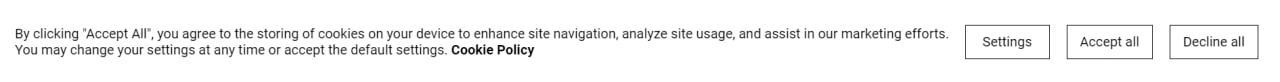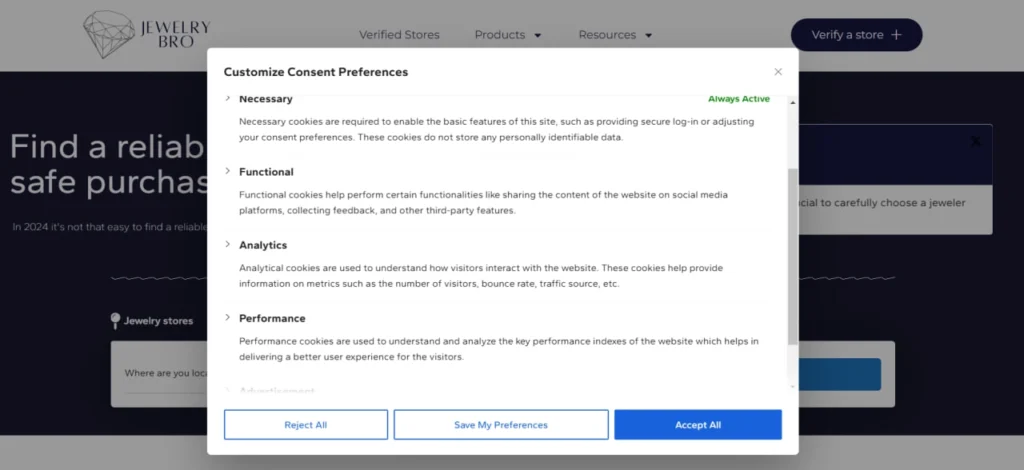Sit down and have a cookie! And while you’re enjoying it, we’ll explain in my blog post why cookie banners are also relevant for SEOs and which aspects you should pay attention to when integrating them.
At the latest since December 1, 2021, no:e website operator:in can avoid the topic of cookie consent management. Since this date, the legislator has stipulated in the Telecommunications Telemedia Data Protection Act (TTDSG) that users must actively give their consent to the storage of cookies.
Cookies – which are used for marketing and analysis purposes, for example – must wait until this consent is clicked and may not be stored. What is stored and how it is passed on is controlled by so-called consent management platforms – known as CMPs for short. Technically necessary cookies, which are indispensable for correct page display, are excluded; this data may also be collected without explicit consent.
What is The Function of Cookies in Online Marketing?
What are cookies actually? Not real cookies, of course: they are small text files that are stored by the browser. They are relevant in online marketing primarily for the analysis of user behavior.
Examples of information stored via cookies:
- Which items were added to the shopping cart during the last website visit?
- Which products were viewed several times but not purchased?
- Was an order placed only on the third visit and through which channels did customers access the site on their first and second visits?
Cookies are also used to pass on data on user behavior across other websites – so-called retargeting. Among other things, this is the reason why products once viewed “follow” you and are shown to you again and again in the form of display advertising and the like.
What SEO Aspects Does The Cookie Banner Affect?
Cookie banners can have negative effects on SEO, on the one hand the load time can deteriorate, on the other hand the content hint affects the usability of your page – and thus via user signals also the overall success.
Loading time / Core Web Vitals
The connection of a content management platform has the most direct influence on the loading time of your website. In the worst case, this means: the banner delays the display of your page, the user clicks back to the SERPs in frustration and thus signals Google “I am dissatisfied with the search result.” In individual cases, this has no immediate consequences. However, if many users are scared away domain-wide, your rankings will deteriorate.
Usability and User Experience
The cookie consent banner can have a negative impact on the user experience and intuitive usability of your website. Incomprehensible and intransparent selection options, which make long searches necessary, increase the risk that more users will leave your site unnerved and in the worst case never come back.
Of course, your rankings will not plummet just because of a poorly usable cookie banner and the associated poor user experience. Other ranking factors, such as the quality of your content, weigh much heavier in my eyes. But: If a competitor is equally well positioned as you in many other SEO factors, user signals such as short clicks can tip the scales.
Analysis and monitoring
No cookies, no data. If users refuse to agree or ignore the banner completely, your data base shrinks. This point has no direct influence on the SEO performance of your website. You can also build good rankings without cookies.
But: Without relevant data on user behavior, your analysis options are limited – this concerns the measurement of KPIs such as conversion and purchase behavior, dwell time, pages per session, bounce rate and many other parameters.
This data is important to be able to evaluate the success or failure of your measures. Using Google Search Console, you can see how many clicks a landing page gets on which position, but not whether the page leads to a conversion or how many other pages the user visits during a session.
At this point, it should be said: Things are changing here right now. It’s not for nothing that Google is finally switching off the Universal Analytics analysis platform in 2023 and is relying on tracking without cookies with Google Analytics 4.
Compare Performance With and Without Content Banner
As an SEO, when it comes to load time, the first question you want an answer to is: How does my current CMP affect page performance – do I have a problem here?
You can get a quick assessment by comparing the performance and core web vitals in the browser with and without cookie consent layer.
Important: You cannot draw any general conclusions for your entire domain, as this is only a sample. However, this is a good first step for an initial evaluation without much effort.
This is how you proceed:
- Create a Lighthouse Report of your site with a cookie banner via Google Developer Tools in the Chrome browser. It is best to use the incognito mode.
- Now switch to the Developer Tools tab and identify the scripts that belong to the CMP under “Network”.
- In the last step, you reload the page and create a new Lighthouse Report.
Now you can compare the two measurements and draw conclusions: Does the cookie banner have a strong impact on performance? If so, in which area does the connection have a negative effect? Deciding whether a thorough analysis is worthwhile is now much easier for you.
3 Tips for a Better Loading Time Despite CMP
Google evaluates user experience and load time based on Core Web Vitals. They are a set of metrics:
- Largest Contentful Paint (LCP) = measures the amount of time between page load until the largest content item is fully visualized. This is usually an image or a larger block of text. The LCP should be less than 2.5 seconds.
- First Input Delay (FID) = is the amount of time between the first interaction a user performs (e.g. a click on a link or button) and the browser responding.
- Cumulative Layout Shift (CLS) = measures how stable the layout of a web page is and whether individual layout elements shift during use.
You can read everything you need to know about Core Web Vitals as SEO in the blog post by CEO Julian.
Your goal is to have the cookie consent banner affect these metrics as little as possible. In principle, it can have a negative impact on all three parameters -but Largest Contentful Paint worsens especially often.
Do you have to do something if Google identifies the cookie banner as Largest Contentful Paint? Not necessarily. As long as your page overall passes the Core Web Vitals check and loads quickly, there is no need for action.
In most cases, JavaScript is the culprit. Cookie management platforms, where you can configure a lot of different settings, usually include more JavaScript portions. The more scripts have to be loaded and executed and the more resources the process requires, the sooner the performance slips into the yellow area.
A word about cookies that require consent: You should only load these scripts when the user has given his consent; this also has a positive effect on page performance.
Since the cookie consent script is very far in front in the loading order, it blocks the rendering of the page. Only when the loading process is complete, the visual representation of the data into a visible page (rendering) can take place.
This blocking affects the First Contentful Paint (FCP). The FCP describes at what point the user sees any element of the page at all. If this period is too long, the Largest Contentful Paint will also be delayed.
Therefore you should load the scripts asynchronously to minimize the effect. Unfortunately, this is not always possible and depends on the tool provider.
What does asynchronous loading mean? Without the asynch attribute, the browser reads and interprets the code of a page line by line from top to bottom. This means that it loads and executes scripts at the point where it finds them. A script in the head area can therefore block further loading processes. With asynchronous loading, on the other hand, loading processes are parallelized.
4 Tips for Provider Selection
In 90% of cases it is better and easier to connect tools from a reputable external provider to your system and not to work with “home-made” applications. You should stay away from such candidates. For example, you should not use a WordPress plugin that only 20 people have downloaded in 2 years and whose documentation consists of one paragraph in bad English – and about which you can’t find any other information on the web.
Take your time to research and find the right provider. Compile the technical requirements: Serious companies always provide integration specifications on their website.
Get expert advice from your development team or agency. They can best evaluate impact.
Test your favorite tools – preferably not in live operation, but in your development environment. That way you can see right away: Are all the options you need available?
You don’t have a technical support or agency? For small websites that don’t collect personal data and don’t serve ads, we’ve had good experiences with Borlabs (for WordPress) and Cookiebot regarding load time.
Make Sure That Content does not Shift When Loading.
You should avoid that: The cookie banner appears – and the already loaded content “jumps.” The appropriate metric for this is the Cumulative Layout Shift, which makes it measurable how much a page shifts when it is called up. The more it “jerks,” the worse.
These are the causes a layout shift can have in relation to CMPs:
Animated banners that “fly in” from the page, for example. Here it always depends on how exactly this is technically implemented
Fonts are reloaded: Actually, this is a good way to save loading time. Default fonts load faster and the “real” fonts follow only in the second step. However, different fonts also mean different sizes. And this is exactly what can lead to a layout shift.
The cookie banner is firmly embedded in the content: Most websites embed the Consent banner as an overlay. Here, there are usually no major layout shifts. But: If it is hardwired into the content, it can shift the page content if it “squeezes in” after the page is built, so to speak.
You should act if there are major shifts, or if small jerks add up to a bad CLS value.
The topic of cookie consent probably doesn’t make anyone shine with happiness. Not the online marketer, because he lacks data. Not users, because the layer is simply annoying. Even if you don’t love it – the direct negative effects can be kept in check. And: Fortunately, the cookie banner will not decide the weal and woe of your SEO success.
If you’re looking for a reliable and effective SEO service to boost your online presence, our team of experts can help. We offer SEO solutions tailored to your business needs, ensuring that your website ranks higher in search engine results and reaches your target audience.