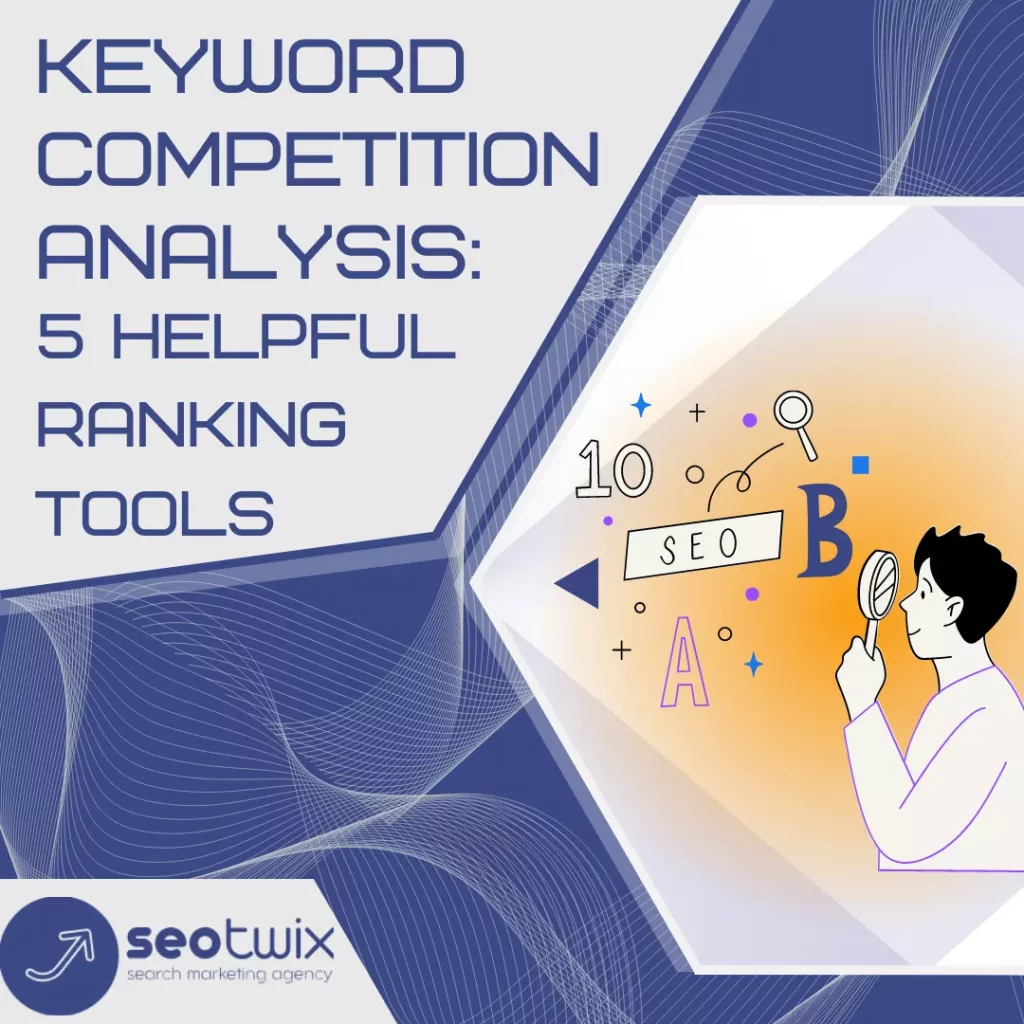You have completed on-page optimization, added dozens of posts to your website, and are looking out google to rank your site.
The bad news is you did not find your website on Google SERP when you search
But no worries you can fix them quickly, continue reading this blog,
I’m explaining 10 reasons why your website is not showing up on google search results.
1. Appears Very Low in Search Results.
When I search on Google with “Keyword Research,” Google returns with 18 pages of search results that match “Keyword Research.”
Your website may rank very low in search results, and if you just checked the first or second page, you cant find your site, check out until the last page of Google SERP, You may find your website.
If you are lazy to check all the pages, adjust the browser search settings, Results per page to 100
So you get 100 results per page, Now it is easy to find your website rankings.
To get 100 search results: Click settings >> Search Settings >> adjust results per page to 100.
2. Search Engine Visibility (Only for WordPress Users)
Ensure that you did not check the Search Engine visibility box.
To check click Settings >> Reading.
If you check this box, WordPress automatically adds the following code on all the pages and posts.
<meta name=”robots” content=”noindex,follow”/>
Google will not crawl and index the pages having that code. Even you submitted your website to search engines via the XML sitemap and URL inspection tool.
3. Your Website is New
Google takes a few days to a few weeks to index new websites or pages.
If your website launched 2 or 3 days back, you should wait for a few more weeks.
To ensure Google indexed your website, visit Google, and search site:yoursite.com.
If your website is indexed, Google will show your site like the following.
If you have not created an XML sitemap yet, create one and submit to search google from Search Console.
If you are a WordPress user, install the Yoast SEO Plugin, which will automatically create a sitemap for your site.
4. Robots.txt Block All Search Engines
Robots.txt is a text file that indicates search engines what pages on a particular site should crawl and what not to crawl.
Google will not crawl and index the pages which are requested to stop crawling with robots.txt.
So ensure that you did not block your website using robots.txt
To check visit: yoursite.com/robots.txt
And check for code like Disallow: /
If you find such code, remove it, as soon as you can.
Alternatively, you can check blocking details using Google’s Robots.txt Tester
Note: To use this tool, you need a Search Console-verified website.
If any URLs are blocked in robots.txt and submitted in a sitemap to Google to index, Google will alert you regarding this.
5. Your Site is Blocked With “No Index” Tag
Check your website source code for <meta name=”robots” content=”noindex,”/> ,
Search engines will not index the pages with NoIndex meta tags.
Checking this code manually will take a long time, so use this no index tag check tool.
6. Your Website is Loading Slow
We all know that Google gives high priority to the user experience, in results Google ranks the sites which are having high loading speed.
Speed is most important to the entire website, according to dynatrace a pages loads in 0 – 1 second time getting 40% converting ration,
The pages which take 10+ seconds get a 29% conversion rate.
Increase your website loading speed to increase rankings as well as conversion percentage.
7. Your Site Has a Google Penalty
If your website is affected by Google Penalty, your site won’t show up on the Google search results.
Google penalties are very rare. The websites will not be penalized until they do something big wrong like manipulate Google search results.
The common reasons for these penalties are not following Google’s webmaster quality guidelines
Types of Google Penalties
Manual Penalty: this is a manual action taken on-site when one of the Google employees reviews the site manually.
Algorithmic Penalty: these are the penalties taken by algorithms due to low quality.
How to Check if Google Penalizes Your Website
There are few tools to check the google penalty, but to get accurate information use Google Search console.
1. Log in to Search Console
2. From the left side menu, Click Security & Manual Actions >> Manual Actions
If you see No issues detected, it means Google did not penalize your website.
8. Your site has No Enough Quality Backlinks
Google uses over 200 ranking factors to rank a webpage on top of Google, in that backlinks are also one of the top-ranking factors.
A study on Search traffic by Ahrefs found that the more backlinks a page has, the more organic traffic it gets from Google.
It also means the more backlinks your website has, the more rankings your site gets.
Check your website backlinks now using semrush for free. Enter your Domain in the below field to check your backlinks.
9. Your Site Has Duplicate Content
Duplicate content is when the same content is found on the same page or another page within the site or copied content from different sites.
1. Copy Content Within the Site
Ex: your website has different pages with the same content.
yoursite.com/home
yoursite.com/index
yoursite.com/
Google will consider these three URLs as different URLs with the same content.
2. Copied content from Different Sites.
Duplicate issues will cause if you copied content from other sites
Google will not rank such copied or duplicated content websites in Google Search Engine Results Pages.
So check for duplicate content issues on your website and fix them as soon as possible.
How to Check If Your Site Has Duplicate Content
There are several tools to check duplicate content issues, but check it with the top plagiarism tool like Copyscape
10. Targeting High Competition Keywords
Kindly check out that you are not targeting any high competition keywords,
Because high competition keywords take anywhere between 1 to 2 years and need hundreds of quality backlinks.
If you are unsure to check keyword competition. Follow these steps.
1. Log in to Semrush
2. Click Keyword analysis, click overview, enter the keyword, and hit search.
Semrush will provide you the details like volume, keyword difficulty, etc.
Check the keyword difficulty score because it tells chances of getting in the top 10 Google Search results.
How to Get Found on Google Search Results
There are many things you need to do to see your website in google search results.
- Add Website to Google My Business
- Google Search Console URL Inspection Tool
- Submit XML Sitemap to Google
- Build Backlinks for Your Website
- Add Internal Links to Pages
- Add Meta Tags to Website
- Create Content for Users Not for Search Engines
- Improve Loading Speed of Website Make Your Website Mobile Friendly
Conclusion
Analyze your website to find out the exact reason why your website is not ranking and take the necessary actions
However ranking in search engines top pages takes some time, be patient and trust your work, never give up.